RIGOL MSO/DS1000Z Series User Manual
Page 209
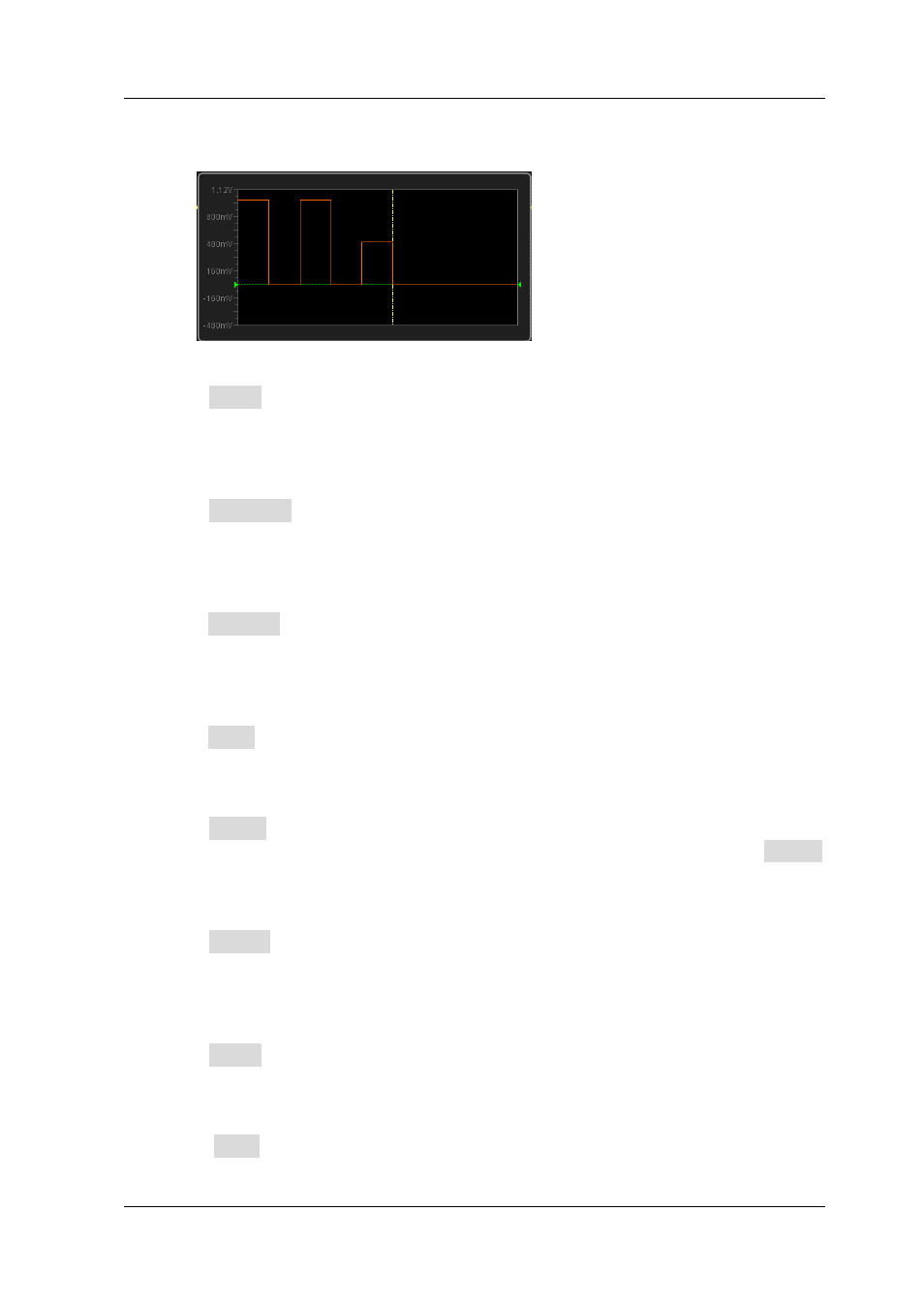
RIGOL
MSO1000Z/DS1000Z User’s Guide
13-13
OFF: the waveform editor will keep a constant voltage level between two
points and create a ladder-like waveform.
3. Zoom
Press Zoom to turn on or off the zoom function.
ON: the waveform editing window only displays the current point.
OFF: the waveform editing window displays all the initial points.
4. Current Point
Press CurPoint to set the point to be edited. The range is from 1 to the initial
points. For the setting method, please refer to the introduction in "Parameter
5. Voltage
Press Voltage to set the voltage of the current point. The range is from -2.5 V to
+2.5 V and the default is 0.000 mV. For the setting method, please refer to the
introduction in "Parameter Setting Method".
6. Time
Press Time to set the duration of the current point. This setting is limited by the
times of the previous point and following point. The time of point 1 is fixed at 0 s.
7. Insert
Press Insert to insert a new waveform point between the current point and the
next point. At this time, the initial points increases by one. You can press Insert
continuously to increase the editable point successively.
8. Delete
Press Delete to delete the current point from the waveform and connect the
remaining points using the current interpolation mode.
Note:
Point 1 cannot be deleted.
9. APPly
Press Apply to finish editing the current waveform and output the edited
waveform.
10. Save
Press Save to enter the file store interface. Please refer to the introduction in