RIGOL MSO/DS1000Z Series User Manual
Page 144
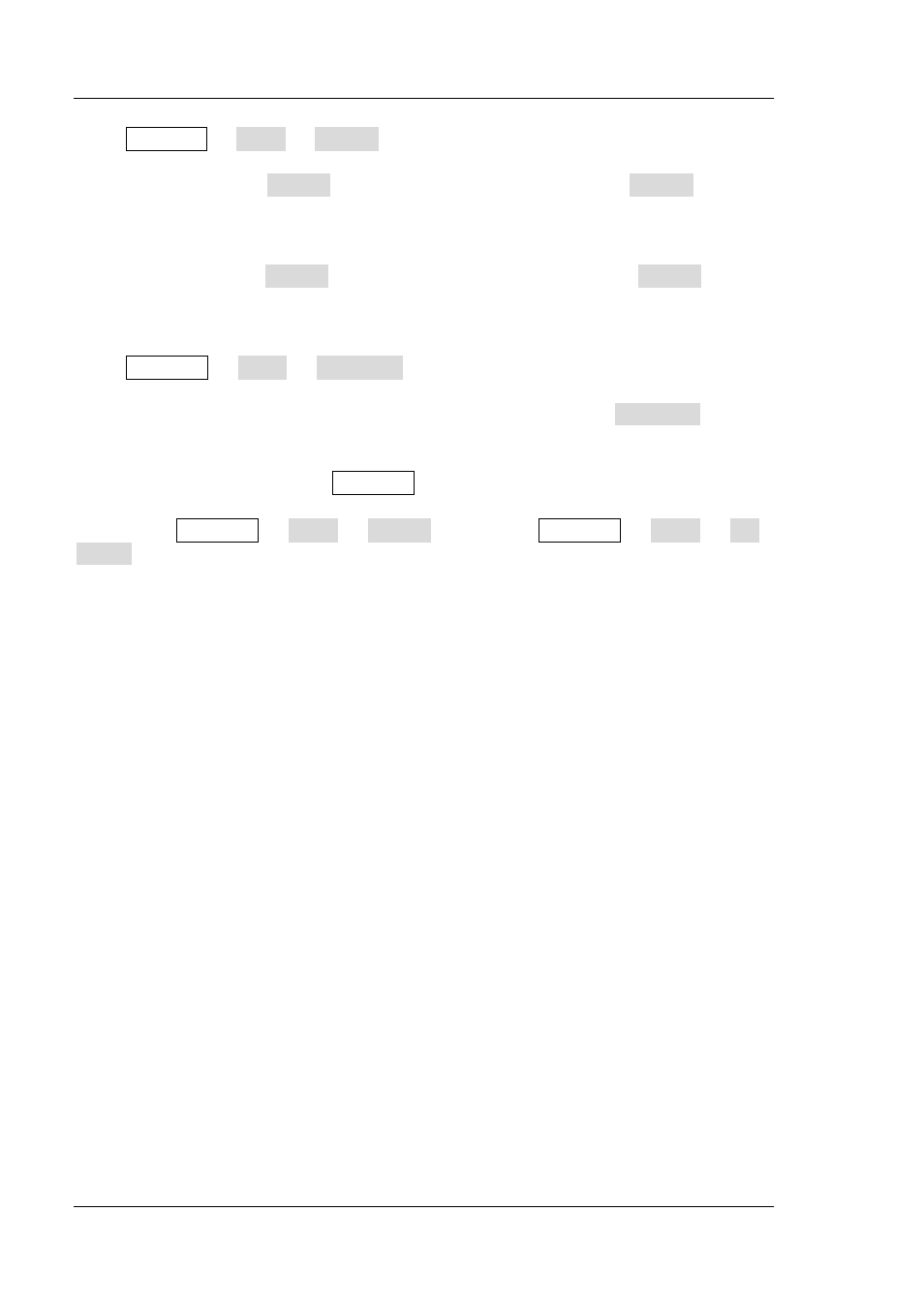
RIGOL
Chapter 6 MATH and Measurement
6-30
MSO1000Z/DS1000Z User’s Guide
Press Measure Clear Item n (n=1~5) to "Delete" or "Recover" the specified
measurement item.
When the state of Item n (n=1~5) is "Delete", you can press Item n (n=1~5)
to delete the corresponding item. At this point, the Nth measurement result at
the bottom of the screen is grayed out. If a new measurement item is opened,
all items will move one-item left.
When the state of Item n (n=1~5) is "Recover", you can press Item n (n=1~5)
to recover the corresponding item. At this point, the Nth measurement result
(from the left) at the bottom of the screen is illuminated automatically.
Press Measure Clear All Items to "Delete" or "Recover" the last five
parameters at the same time. When all measurement items are deleted, all
measurement results will be hidden. At this point, you can press All Items to
recover the last five items deleted at the same time.
Note:
You can press and hold Measure to clear all the measurement items
currently turned on. At this point, you can recover the last five parameters turned on
by pressing Measure Clear Item n (n=1~5) or Measure Clear All
Items.