RIGOL MSO/DS1000Z Series User Manual
Page 175
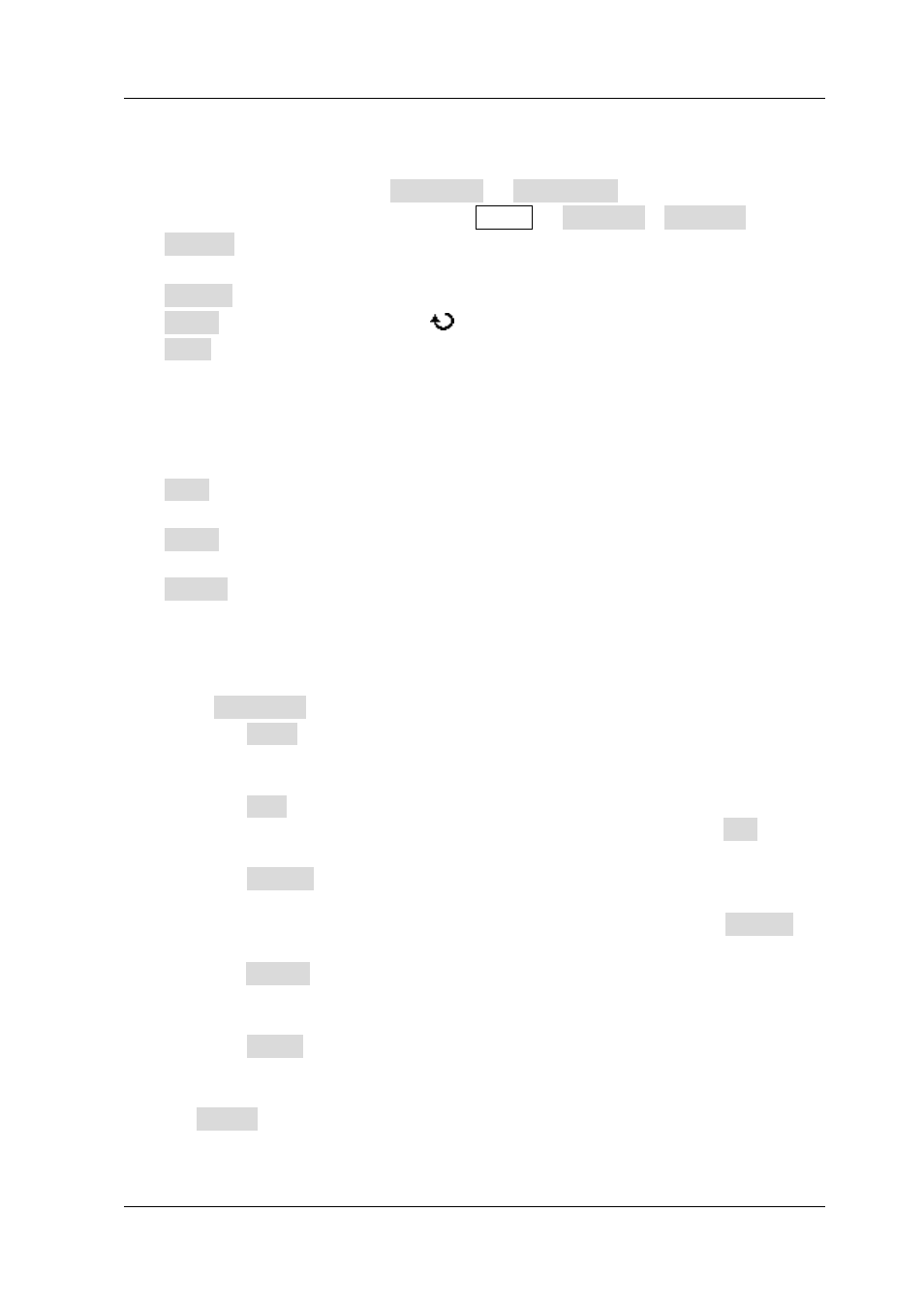
RIGOL
MSO1000Z/DS1000Z User’s Guide
8-13
7. Event Table
The event table displays the decoded data, the corresponding line number and
time in table format. Press Evt. Table EventTable to select "ON" (
Note:
This operation is only available when MATH Decode1 / Decode2
Decode is set to "ON") to enter the event table interface.
Format: set "Data" display format in the event table to HEX, DEC or ASC.
Focus: press this key and turn
to browse the "Data" item.
View: select the display form of the event table. If "Packets" is selected, the
time and data are displayed in the event table; if "Details" is selected, the
detailed data of the specified row will be displayed in the event table; if
"Payload" is selected, all data of the specified column will be displayed in the
event table. When different view is selected, the export format of the data table
will change accordingly.
Data: select the data column to be viewed in the "Details" or "Payload" view. It
is valid for the decoder of multiple data output.
Order: select the display type of decoding result in the event table to "Ascend"
or "Descend".
Export: if a USB storage device is currently connected to the instrument, press
this softkey to export the data table to the external USB storage device in CSV
format ("Packets" is selected) or HEX format ("Payload" or "Details" is selected).
8. Decoding Configuration
Press Configure to enter the decoding configuration submenu.
Press Label to enable or disable the label display function. When "ON" is
selected, the bus label will be displayed at the upper left of the bus (the bus
display is turned on).
Press Line to enable or disable the bus display function. When "ON" is
selected, the bus will be displayed on the screen. You can use "Pos" to
adjust the vertical display position of the bus.
Press Format to enable or disable the format display function. When "ON"
is selected, the current bus display format will be displayed on the right side
of the label display (the bus display is turned on). You can use "Format" to
set the display format of the bus.
Press Endian to enable or disable the endian display function. When "ON" is
selected, the current bus endian will be displayed on the right side of the
format display (the bus display is turned on). The default is MSB.
Press Width to enable or disable the width display function. When "ON" is
selected, the width per frame data will be displayed on the right side of the
endian display (the bus display is turned on). The default is 8.
Dig.Sa menu displays the current digital sample rate which relates to the
data source selected currently. When the data source is "Trace", the digital
sample rate relates to the horizontal time base.