Modifying or deleting registered information, Modifying or deleting registered information -39, Other features of this fax 5-39 4 – TA Triumph-Adler DCC 2520 User Manual
Page 141: Press the [group] key, Press the [finish dest. set] ([dest. set]) key, Ready for fax transmission
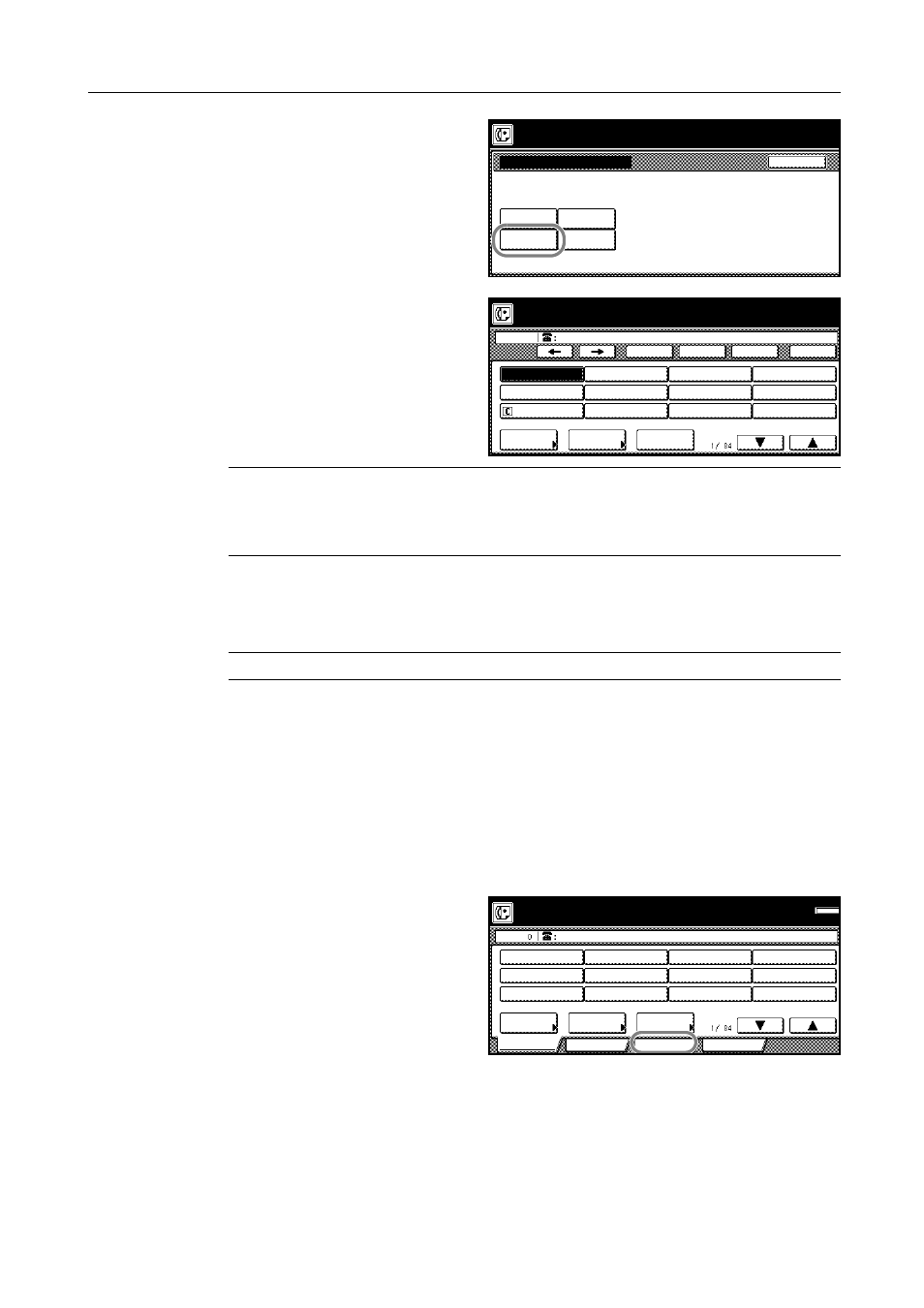
Other Features of this Fax
5-39
4
Press the [Group] key.
5
Enter the other party's fax numbers.
NOTE: You can enter the fax numbers using the numeric keys, abbreviated numbers, one-touch
keys or the address book. Chain dial keys can be used as well.
If you want to enter multiple fax numbers with the numeric keys, press the [Next destinat.] ([Next
dest.]) key after each fax number.
6
Press the [Finish dest. Set] ([Dest. set]) key.
7
Enter the desired group name and the [Next] key. (Maximum 20 characters)
NOTE: In order to enter characters, refer to Entering Characters on page 2-15.)
8
Check the currently registered information and press the key that corresponds to any item that you
want to modify.
9
Press the [OK] key.
The message display will return to the same screen as was displayed in step 3. If you want to
continue registering other group dial keys, repeat steps 3 through 9. If you are finished registering
group dial keys, press the Reset key. (G) will be displayed next to the registered speed-dial key.
Modifying or Deleting Registered Information
1
Press the [Register] key. The Register
screen will appear.
Dial type
Group
Register the dial.
33600bps
One-touch
key
Chain
Program
Back
FREE
Group dial
Enter Destination.
Register the dial.
book
Address
Abbrev.
Delete
Space
Pause
Subadd.
ABC
ABC
0004
.
Dest
.
1
destinat.
Next
Place the original & assign destination.
Dest
Ready for fax transmission.
Basic
Application
Abbrev.
TX
Address
Register
setting
book
Print Report
Memory
OCT-11