Other features of this fax 5-74 3, Press the [restricted access rep] key, Press the [close] key – TA Triumph-Adler DCC 2520 User Manual
Page 176
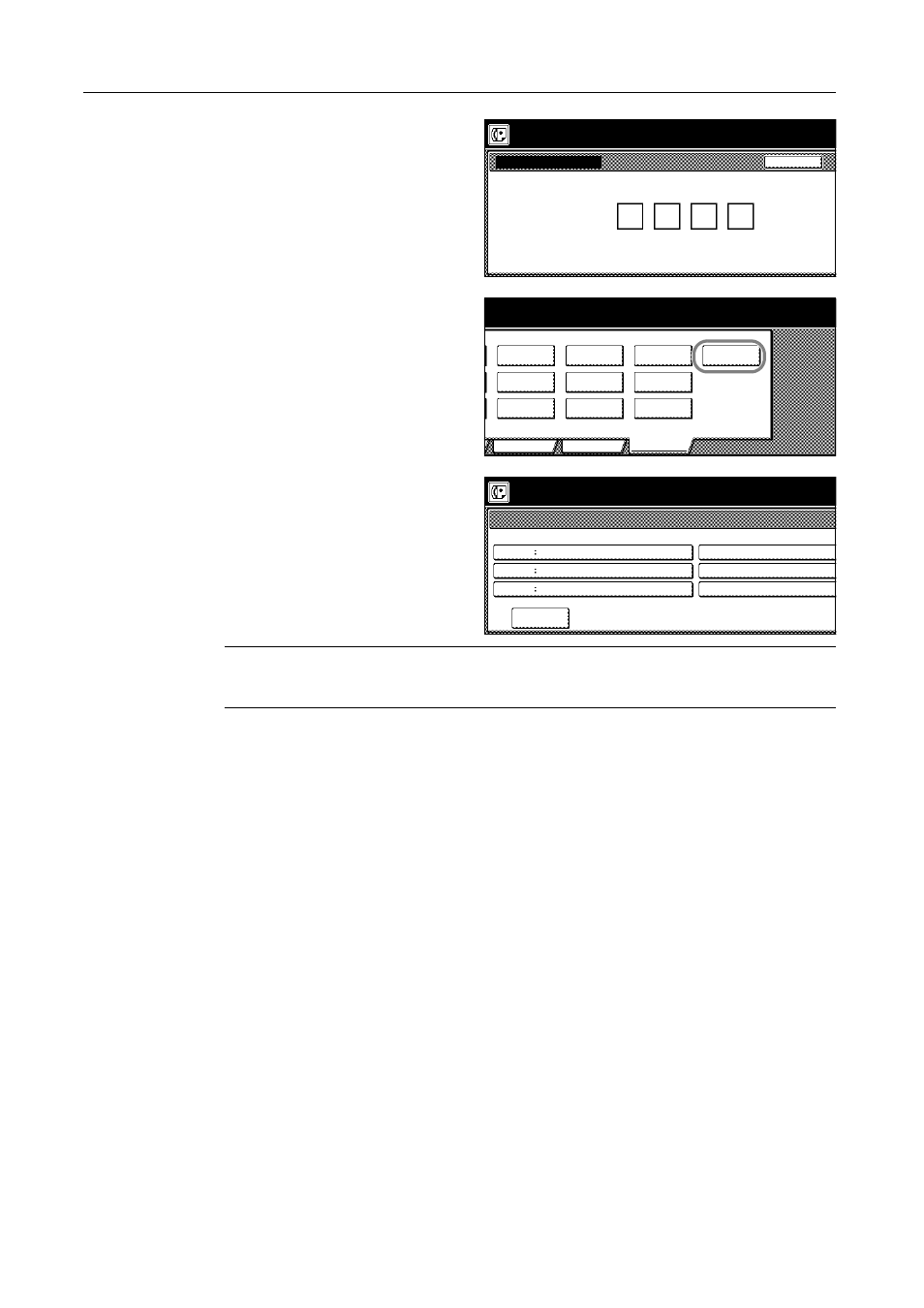
Other Features of this Fax
5-74
3
Use the numeric keys to enter the
currently registered administrator
number.
4
Press the [Restricted access rep] key.
5
Select the ID-code for which you want to
print out a Restricted Access Report by
pressing the corresponding key to
highlight it. It is possible to select more
than one ID-code.
NOTE: If you want to print out a report for all the ID-codes at one time, press the [All Depart.] ([All
ID-codes]) key. All of the ID-code keys that are registered and have been used under Restricted
Access will be highlighted.
6
Press the [Close] key.
7
Press the [Yes] key. A Restricted Access Report will be printed out for the selected department(s).
Enter the administrator number.
Admin. Number Check
Back
Report printing option screen.
Application
Register
box list
Subad conf
key list
One-touch
List
Group dial
dial list
Program
box list
Encryption
box list
Subad. rel
Print Report
ting option screen.
direc.list
Telephone
key list
Encryption
set. list
NW-FAX
access rep
Restricted
Select output department code.
Print Report.
1/1
.
102
1
.
2222
1
.
1111
.
1212
.
All
Depart.