Printing out an encryption key list, Printing out an encryption key list -66, Other features of this fax 5-66 3 – TA Triumph-Adler DCC 2520 User Manual
Page 168: Ready for fax transmission
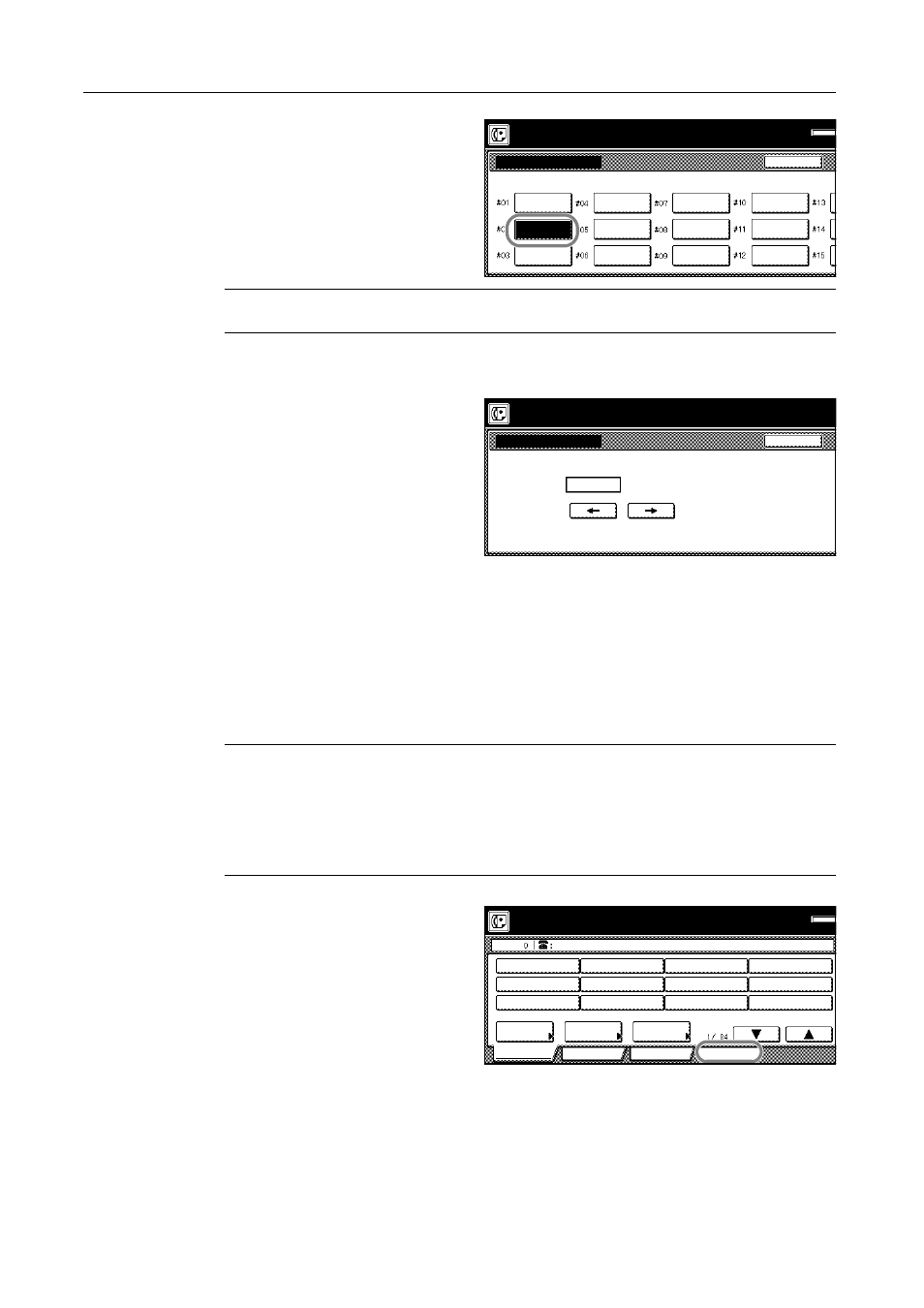
Other Features of this Fax
5-66
3
Press the key that corresponds to the
desired Encryption Box if it is
highlighted. If the key is not highlighted,
there are no documents in that box.
NOTE: If you registered ‘0000’ as the Box ID, proceed directly to step 6. If you registered any other
Box ID, go to the next step.
> If the Box ID is other than ‘0000’...
4
Enter the Box ID (4 digits) that
corresponds to that Encryption Box.
5
Press the [Confirm] key. The documents that are in that Encryption Box will be printed out.
> If the Box ID is ‘0000’...
6
Press the [Yes] key. The documents that are in that Encryption Box will be printed out.
Printing Out an Encryption Key List
Print out this list in order to check the contents of Encryption Keys currently registered in this fax.
NOTE: Print out of this list is only possible if the currently registered administrator number is
entered during the procedure. If the entered number does not match the registered one, an
Encryption Key List CANNOT be printed out.
If there are no Encryption Keys registered in this fax, an Encryption Key List will not be printed out.
If you want to cancel the procedure part way through, press the Reset key. The touch panel will
return to the initial mode settings.
1
Press the [Print Report] key. The Print
Report screen will appear.
Encryption box
0352
.
(Original is at box indicated reverse)
Back
Print encryption data box.
Memory
OCT-11
9876
.
( 4 digits)
Enter box id using # key.
Box ID confirmation
Back
Print encryption data box.
Encryption box
_
.
02
.
Place the original & assign destination.
Dest
Ready for fax transmission.
Basic
Application
Abbrev.
TX
Address
Register
setting
book
Print Report
Memory
OCT-11