Fax operation (basic use) 2-28 2, Press the [address book] key, Ready for fax transmission – TA Triumph-Adler DCC 2520 User Manual
Page 64
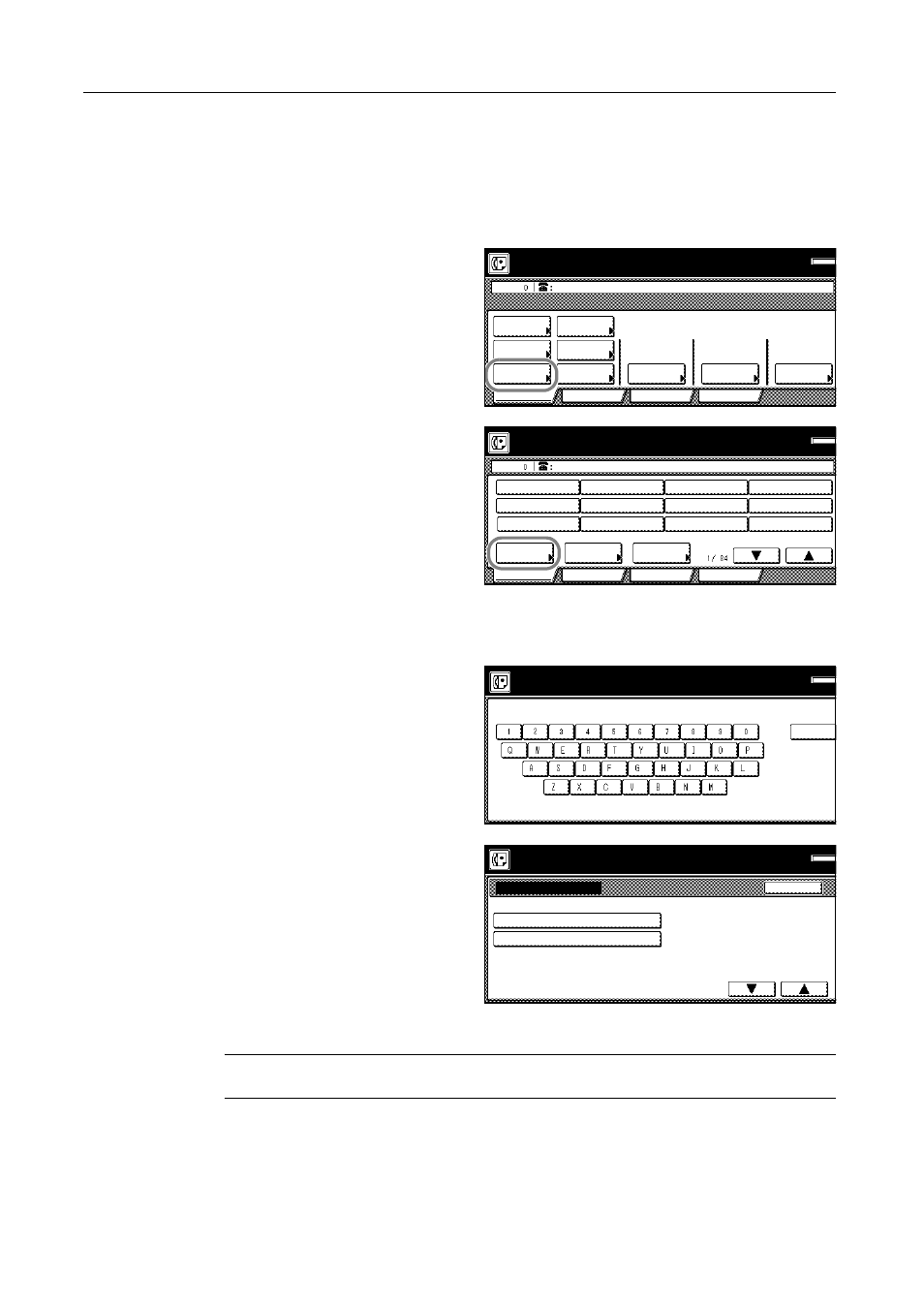
Fax Operation (Basic Use)
2-28
2
If you want to change the transmission conditions, such as the resolution and contrast, press the
[TX setting] key.
If you do NOT want to change the current conditions, go directly to step 5.
3
Press the key that corresponds to the desired item and change the information as desired. (To
change each transmission condition, refer to pages 2-5 and 2-6.)
4
Once you are finished changing
transmission conditions, press the
[Address book] key and go directly to
step 6.
5
Press the [Address book] key.
6
On the touch panel, press the first letter of the name that you want to search for.
If the first character is a symbol
Press the [Others] key. The message
display will change to show a list of
names that are registered with a symbol
as the first character.
7
The speed-dial keys that are registered
with a name that starts with that first
letter will be displayed.
8
Press the speed-dial key under which the desired destination is registered.
NOTE: If that key is not displayed, use the [T] and/or [S] cursor keys to switch to the screen that
displays the key that you want.
9
Press the [OK] key.
The touch panel will return to the basic fax screen.
Enter Destination.
Dest
Ready for fax transmission.
Basic
Application
Duplex
Address
Register
TX
book
Print Report
Memory
OCT-11
Abbrev.
One touch
destinat.
Delayed TX
Orig. size
setting
Orig image
quality
Exposure
mode
8½×11"
Normal
Light
Save Tx.
original
Enter Destination.
Dest
Ready for fax transmission.
Basic
Application
Abbrev.
Address
Register
book
Print Report
Memory
OCT-11
TX
setting
ABC
.
Ready for fax transmission.
Memory
OCT-11
Searching.
Select first letter of destination.
Possi
Others
Search:
Back
Memory
OCT-11
Ready for fax transmission.
ABC
Set destination.
A
1/1
.
AMC