Audio, Output, Leslie – Hammond SK Pro-73 73-Key Portable Keyboard/Organ User Manual
Page 131: Output leslie
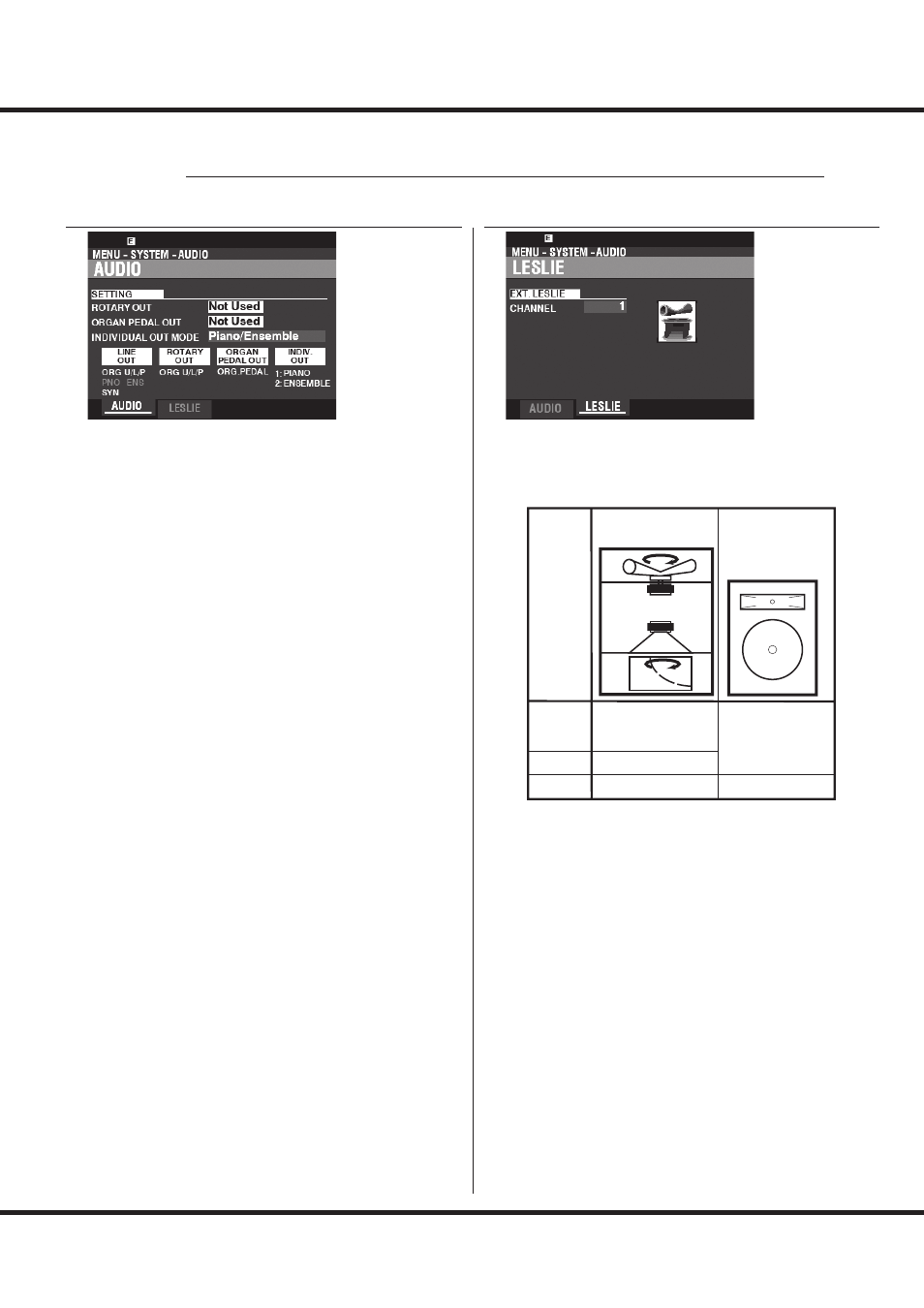
131
Editing Parameters
AUDIO
Th
is FUNCTION Mode allows you to select how to route the audio signals from the instrument.
To locate this mode:
[MENU/EXIT] -
SYSTEM
-
AUDIO
- [ENTER]
OUTPUT
ROTARY
OUT
Settings: Not Used, Used
Th
is allows you to select whether to route an audio signal from
the Tone Wheel or Transistor ORGAN Types to the [ROTARY
OUT] jack.
Not Used
........ The audio from the Tone Wheel and Transistor ORGAN
Types will be routed to at the [LINE OUT] jacks.
Used
................. The audio from the Tone Wheel and Transistor ORGAN
Types will be routed to the [ROTARY OUT] jack instead of
the [LINE OUT] jacks.
PEDAL
OUT
Settings: Not Used, Used
Th
is allows you to select whether to route an audio signal to the
[PEDAL OUT] jack.
Not Used
........ The audio from the PEDAL Part of the ORGAN Section will
be routed to the [LINE OUT] jacks.
Used
................. The audio from the PEDAL Part of the ORGAN Section will
be routed to the [PEDAL OUT] jack instead of the [LINE
OUT] jacks.
INDIVIDUAL OUT MODE
Setting Range:
See below
Th
is allows you to adjust the assignment of audio signals to the
[INDIVIDUAL OUT] jacks.
Off
..................... All audio from the PIANO, ENSEMBLE and MONO SYNTH
Sections will be present at the [LINE OUT] jacks.
Piano Stereo
. The audio from the PIANO Section will be routed to both
[INDIVIDUAL OUT] jacks.
Ensemble
Stereo
.............. The audio from the ENSEMBLE Section will be routed to
both [INDIVIDUAL OUT] jacks.
Synth Stereo
The audio from the MONO SYNTH Section will be routed to
both [INDIVIDUAL OUT] jacks.
Piano/
Ensemble
....... The PIANO Section will be routed to the Left [INDIVIDUAL
OUT] jack and the ENSEMBLE Section will be routed to the
Right [INDIVIDUAL OUT] jack.
Piano/Synth
.. The PIANO Section will be routed to the Left [INDIVIDUAL
OUT] jack and the MONO SYNTH Section will be routed to
the Right [INDIVIDUAL OUT] jack.
Ensemble/
Synth
................ The ENSEMBLE Section will be routed to the Left
[INDIVIDUAL OUT] jack and the ENSEMBLE Section will be
routed to the Right [INDIVIDUAL OUT] jack.
NOTE: If the [INDIVIDUAL OUT] jacks are used, the selected
Section(s) will not sound through the [LINE OUT] jacks.
LESLIE
EXTERNAL LESLIE CHANNEL
Th
is allows you to adjust the correct routing of the audio signals
depending on the Leslie Speaker connected to the instrument via
the [LESLIE 11-pin] socket.
Channel
Options
1
3
1+LINE
Tone Wheel and
Transistor Organ
[BYPASS] not affected
[BYPASS] affected
PIANO/
ENSEMBLE/
MONO SYNTH
LINE OUT and
Leslie Stationary
channels
Leslie Rotary
channel
Stationary
Rotary
1
...................If a single channel Leslie Speaker is connected, the audio
from the Tone Wheel / Transistor Organs is sent to the
Rotary Channel regardless of the status of the [BYPASS]
button.
3
...................If a multi-channel Leslie Speaker is connected, the audio
from the Tone Wheel / Transistor Organs is sent to the
Rotary Channel only if the [BYPASS] button is “ON.” If the
[BYPASS] button is “OFF,” the audio from the Tone Wheel /
Transistor Organs is sent to the Stationary Channel(s).
1+LINE
.......If a single channel Leslie Speaker is connected, the
audio from the Tone Wheel / Transistor Organs is sent to
the Rotary Channel and the audio from the other Voice
Sections will be sent to the [LINE OUT] jacks and can be
heard through a connected amplifi er or speaker system.
NOTE: The Parameters in this Mode are System Parameters. You
must Record these Parameters if you want their settings to
be remembered the next time the instrument is turned “ON.”
See page143 for instructions on how to do this.