Locking the display – Hammond SK Pro-73 73-Key Portable Keyboard/Organ User Manual
Page 72
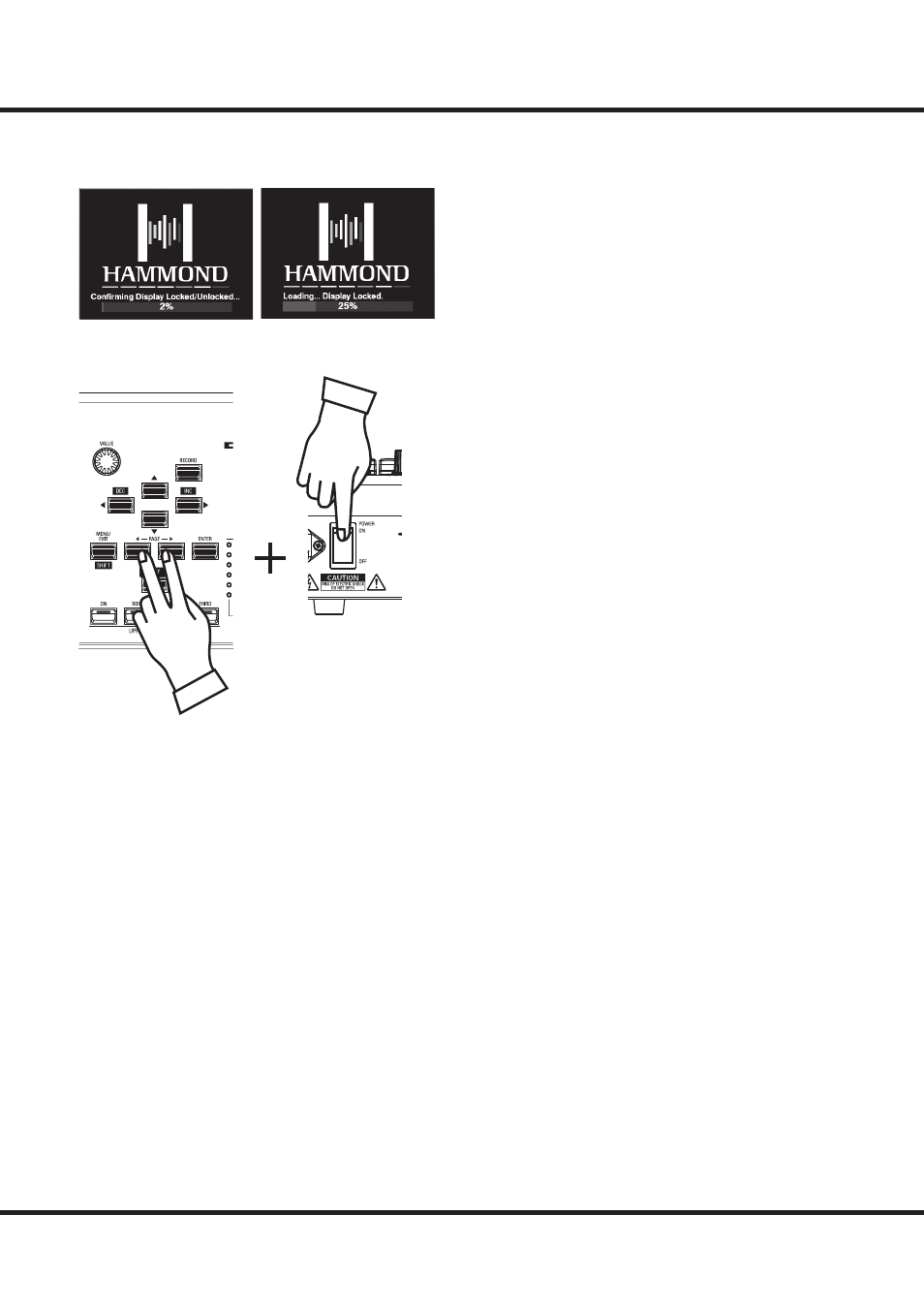
*#1
SK PRO/SK PRO-73 Owner’s Manual
72
LOCKING THE DISPLAY
You can Lock the display in order to prevent accidental changes during live
performance, or when more than one musician will be using the same instrument.
To Lock the display, do the following:
1. With the SK PRO power “OFF,” Press and Hold the two
PAGE [
][
] buttons.
2. While holding the PAGE buttons, turn the SK PRO
power “ON.” Continue to hold the PAGE buttons until
“Confi rming Display Locked/Unlocked” is shown in the
display.
After approximately 5 seconds, “Display Locked” will show
at the bottom of the display. You can then release the PAGE
buttons.
To Unlock the display, follow the above two steps. You will see
“Display Unlocked” in the display.
When the display is Locked:
1. [MENU/EXIT] is disabled.
2. [RECORD] is disabled.
3. Th
e “Shortcut” feature is disabled.
4. Combinations and Patches can still be recalled.
NOTE: If the display is Locked, you will see a message in the display
when the instrument is fi rst turned “ON:” “Loading...Display
Locked.”
NOTE: If the display is Locked, holding the red [RECORD] button
and applying power will not Unlock it. Follow the procedure
described above to Unlock the display.