Percussion, Level, Decay – Hammond SK Pro-73 73-Key Portable Keyboard/Organ User Manual
Page 85: Keyboard, Drawbars, Level decay keyboard drawbars
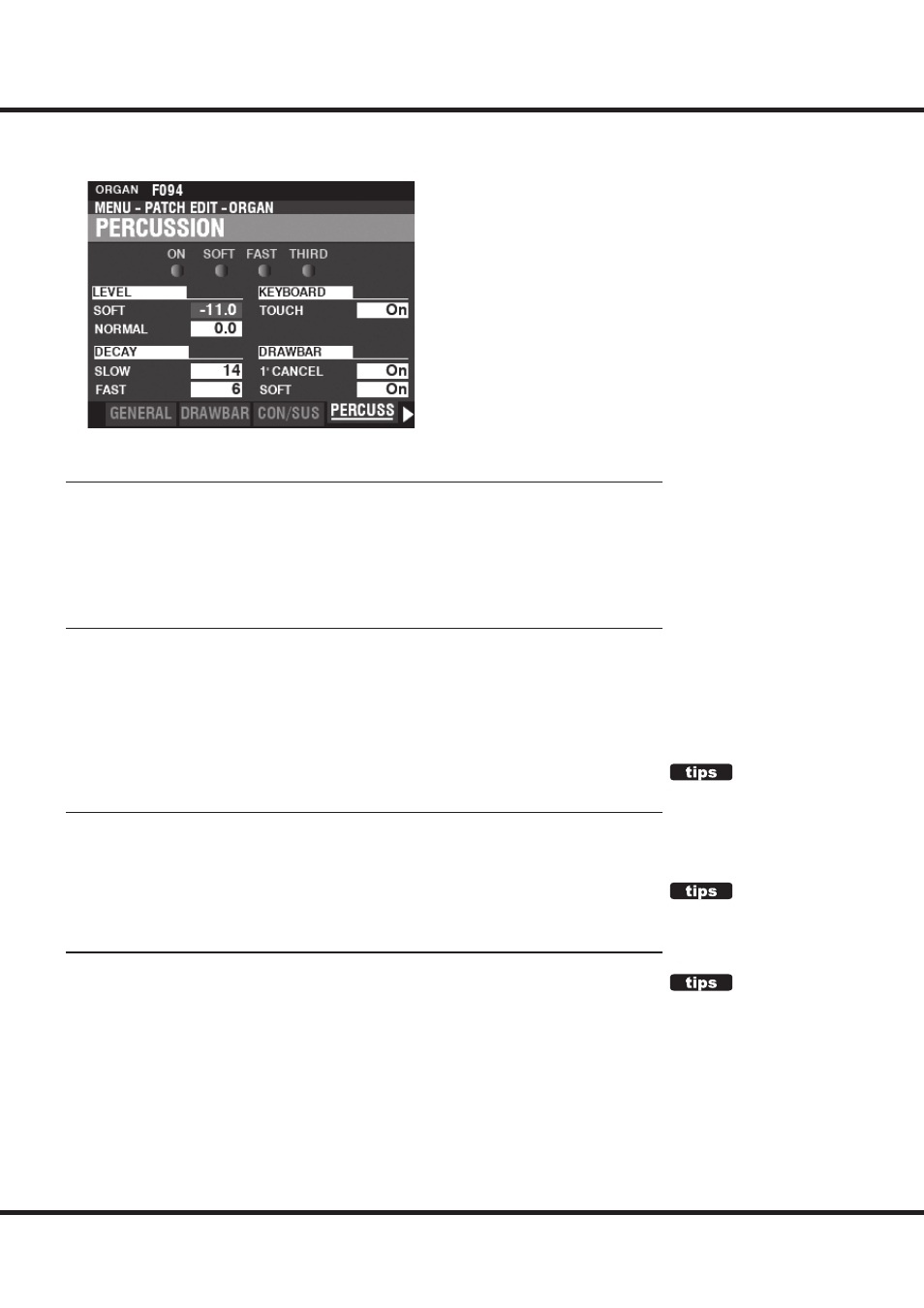
85
Editing Parameters
PERCUSSION
SHORTCUT: Press and Hold any of the four [UPPER PERCUSSION] buttons.
Th
is Page allows you to make changes to the Percussion tones.
LEVEL
SOFT
NORMAL
Setting Range:
-22.0 ~ +10.5 dB
Th
is allows you to adjust the Percussion Volume levels.
NORMAL.....
Level when the [SOFT] button is “OFF.”
SOFT............
Level when the [SOFT] button is “ON.”
DECAY
SLOW
FAST
Setting Range:
1 ~ 24, Cont
Th
is allows you to adjust the Percussion Decay time.
A higher value will result in a slower Decay.
SLOW...................
Decay rate when the [FAST] button is “OFF.”
FAST.....................
Decay rate when the [FAST] button is “ON.”
C (continuous).....
No decay, The Percussion tone is sustained while keys are depressed.
KEYBOARD
TOUCH
Settings: Off , On
Th
is allows you to set the Touch Response of the Percussion.
Off
..................... Percussion will sound only if you play the keys in a detached manner (non-legato). Any degree of
detachment is suffi
cient.
On
...................... Each key will sound when played regardless of whether other keys are being held.
DRAWBARS
1´
CANCEL
Settings: On, Off
Th
is allows you to cancel the Upper 1´ Drawbar while using Percussion.
On
...................... The 1’ Drawbar will be canceled when Percussion is “ON.”
Off
..................... The 1’ Drawbar will continue to sound when Percussion is “ON.”
DRAWBAR - SOFT
Settings: On, Off
Th
is allows you to reduce the Upper Drawbar volume while using the Percussion if the [SOFT]
button is “OFF” (LED not lit).
On
...................... The volume level of the Drawbars will be reduced by a small amount when Percussion is “ON” at
Normal volume.
Off
..................... The volume of the Drawbars will remain at the same level when Percussion is “ON” at Normal
volume.
TOUCH
The percussion generator on the
B-3/C-3 had a single envelope, which
would not recycle until all keys
were raised. Originally thought to
be a defect, the resulting response
became a desired trait.
1
´
CANCEL
The B-3/C-3 had no exclusive key
contact for the Percussion, but, used
the 1
´
contact. The SK PRO replicates
this feature.
SOFT
O n a v i n t a g e B - 3 / C - 3 , w h e n
Percussion was turned “ON” and
the Volume setting was “NORMAL,”
the Upper Manual Drawbars were
slightly reduced in volume. The SK
PRO replicates this feature.