Midi information, Midi implementation, Channel voice messages – Hammond SK Pro-73 73-Key Portable Keyboard/Organ User Manual
Page 182: Channel mode messages, Channel voice messages channel mode messages
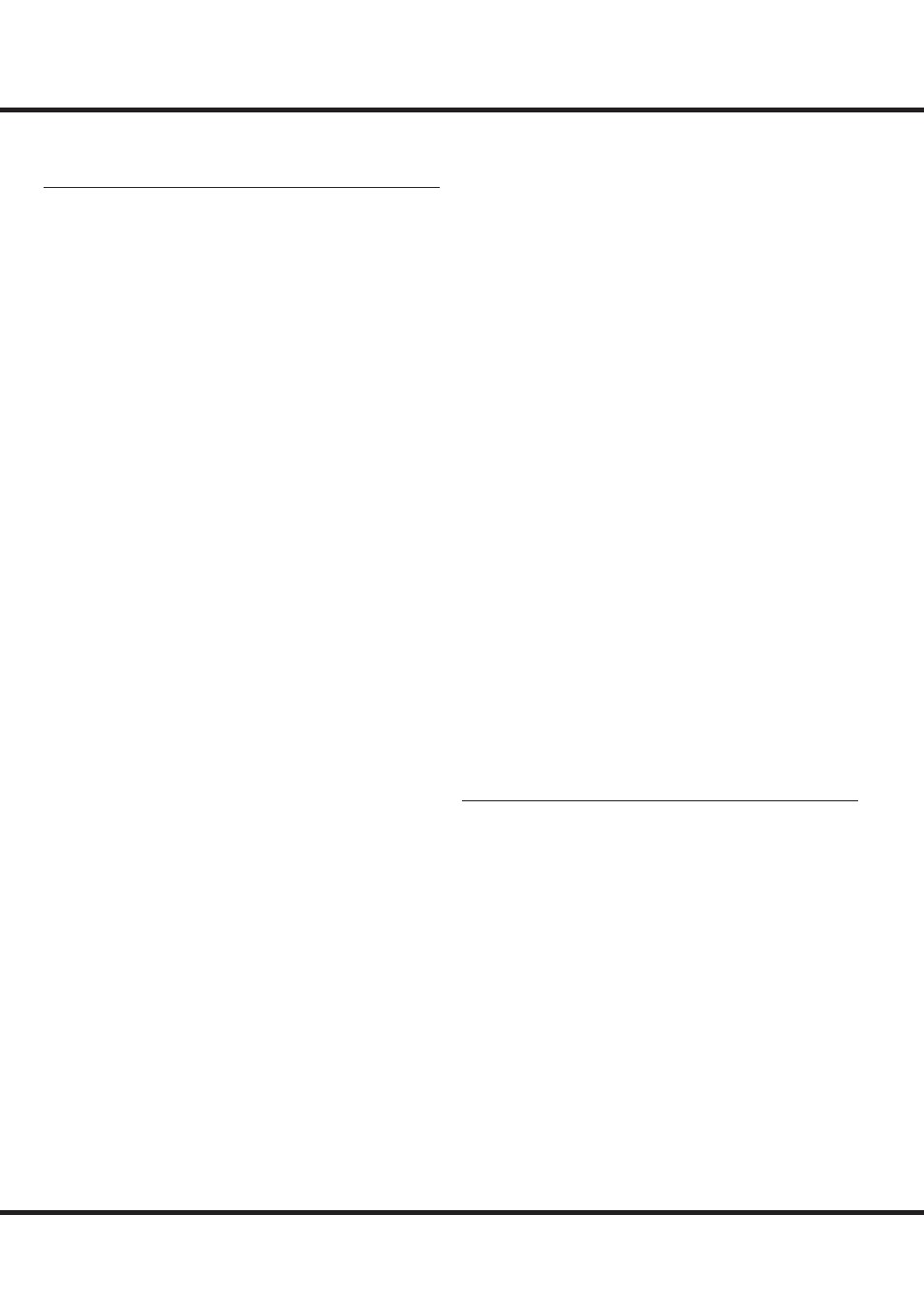
*#1
SK PRO/SK PRO-73 Owner’s Manual
182
MIDI INFORMATION
MIDI IMPLEMENTATION
CHANNEL VOICE MESSAGES
Note Off
Status
2nd Byte 3rd Byte
8nH kkH vvH,
or
9nH kkH 00H
n=MIDI Channel Number:
0H - FH (Ch. 1 - 16)
kk=Note Number:
00H - 7FH (0 - 127)
vv=Velocity(disregard):
00H - 7FH (0 - 127)
Note On
Status
2nd Byte 3rd Byte
9nH kkH vvH
n=MIDI Channel Number:
0H - FH (Ch. 1 - 16)
kk=Note Number:
00H - 7FH (0 - 127)
vv=Velocity:
00H - 7FH (0 - 127)
Control Change
Bank Select (CC#0, 32)
Status
2nd Byte 3rd Byte
BnH 00H mmH
BnH 20H llH
n=MIDI Channel Number:
0H - FH (Ch. 1 - 16)
mm,ll=Bank Number:
00H 00H = Bundle
01H 00H = User
02H 00H = Factory
64H 00H - 6DH 00H= Bank [1] to [10]
Disregards if the received number is empty.
Expression (CC#11)
Status
2nd Byte 3rd Byte
BnH 0BH vvH
n=MIDI Channel Number:
0H - FH (Ch. 1 - 16)
vv=Expression:
00H - 7FH (0 - 127)
Spring Shock (CC#48)
Status
2nd Byte 3rd Byte
BnH 30H vvH
n=MIDI Channel Number:
0H - FH (Ch. 1 - 16)
vv=Velocity:
00H - 7FH (0 - 127)
TW Brake (CC#49)
Status
2nd Byte 3rd Byte
BnH 31H vvH
n=MIDI Channel Number:
0H - FH (Ch. 1 - 16)
vv=Control Value:
00H - 7FH (0 - 127)
0 - 63=Off, 64 - 127=On
Damper (CC#64)
Status
2nd Byte 3rd Byte
BnH 40H vvH
n=MIDI Channel Number:
0H - FH (Ch. 1 - 16)
vv=Control Value:
00H - 7FH (0 - 127)
0 - 63=Off, 64 - 127=On
Portamento Switch (CC#65)
Status
2nd Byte 3rd Byte
BnH 41H vvH
n=MIDI Channel Number:
0H - FH (Ch. 1 - 16)
vv=Control Value:
00H - 7FH (0 - 127)
0 - 63=Off, 64 - 127=On
Sustain (CC#69-adds Sustain to Upper and Lower ORGAN Parts)
Status
2nd Byte 3rd Byte
BnH 45H vvH
n=MIDI Channel Number:
0H - FH (Ch. 1 - 16)
vv=Control Value:
00H - 7FH (0 - 127)
0 - 63=Off, 64 - 127=On
ProChord Active (CC#84)
Status
2nd Byte 3rd Byte
BnH 54H vvH
n=MIDI Channel Number:
0H - FH (Ch. 1 - 16)
vv=Control Value:
00H - 7FH (0 - 127)
0 - 63=Off, 64 - 127=On
Activates “Harmony” parts for ORGAN Section when this Parameter is “On.”
Leslie Fast (CC#92)
Status
2nd Byte 3rd Byte
BnH 5CH vvH
n=MIDI Channel Number:
0H - FH (Ch. 1 - 16)
vv=Control Value:
00H - 7FH (0 - 127)
0 - 63=Off, 64 - 127=On
This control change is only for receive.
NRPN MSB/LSB (CC#98, 99)
Status
2nd Byte 3rd Byte
BnH 63H mmH
BnH 62H llH
n=MIDI Channel Number:
0H - FH (Ch. 1 - 16)
mm=upper byte of the Parameter number specified by NRPN
ll=lower byte of the Parameter number specified by NRPN
Data Entry (CC#6, 38)
Status
2nd Byte 3rd Byte
BnH 06H mmH
BnH 26H llH
n=MIDI Channel Number:
0H - FH (Ch. 1 - 16)
mm,ll=the value of the Parameter specified by NRPN
Program Change
Status 2nd
Byte
CnH ppH
n=MIDI Channel Number:
0H - FH (Ch. 1 - 16)
pp=Program Number:
00H - 63H = Patch #0 to 99
64H - 6DH = Favo. Number [1] to [10]
7FH = [Manual]
Example of operation
ex: select Combi F016
Bx 00 02 Bx 20 00 Cx 0F (x=Upper Channel)
ex: select Favorite Bank[2], Number[6]
Bx 00 65 Bx 20 00 Cx 69 (x=Upper Channel)
ex: select Manual
Cx 7F (x=Upper Channel)
CHANNEL MODE MESSAGES
All Sounds Off (CC#120)
Status
2nd Byte 3rd Byte
BnH 78H 00H
n=MIDI Channel Number:
0H - FH (Ch. 1 - 16)
When this message is received, all currently-sounding notes on the correspond-
ing channel will be turned off immediately.
Reset All Controllers (CC#121)
Status
2nd Byte 3rd Byte
BnH 79H 00H
n=MIDI Channel Number:
0H - FH (Ch. 1 - 16)
When this message is received, the following controllers will be set to their reset
values.
Expression: 127, TW Brake: 0, Damper: 0
NRPN: unset; previously set data will not change
All Notes Off (CC#123)
Status
2nd Byte 3rd Byte
BnH 7BH 00H
n=MIDI Channel Number:
0H - FH (Ch. 1 - 16)
When All Notes Off is received, all notes on the corresponding channel will be
turned off. However if Hold 1 or Sostenuto is ON, the sound will be continued
until these are turned off.