Troubleshooting, Troubles, Error messages – Hammond SK Pro-73 73-Key Portable Keyboard/Organ User Manual
Page 170: Troubles error messages
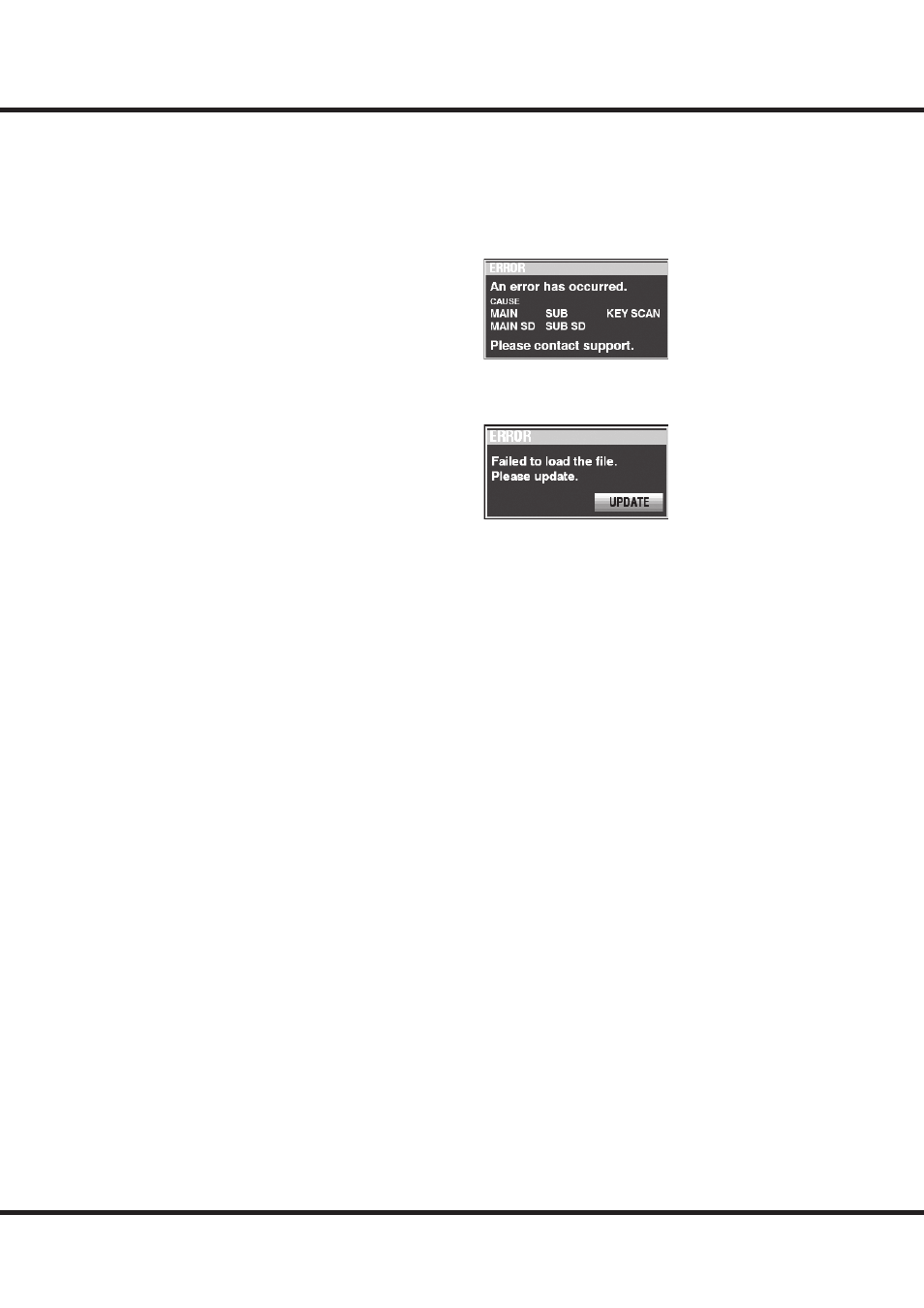
*#1
SK PRO/SK PRO-73 Owner’s Manual
170
TROUBLESHOOTING
TROUBLES
Entire instrument fails to play.
Th
e [MASTER VOLUME] or [VOLUME] controls for each
Voice Section are set at minimum. Adjust the [VOLUME]
knob(s).
Th
e ALLOCATE buttons are “OFF” (LEDs not lit). Touch
one of the ALLOCATE buttons “ON.”
MIDI Local Control is set to "OFF.” Turn the Local Control
“ON.” See page 158 for instructions.
A Leslie Speaker Cabinet is connected. Th
e sound of the
Rotary Channel (Tone Wheel and Transistor Organs) does
not appear at the [LINE OUT] or [PHONES] jacks when a
Leslie Speaker is connected via the Leslie 11-pin socket. See
page 131 for more information.
One or more Sections fail to play.
One or more of the [INDIVIDUAL OUT] jacks are in use.
Set the AUDIO MODE at the desired usage. See page 131
for more information.
Malfunction of buttons, keys, etc.
Turn the power to the instrument “OFF,” then turn it “ON”
again. If this procedure is not successful,
1. Turn the power to the instrument “OFF.”
2. Press and Hold the [RECORD] button.
3. While holding the [RECORD] button, turn the power to
the instrument “ON.” All Parameters will return to their
factory settings.
Expression Pedal does not work.
Th
e EXPRESSION - SOURCE Parameter is not set correctly.
Set the Parameter for the function you wish. See page 133
for instructions.
Th
e Expression Control in the Overdrive is set at “OD Only”
or “Input." Set the Parameter at “Exp.OD.” See page 111
for instructions.
The Source of the Multi Effects is set at “Exp.” Set the
Parameter at one of the other settings. See page 108 for
instructions.
Th
e Expression for a Section in a Combination is set at “OFF”
Set the value at “ON.” See page 76 for instructions.
Foot Switch does not work.
The Parameters for the Foot Switch are not set correctly.
Check the Parameter settings for the Foot Switches. See page
132 for instructions.
Foot Switch eff ect works when the Foot Switch is
released instead of depressed.
Th
e Foot Switch Polarity was not detected. Connect the Foot
Switch with the power to the SK PRO “OFF” and turn the
power “ON” without depressing the Foot Switch (P. 132).
[MENU/EXIT] and/or [RECORD] buttons do not work.
Th
e display is Locked. Unlock the display (P. 72).
File access stops between PC and USB Mass Storage.
Please wait for 2 minutes. File access may restart.
ERROR MESSAGES
If the above message displays, please consult your authorized
Hammond Dealer.
If the above message displays, one or more fi les necessary for
operation of the instrument is missing. You can identify the
missing fi le(s) with MENU - SYSTEM - INFORMATION.
Th
e missing fi le(s) will display “---” instead of a version number.
Prepare a USB Flash Drive with the missing update fi les and
complete the system update. Press the [ENTER] button with
the [UPDATE] icon highlighted to start the Update procedure.
NOTE: You can ensure the installation of system fi les by Press and
Hold the red [RECORD] button and pressing the [ENTER]
button.
Th
e SK PRO appears complicated; however, most troubles generally can be isolated by observing the
operation of the various controls. Th
is is illustrated by the following list of possible troubles, arranged
according to their symptoms.
NOTE: It is assumed that the entire instrument plays correctly with the exception of the symptoms
mentioned.