Altera Arria V Avalon-ST User Manual
Page 22
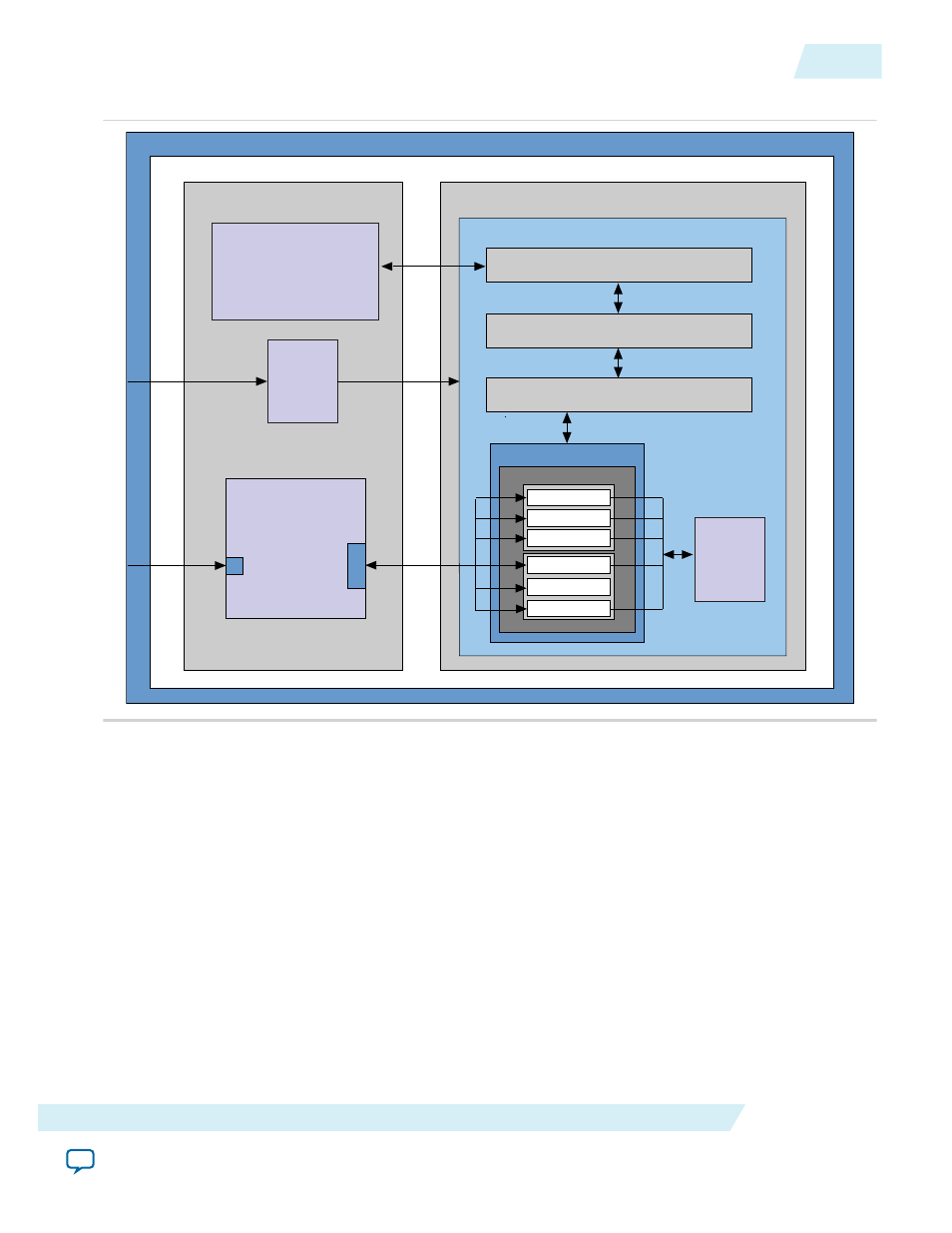
Figure 2-4: Testbench for PCI Express
PCB
Avalon-MM slave
Reset
Hard IP for PCI Express
Altera FPGA
PCB
Transaction Layer
Data Link Layer
PHY MAC Layer
x4 PCIe Link
(Physical Layer)
PHY IP Core for PCI Express
Lane 2
Lane 3
Lane 4
Lane 1
Lane 0
TX PLL
Transceiver Bank
S
Reconfig
to and from
Transceiver
to and from
Embedded
Controller
(Avalon-MM
slave interface)
Transceiver
Reconfiguration
Controller
Root
Port
BFM
npor
Reset
APPS
DUT
Chaining DMA
(User Application)
Using the IP Catalog To Generate Your Arria V Hard IP for PCI Express as a
Separate Component
You can also instantiate the Arria V Hard IP for PCI Express IP Core as a separate component for
integration into your project.
You can use the Quartus II IP Catalog and IP Parameter Editor to select, customize, and generate files
representing your custom IP variation. The IP Catalog (Tools > IP Catalog) automatically displays IP
cores available for your target device. Double-click any IP core name to launch the parameter editor and
generate files representing your IP variation.
For more information about the customizing and generating IP Cores refer to Specifying IP Core
Parameters and Options in Introduction to Altera IP Cores. For more information about upgrading older
IP cores to the current release, refer to Upgrading Outdated IP Cores in Introduction to Altera IP Cores.
2014.12.15
Using the IP Catalog To Generate Your Arria V Hard IP for PCI Express as a Separate
Component
2-9
Getting Started with the Arria V Hard IP for PCI Express
Altera Corporation