Setting up simulation, Changing between serial and pipe simulation – Altera Arria V Avalon-ST User Manual
Page 232
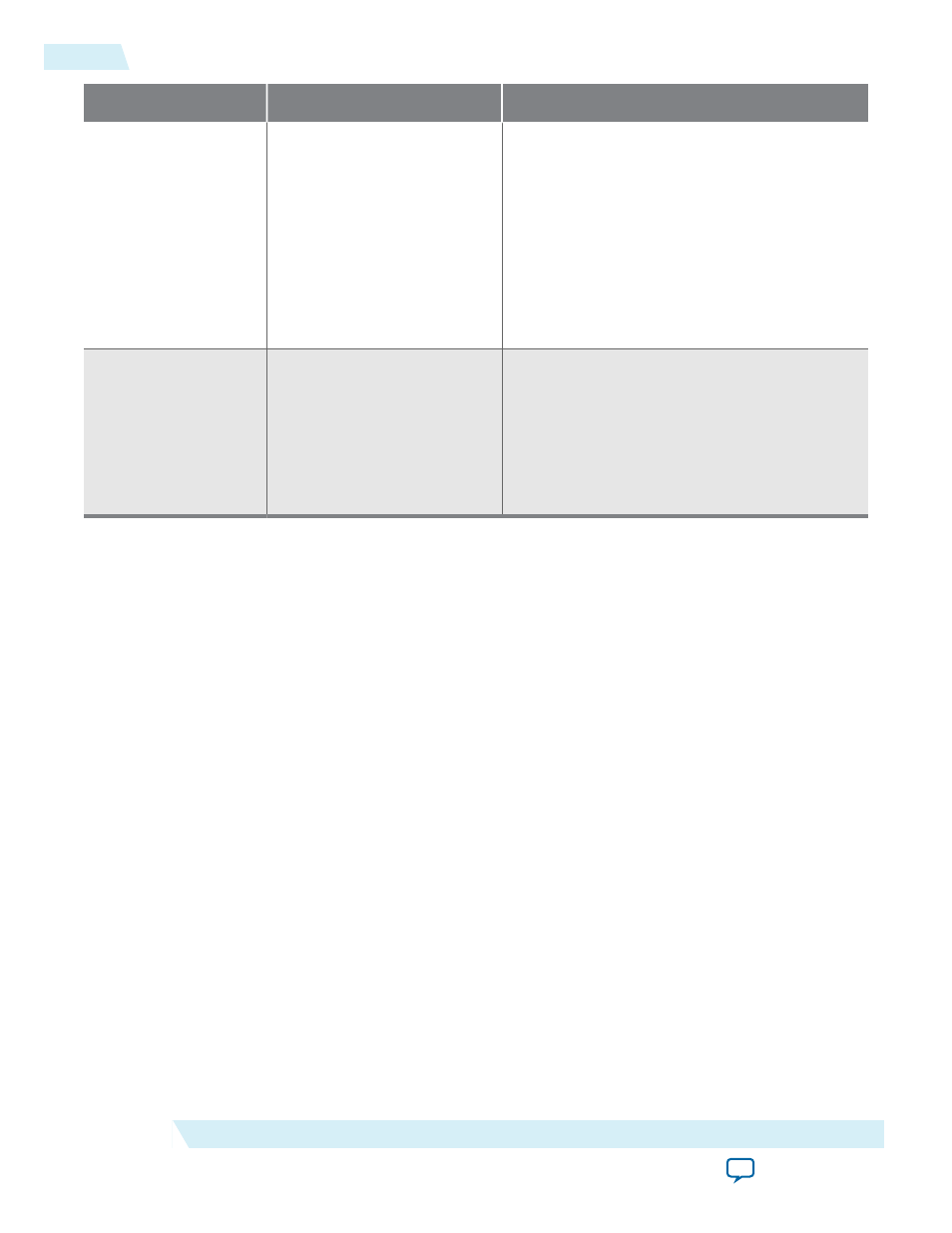
Possible Causes
Symptoms and Root Causes
Workarounds and Solutions
Insufficient Posted
credits released by
Root Port
If a Memory Write TLP is
transmitted with a payload
greater than the maximum
payload size, the Root Port may
release an incorrect posted data
credit to the Endpoint in
simulation. As a result, the
Endpoint does not have enough
credits to send additional
Memory Write Requests.
Make sure Application Layer sends Memory
Write Requests with a payload less than or equal
the value specified by the maximum payload
size.
Missing completion
packets or dropped
packets
The RX Completion TLP might
cause the RX FIFO to overflow.
Make sure that the total
outstanding read data of all
pending Memory Read Requests
is smaller than the allocated
completion credits in RX buffer.
You must ensure that the data for all
outstanding read requests does not exceed the
completion credits in the RX buffer.
Related Information
•
•
•
•
Setting Up Simulation
Changing the simulation parameters reduces simulation time and provides greater visibility.
Changing Between Serial and PIPE Simulation
By default, the Altera testbench runs a serial simulation. You can change between serial and PIPE
simulation by editing the top-level testbench file.
The
hip_ctrl_simu_mode_pipe
signal and
enable_pipe32_sim_hwtcl
parameter, specify serial or PIPE
simulation. When both are set to 1'b0, the simulation runs in serial mode. When both are set to 1'b1, the
simulation runs in PIPE mode. Complete the following steps to enable PIPE simulation. These steps
assume that the actual testbench in Gen1 x4 with an Avalon-MM 64-bit interface.
1. In the top-level testbench, which is
<working_dir>/<variant>/testbench/<variant>_tb/simulation/<variant>_
tb.v
, change the signal,
hip_ctrl_simu_mode_pipe
to 1'b1 as shown:
pcie_de_gen1_x4_ast64 pcie_de_gen1_x4_ast64_x_inst (.dut_hip_ctrl_simu_mode_pipe
( 1'b1 ),
2. In the top-level HDL module for the Hard IP which is
<working_dir>/<variant>/testbench/<variant>_tb/
simulation/submodules/<variant>.v
change the parameter
enable_pipe32_sim_hwtcl
parameter to 1'b1
as shown:
17-4
Setting Up Simulation
2014.12.15
Altera Corporation
Debugging