Debugging, Hardware bring-up issues, Link training – Altera Arria V Avalon-ST User Manual
Page 229
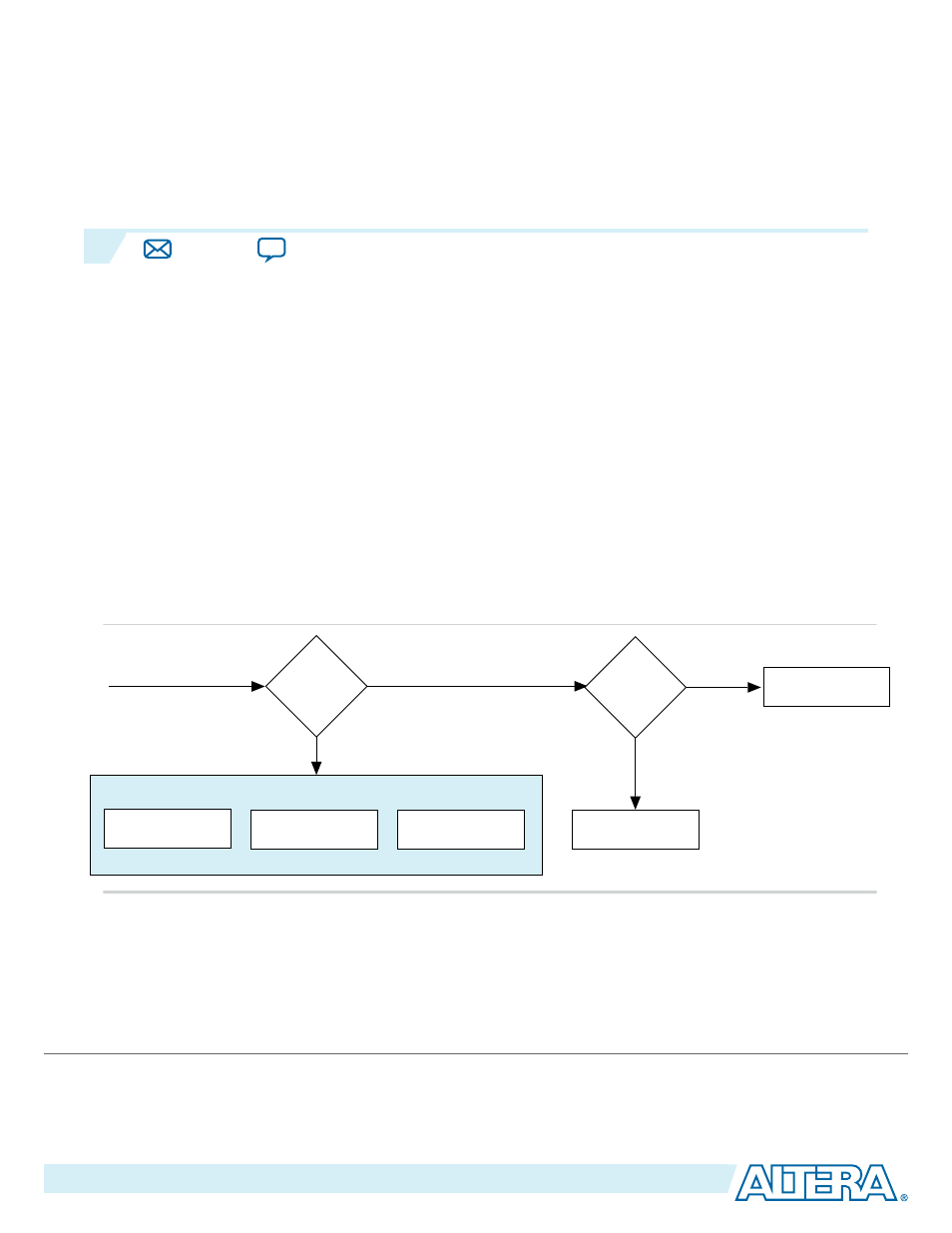
Debugging
17
2014.12.15
As you bring up your PCI Express system, you may face a number of issues related to FPGA configura‐
tion, link training, BIOS enumeration, data transfer, and so on. This chapter suggests some strategies to
resolve the common issues that occur during hardware bring-up.
Hardware Bring-Up Issues
Typically, PCI Express hardware bring-up involves the following steps:
1. System reset
2. Link training
3. BIOS enumeration
The following sections, describe how to debug the hardware bring-up flow. Altera recommends a
systematic approach to diagnosing bring-up issues as illustrated in the following figure.
Figure 17-1: Debugging Link Training Issues
No
system reset
Does Link
Train
Correctly?
Check PIPE
Interface
Use PCIe
Analyzer
Soft Reset System to
Force Enumeration
Check Configuration
Space
Check LTSSM
Status
Yes
Yes
No
Successful
OS/BIOS
Enumeration?
Link Training
The Physical Layer automatically performs link training and initialization without software intervention.
This is a well-defined process to configure and initialize the device's Physical Layer and link so that PCIe
©
2014 Altera Corporation. All rights reserved. ALTERA, ARRIA, CYCLONE, ENPIRION, MAX, MEGACORE, NIOS, QUARTUS and STRATIX words and logos are
trademarks of Altera Corporation and registered in the U.S. Patent and Trademark Office and in other countries. All other words and logos identified as
trademarks or service marks are the property of their respective holders as described at
www.altera.com/common/legal.html
. Altera warrants performance
of its semiconductor products to current specifications in accordance with Altera's standard warranty, but reserves the right to make changes to any
products and services at any time without notice. Altera assumes no responsibility or liability arising out of the application or use of any information,
product, or service described herein except as expressly agreed to in writing by Altera. Altera customers are advised to obtain the latest version of device
specifications before relying on any published information and before placing orders for products or services.
www.altera.com
101 Innovation Drive, San Jose, CA 95134