Interface configuration, Port configuration, Configuring by port list – Microsens MS453490M Management Guide User Manual
Page 117: Nterface, Onfiguration
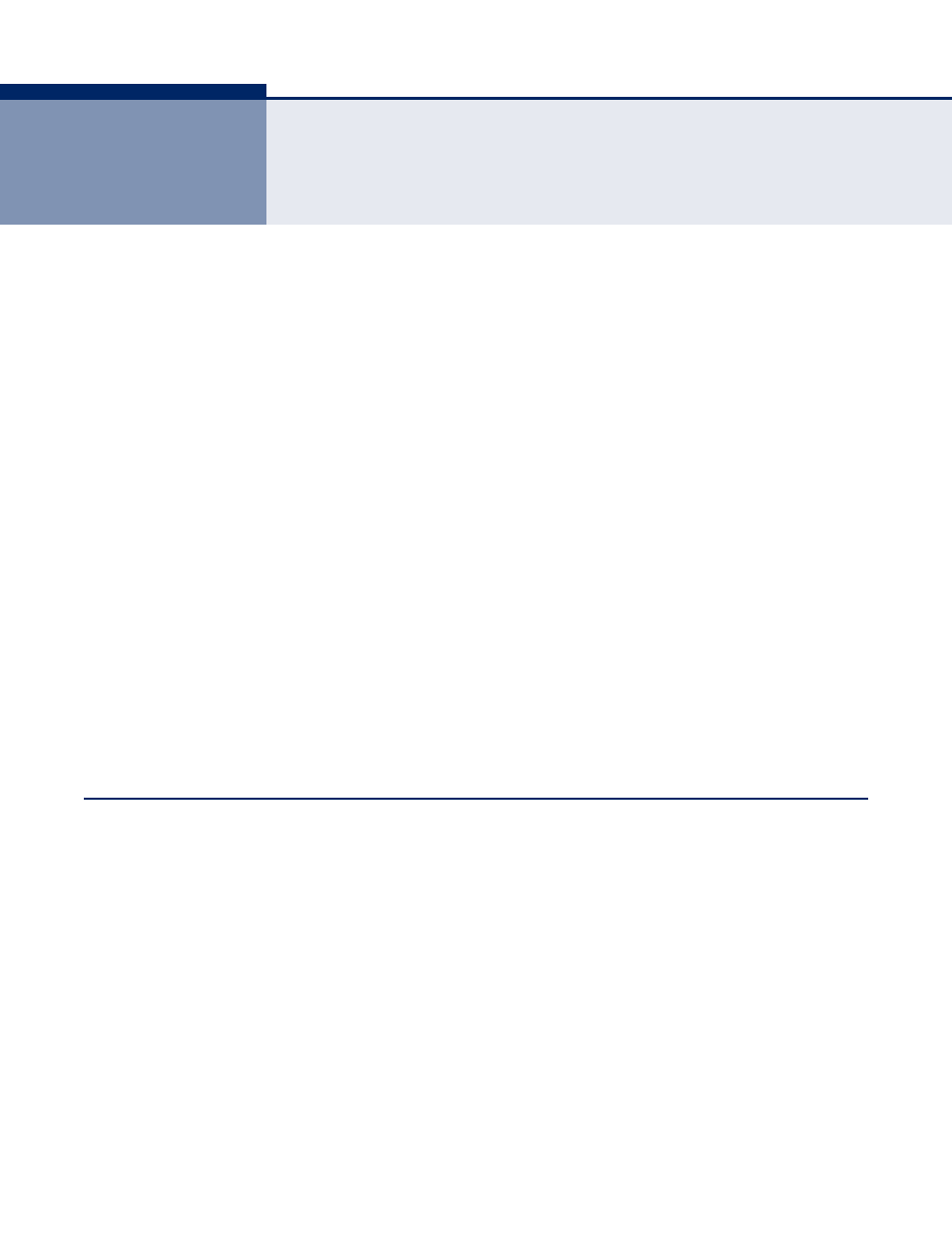
– 117 –
5
I
NTERFACE
C
ONFIGURATION
This chapter describes the following topics:
◆
– Configures connection settings, including auto-
negotiation, or manual setting of speed, duplex mode, and flow control.
◆
– Sets the source and target ports for mirroring on
the local switch.
◆
– Configures mirroring of traffic from remote
switches for analysis at a destination port on the local switch.
◆
– Shows Interface, Etherlike, and RMON port
statistics in table or chart form.
◆
– Configures static or dynamic trunks.
◆
– Adjusts the power provided to ports based on the
length of the cable used to connect to other devices.
◆
– Configures the uplinks and down links to a
segmented group of ports.
◆
– Configures a tunnel across one or more intermediate
switches which pass traffic for VLAN groups to which they do not
belong.
P
ORT
C
ONFIGURATION
This section describes how to configure port connections, mirror traffic
from one port to another, and run cable diagnostics.
C
ONFIGURING
BY
P
ORT
L
IST
Use the Interface > Port > General (Configure by Port List) page to enable/
disable an interface, set auto-negotiation and the interface capabilities to
advertise, or manually fix the speed, duplex mode, and flow control.
CLI R
EFERENCES
◆
"Interface Commands" on page 699
C
OMMAND
U
SAGE
◆
Auto-negotiation must be disabled before you can configure or force
the interface to use the Speed/Duplex mode or Flow Control options.