Ipv6 enable – Microsens MS453490M Management Guide User Manual
Page 932
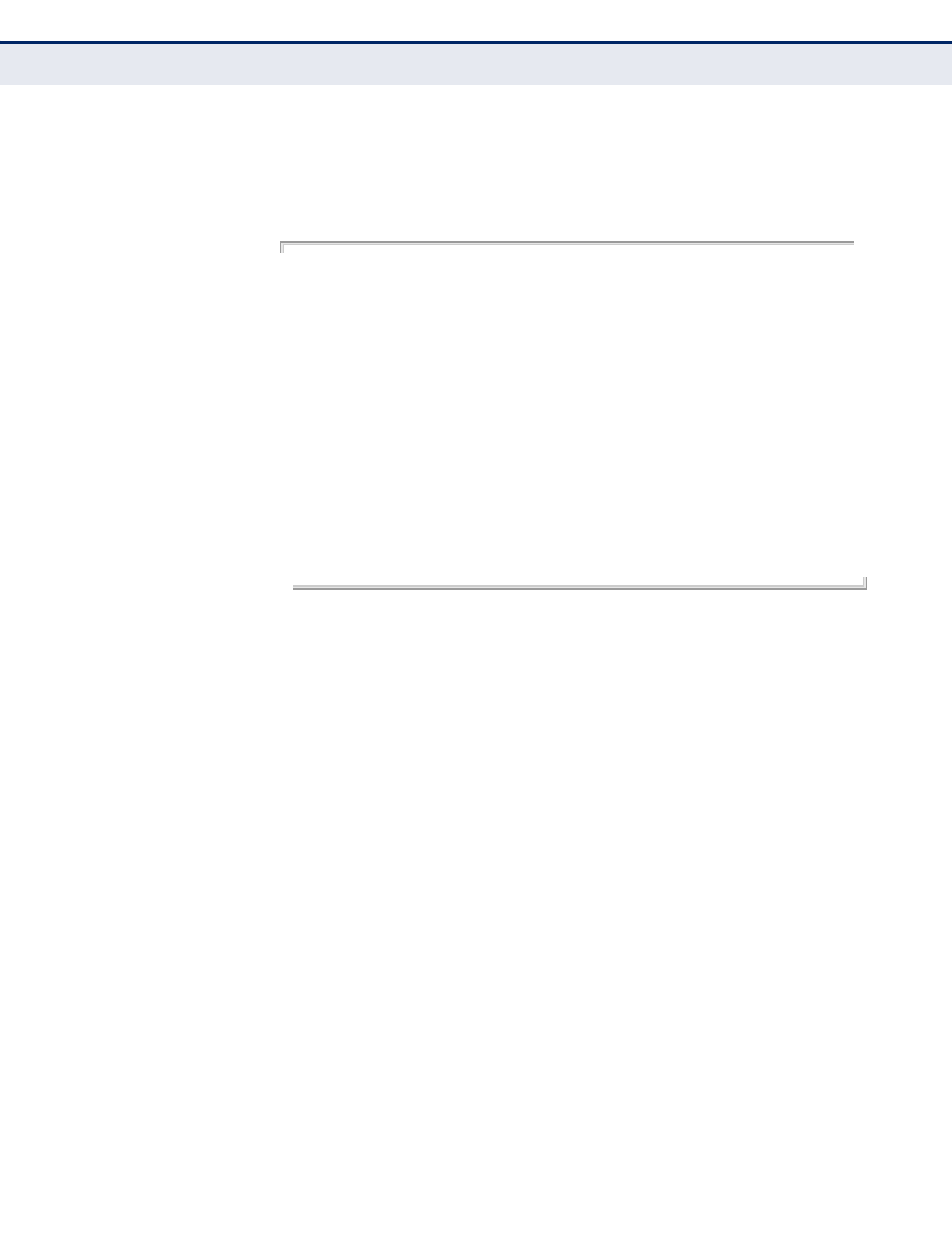
C
HAPTER
41
| IP Interface Commands
IPv6 Interface
– 932 –
E
XAMPLE
This example assigns a link-local address of FE80::269:3EF9:FE19:6779 to
VLAN 1. Note that the prefix FE80 is required for link-local addresses, and
the first 16-bit group in the host address is padded with a zero in the form
0269.
Console(config)#interface vlan 1
Console(config-if)#ipv6 address FE80::269:3EF9:FE19:6779 link-local
Console(config-if)#end
Console#show ipv6 interface
Vlan 1 is up
IPv6 is enable.
Link-local address:
FE80::269:3EF9:FE19:6779/64
Global unicast address(es):
2001:DB8::1:2E0:CFF:FE00:FD/64, subnet is 2001:DB8::1:0:0:0:0/64[EUI]
2001:DB8:2222:7272::72/96, subnet is 2001:DB8:2222:7272::/96[EUI]
Joined group address(es):
FF02::1:FF19:6779
FF02::1:FF00:72
FF02::1:FF00:FD
FF02::1
IPv6 link MTU is 1500 bytes
ND DAD is enabled, number of DAD attempts: 3.
ND retransmit interval is 1000 milliseconds
Console#
R
ELATED
C
OMMANDS
ipv6 enable
This command enables IPv6 on an interface that has not been configured
with an explicit IPv6 address. Use the no form to disable IPv6 on an
interface that has not been configured with an explicit IPv6 address.
S
YNTAX
[no] ipv6 enable
D
EFAULT
S
ETTING
IPv6 is disabled
C
OMMAND
M
ODE
Interface Configuration (VLAN)
C
OMMAND
U
SAGE
◆
This command enables IPv6 on the current VLAN interface and
automatically generates a link-local unicast address. The address prefix
uses FE80, and the host portion of the address is generated by
converting the switch’s MAC address to modified EUI-64 format (see
). This address type makes the switch accessible over IPv6 for
all devices attached to the same local subnet.