Auto-traffic-control 743, Auto, Traffic-control – Microsens MS453490M Management Guide User Manual
Page 743: Auto-traffic-control
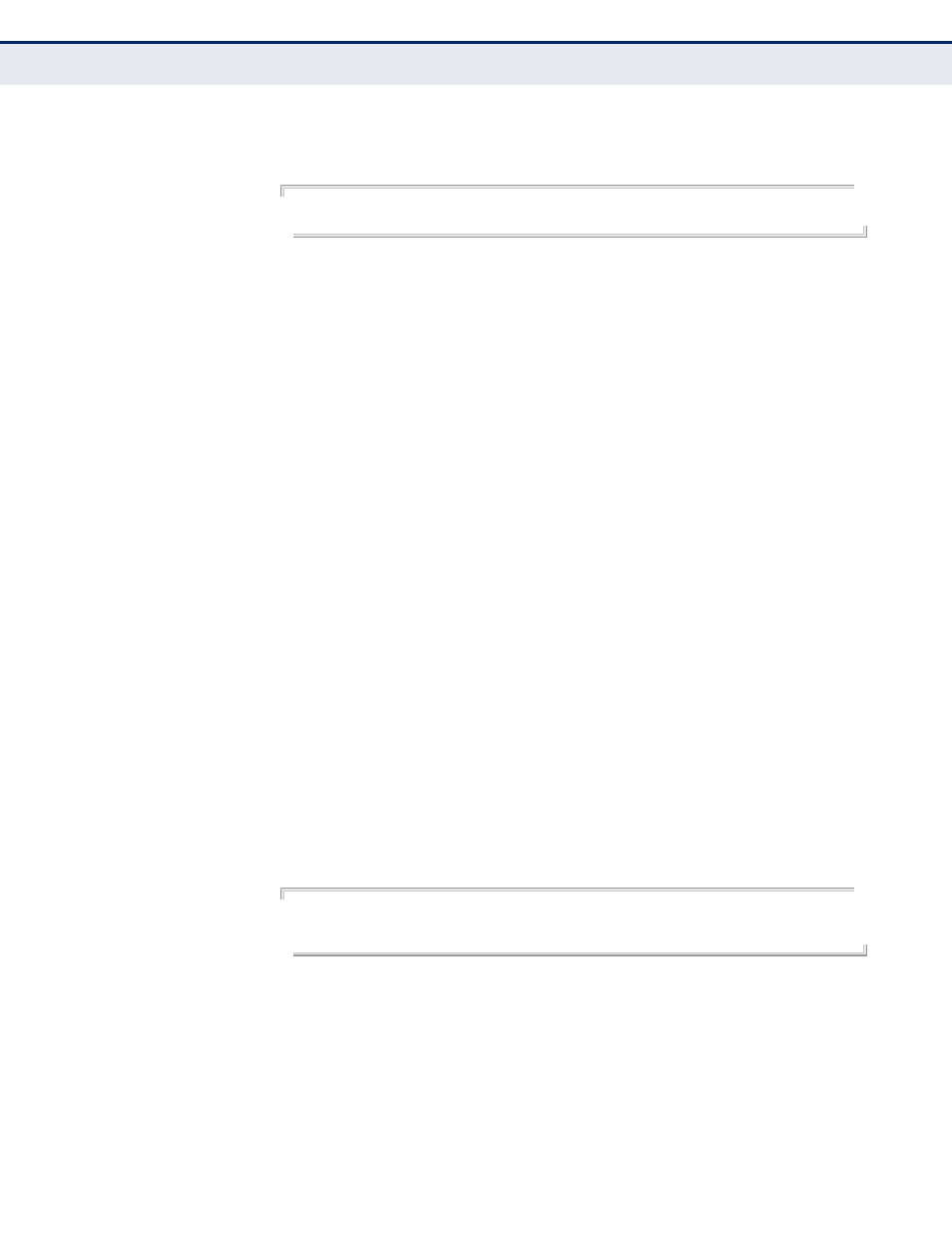
C
HAPTER
31
| Automatic Traffic Control Commands
– 743 –
E
XAMPLE
This example sets the release timer to 800 seconds for all ports.
Console(config)#auto-traffic-control broadcast release-timer 800
Console(config)#
auto-traffic-control
This command enables automatic traffic control for broadcast or multicast
storms. Use the no form to disable this feature.
S
YNTAX
[no] auto-traffic-control {broadcast | multicast}
broadcast - Specifies automatic storm control for broadcast traffic.
multicast - Specifies automatic storm control for multicast traffic.
D
EFAULT
S
ETTING
Disabled
C
OMMAND
M
ODE
Interface Configuration (Ethernet)
C
OMMAND
U
SAGE
◆
Automatic storm control can be enabled for either broadcast or
multicast traffic. It cannot be enabled for both of these traffic types at
the same time.
◆
Automatic storm control is a software level control function. Traffic
storms can also be controlled at the hardware level using the
command. However, only one of these control
types can be applied to a port. Enabling automatic storm control on a
port will disable hardware-level storm control on that port.
E
XAMPLE
This example enables automatic storm control for broadcast traffic on port
1.
Console(config)#interface ethernet 1/1
Console(config-if)#auto-traffic-control broadcast
Console(config-if)#