Figure 103: adding a vlan to an mst instance, Figure 104: displaying members of an mst instance – Microsens MS453490M Management Guide User Manual
Page 212
Advertising
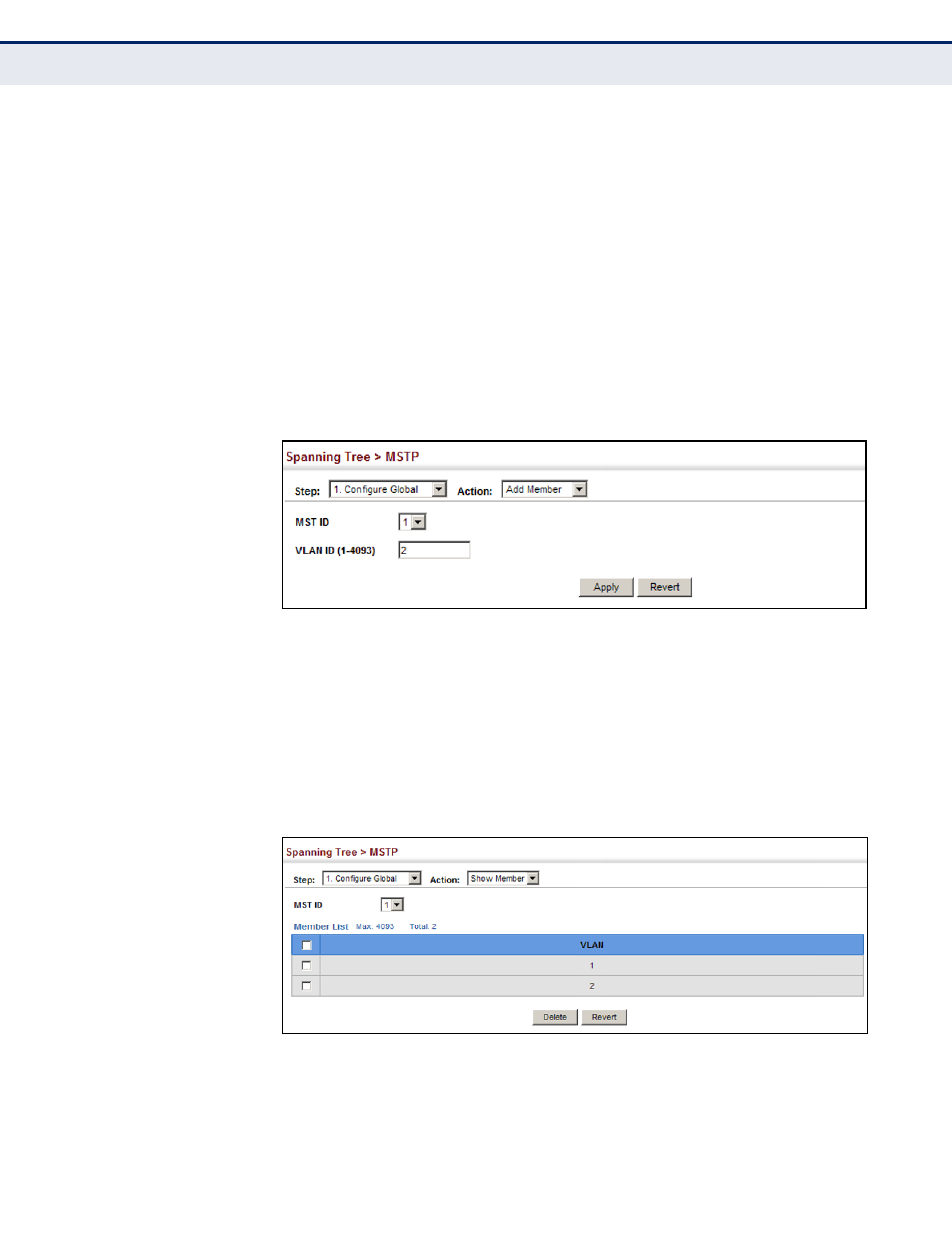
C
HAPTER
8
| Spanning Tree Algorithm
Configuring Multiple Spanning Trees
– 212 –
To add additional VLAN groups to an MSTP instance:
1.
Click Spanning Tree, MSTP.
2.
Select Configure Global from the Step list.
3.
Select Add Member from the Action list.
4.
Select an MST instance from the MST ID list.
5.
Enter the VLAN group to add to the instance in the VLAN ID field. Note
that the specified member does not have to be a configured VLAN.
6.
Click Apply
Figure 103: Adding a VLAN to an MST Instance
To show the VLAN member of an MSTP instance:
1.
Click Spanning Tree, MSTP.
2.
Select Configure Global from the Step list.
3.
Select Show Member from the Action list.
Figure 104: Displaying Members of an MST Instance
Advertising