Ipv6 host, Clear dns cache – Microsens MS453490M Management Guide User Manual
Page 906
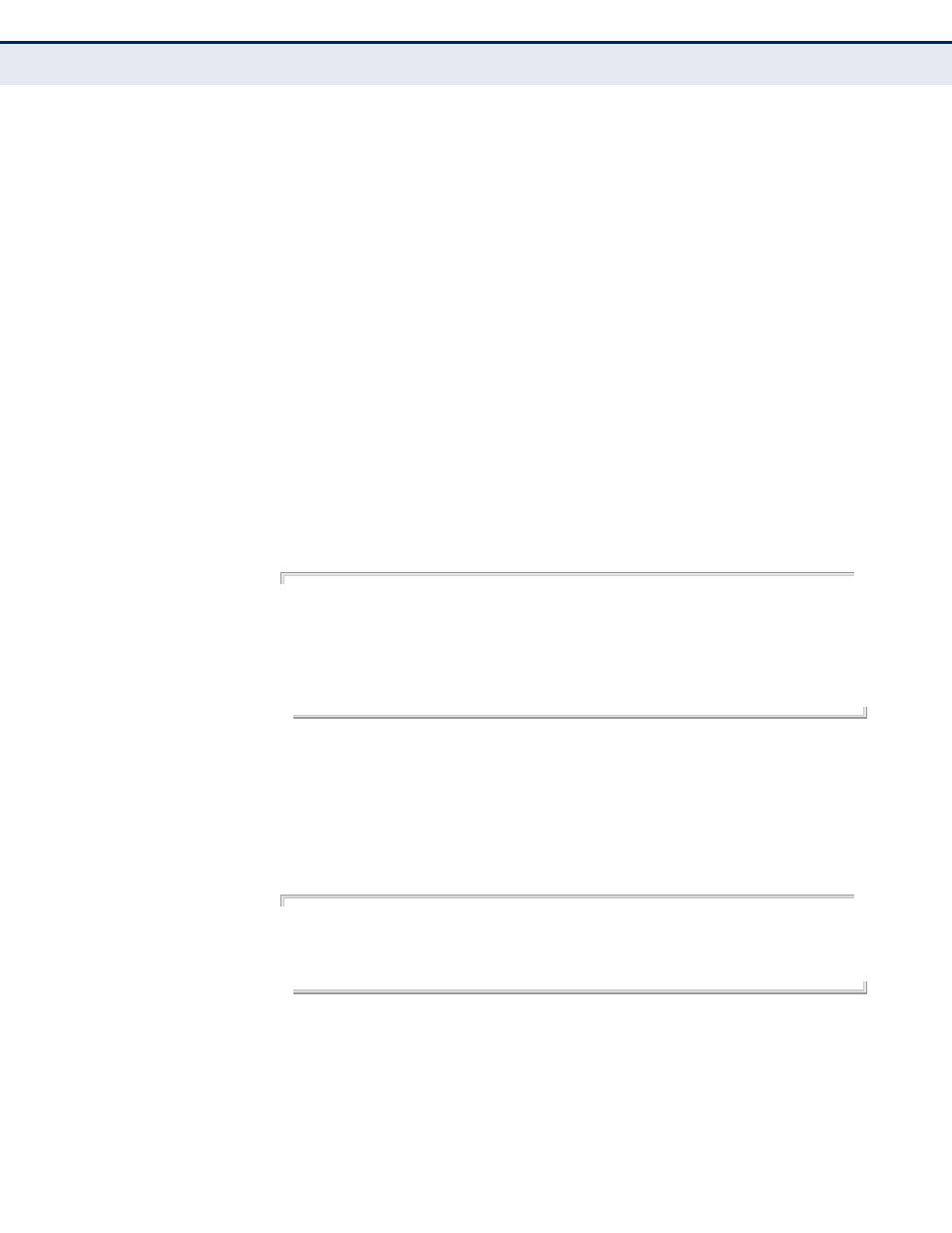
C
HAPTER
39
| Domain Name Service Commands
– 906 –
ipv6 host
This command creates a static entry in the DNS table that maps a host
name to an IPv6 address. Use the no form to remove an entry.
S
YNTAX
[no] ipv6 host name ipv6-address
name - Name of an IPv6 host. (Range: 1-100 characters)
ipv6-address - Corresponding IPv6 address. This address must be
entered according to RFC 2373 “IPv6 Addressing Architecture,”
using 8 colon-separated 16-bit hexadecimal values. One double
colon may be used in the address to indicate the appropriate
number of zeros required to fill the undefined fields.
D
EFAULT
S
ETTING
No static entries
C
OMMAND
M
ODE
Global Configuration
E
XAMPLE
This example maps an IPv6 address to a host name.
Console(config)#ipv6 host rd6 2001:0db8:1::12
Console(config)#end
Console#show hosts
No. Flag Type IP Address TTL Domain
---- ---- ------- -------------------- ----- -------------------------------
0 2 Address 192.168.1.55 rd5
1 2 Address 2001:DB8:1::12 rd6
Console#
clear dns cache
This command clears all entries in the DNS cache.
C
OMMAND
M
ODE
Privileged Exec
E
XAMPLE
Console#clear dns cache
Console#show dns cache
No. Flag Type IP Address TTL Domain
------- ------- ------- --------------- ------- --------
Console#