Rspan source, E the – Microsens MS453490M Management Guide User Manual
Page 731
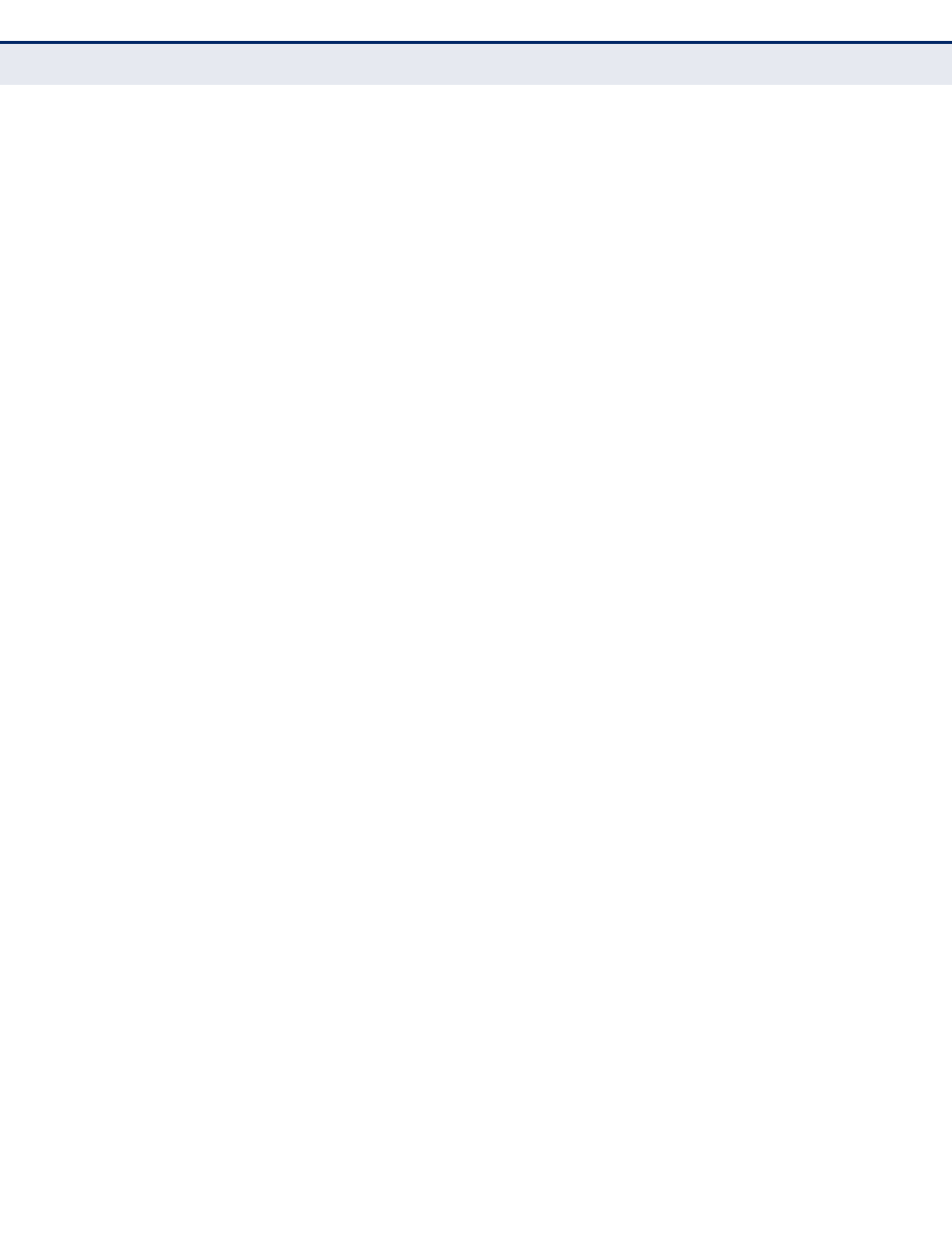
C
HAPTER
29
| Port Mirroring Commands
RSPAN Mirroring Commands
– 731 –
be configured. When RSPAN uplink ports are enabled on the switch,
802.1X cannot be enabled globally.
RSPAN uplink ports cannot be configured to use IEEE 802.1X Port
Authentication, but RSPAN source ports and destination ports can be
configured to use it
◆
Port Security – If port security is enabled on any port, that port cannot
be set as an RSPAN uplink port, even though it can still be configured
as an RSPAN source or destination port. Also, when a port is configured
as an RSPAN uplink port, port security cannot be enabled on that port.
rspan source
Use this command to specify the source port and traffic type to be mirrored
remotely. Use the no form to disable RSPAN on the specified port, or with a
traffic type keyword to disable mirroring for the specified type.
S
YNTAX
[no] rspan session session-id source interface interface-list
[rx | tx | both]
session-id – A number identifying this RSPAN session.
(Range: 1-2)
Only two mirror sessions are allowed, including both local and
remote mirroring. If local mirroring is enabled with the
command, then there is only one session available for RSPAN.
interface-list – One or more source ports. Use a hyphen to indicate
a consecutive list of ports or a comma between non-consecutive
ports.
ethernet unit/port
unit - Unit identifier. (Range: 1)
port - Port number. (Range: 1-10)
rx - Mirror received packets.
tx - Mirror transmitted packets.
both - Mirror both received and transmitted packets.
D
EFAULT
S
ETTING
Both TX and RX traffic is mirrored
C
OMMAND
M
ODE
Global Configuration
C
OMMAND
U
SAGE
◆
One or more source ports can be assigned to the same RSPAN session,
either on the same switch or on different switches.
◆
Only ports can be configured as an RSPAN source – static and dynamic
trunks are not allowed.