Show protocol-vlan protocol-group, Show protocol-vlan, Protocol-group – Microsens MS453490M Management Guide User Manual
Page 804
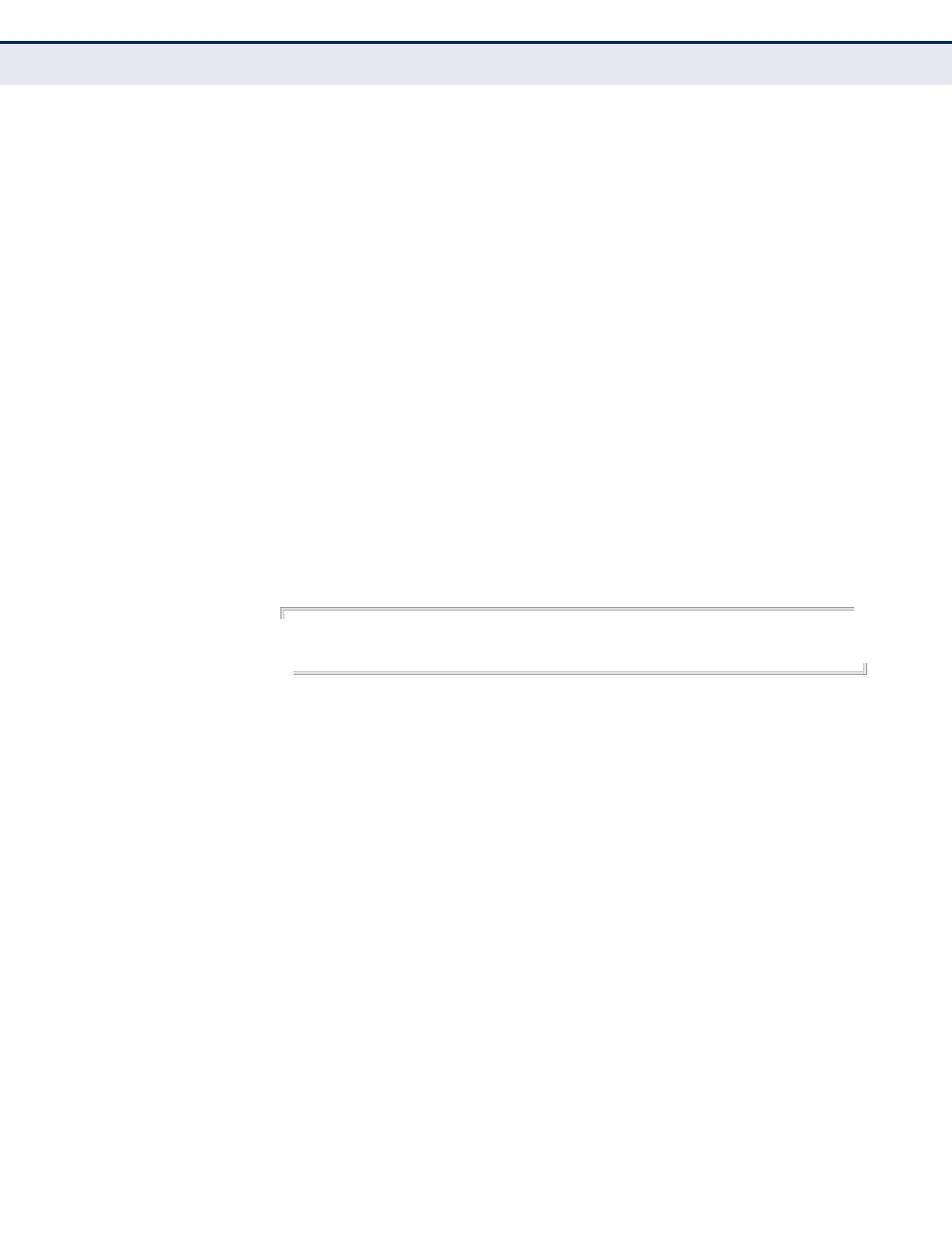
C
HAPTER
34
| VLAN Commands
Configuring Protocol-based VLANs
– 804 –
C
OMMAND
M
ODE
Interface Configuration (Ethernet, Port Channel)
C
OMMAND
U
SAGE
◆
When creating a protocol-based VLAN, only assign interfaces via this
command. If you assign interfaces using any of the other VLAN
command), these interfaces will admit
traffic of any protocol type into the associated VLAN.
◆
When a frame enters a port that has been assigned to a protocol VLAN,
it is processed in the following manner:
■
If the frame is tagged, it will be processed according to the standard
rules applied to tagged frames.
■
If the frame is untagged and the protocol type matches, the frame
is forwarded to the appropriate VLAN.
■
If the frame is untagged but the protocol type does not match, the
frame is forwarded to the default VLAN for this interface.
E
XAMPLE
The following example maps the traffic entering Port 1 which matches the
protocol type specified in protocol group 1 to VLAN 2.
Console(config)#interface ethernet 1/1
Console(config-if)#protocol-vlan protocol-group 1 vlan 2
Console(config-if)#
show protocol-vlan
protocol-group
This command shows the frame and protocol type associated with protocol
groups.
S
YNTAX
show protocol-vlan protocol-group [group-id]
group-id - Group identifier for a protocol group.
(Range: 1-2147483647)
D
EFAULT
S
ETTING
All protocol groups are displayed.
C
OMMAND
M
ODE
Privileged Exec