Auto-traffic-control release-timer, Auto-traffic-control, Release-timer – Microsens MS453490M Management Guide User Manual
Page 742
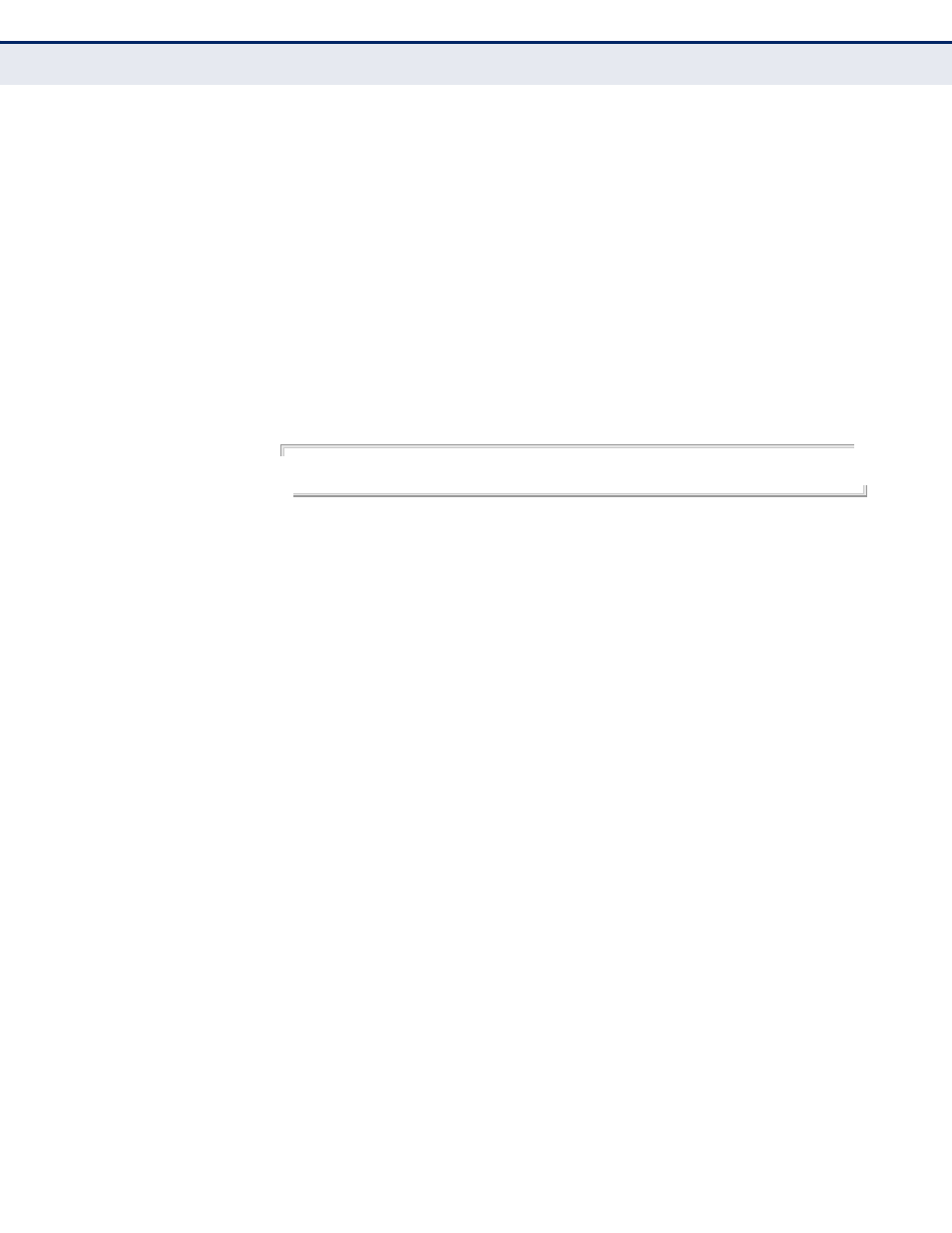
C
HAPTER
31
| Automatic Traffic Control Commands
– 742 –
D
EFAULT
S
ETTING
300 seconds
C
OMMAND
M
ODE
Global Configuration
C
OMMAND
U
SAGE
After the apply timer expires, a control action may be triggered as specified
by the
command and a trap message sent as
specified by the
snmp-server enable port-traps atc broadcast-control-apply
snmp-server enable port-traps atc multicast-control-apply
command.
E
XAMPLE
This example sets the apply timer to 200 seconds for all ports.
Console(config)#auto-traffic-control broadcast apply-timer 200
Console(config)#
auto-traffic-control
release-timer
This command sets the time at which to release the control response after
ingress traffic has fallen beneath the lower threshold. Use the no form to
restore the default setting.
S
YNTAX
auto-traffic-control {broadcast | multicast}
release-timer seconds
no auto-traffic-control {broadcast | multicast} release-timer
broadcast - Specifies automatic storm control for broadcast traffic.
multicast - Specifies automatic storm control for multicast traffic.
seconds - The time at which to release the control response after
ingress traffic has fallen beneath the lower threshold.
(Range: 1-900 seconds)
D
EFAULT
S
ETTING
900 seconds
C
OMMAND
M
ODE
Global Configuration
C
OMMAND
U
SAGE
This command sets the delay after which the control response can be
terminated. The
auto-traffic-control auto-control-release
command must
be used to enable or disable the automatic release.