Dot1x re-authentication, Dot1x timeout quiet-period – Microsens MS453490M Management Guide User Manual
Page 624
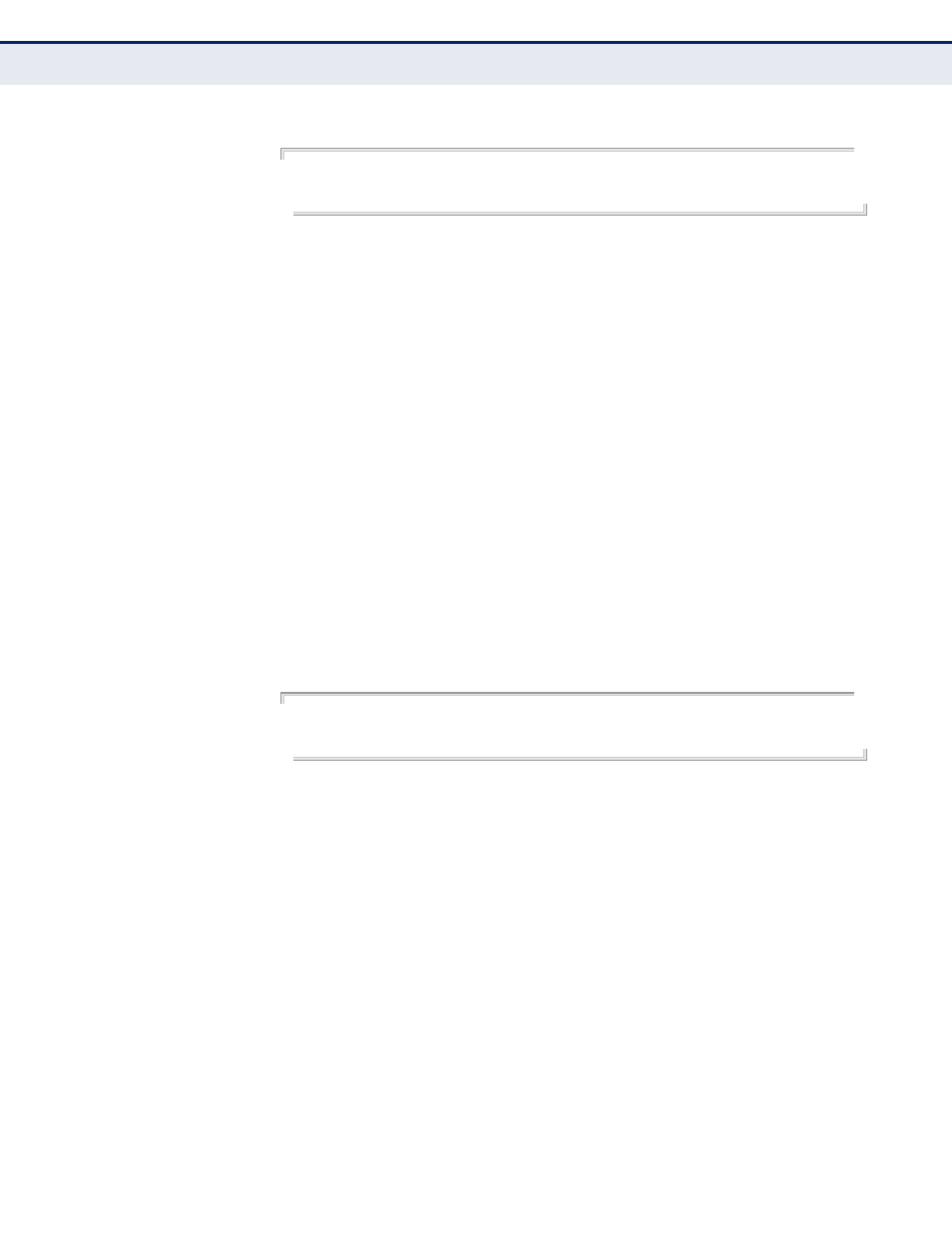
C
HAPTER
24
| Authentication Commands
802.1X Port Authentication
– 624 –
E
XAMPLE
Console(config)#interface eth 1/2
Console(config-if)#dot1x port-control auto
Console(config-if)#
dot1x re-
authentication
This command enables periodic re-authentication for a specified port. Use
the no form to disable re-authentication.
S
YNTAX
[no] dot1x re-authentication
C
OMMAND
M
ODE
Interface Configuration
C
OMMAND
U
SAGE
◆
The re-authentication process verifies the connected client’s user ID
and password on the RADIUS server. During re-authentication, the
client remains connected the network and the process is handled
transparently by the dot1x client software. Only if re-authentication
fails is the port blocked.
◆
The connected client is re-authenticated after the interval specified by
the
command. The default is 3600
seconds.
E
XAMPLE
Console(config)#interface eth 1/2
Console(config-if)#dot1x re-authentication
Console(config-if)#
R
ELATED
C
OMMANDS
dot1x timeout re-authperiod (625)
dot1x timeout quiet-
period
This command sets the time that a switch port waits after the maximum
) has been exceeded before attempting to
acquire a new client. Use the no form to reset the default.
S
YNTAX
dot1x timeout quiet-period seconds
no dot1x timeout quiet-period
seconds - The number of seconds. (Range: 1-65535)
D
EFAULT
60 seconds