Interface 700 alias 700, Interface, Alias – Microsens MS453490M Management Guide User Manual
Page 700
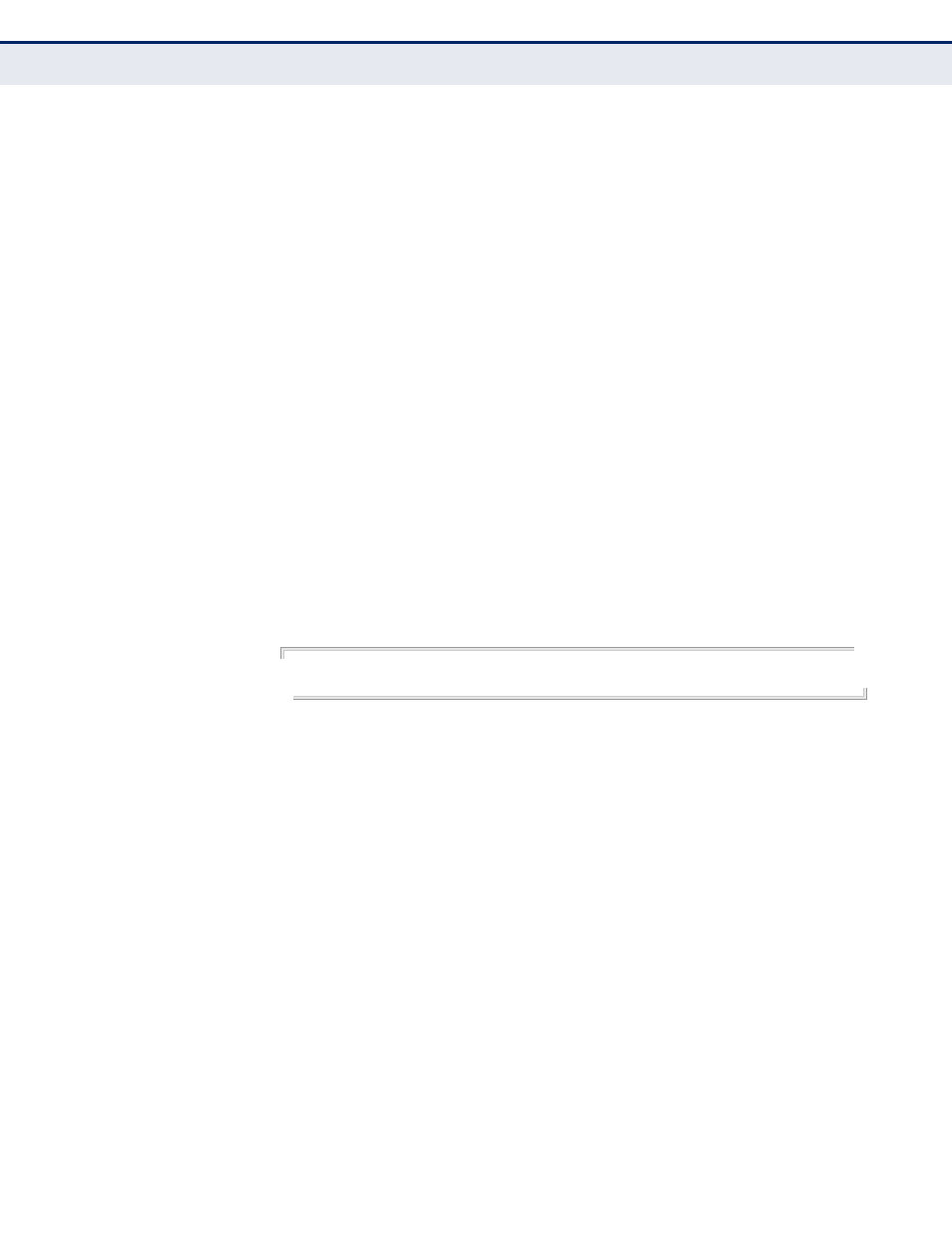
C
HAPTER
27
| Interface Commands
– 700 –
interface
This command configures an interface type and enter interface
configuration mode. Use the no form with a trunk to remove an inactive
interface. Use the no form with a Layer 3 VLAN (normal type) to change it
back to a Layer 2 interface.
S
YNTAX
[no] interface interface
interface
ethernet unit/port
unit - Unit identifier. (Range: 1)
port - Port number. (Range: 1-10)
port-channel channel-id (Range: 1-5)
vlan vlan-id (Range: 1-4093)
D
EFAULT
S
ETTING
None
C
OMMAND
M
ODE
Global Configuration
E
XAMPLE
To specify port 4, enter the following command:
Console(config)#interface ethernet 1/4
Console(config-if)#
alias
This command configures an alias name for the interface. Use the no form
to remove the alias name.
S
YNTAX
alias string
no alias
string - A mnemonic name to help you remember what is attached
to this interface. (Range: 1-64 characters)
D
EFAULT
S
ETTING
None
C
OMMAND
M
ODE
Interface Configuration (Ethernet, Port Channel)