Assigning static multicast groups to interfaces, Figure 287: configuring interface settings for mvr, Assigning static multicast – Microsens MS453490M Management Guide User Manual
Page 468
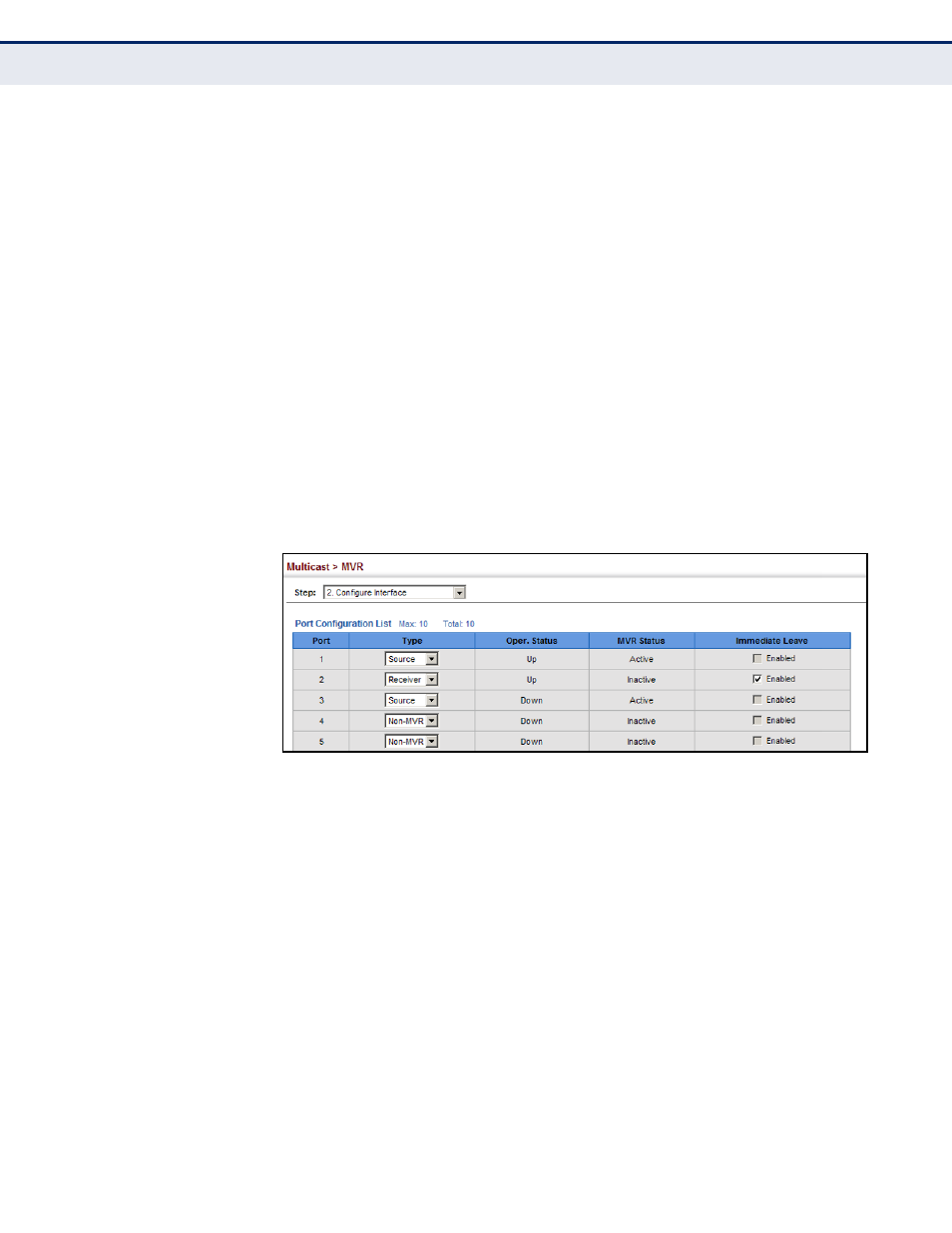
C
HAPTER
18
| Multicast Filtering
Multicast VLAN Registration
– 468 –
multicast traffic from one of the MVR groups, or a multicast group has
been statically assigned to an interface.
◆
Immediate Leave – Configures the switch to immediately remove an
interface from a multicast stream as soon as it receives a leave
message for that group. (This option only applies to an interface
configured as an MVR receiver.)
W
EB
I
NTERFACE
To configure interface settings for MVR:
1.
Click Multicast, MVR.
2.
Select Configure Interface from the Action list.
3.
Set each port that will participate in the MVR protocol as a source port
or receiver port, and optionally enable Immediate Leave on any
receiver port to which only one subscriber is attached.
4.
Click Apply.
Figure 287: Configuring Interface Settings for MVR
A
SSIGNING
S
TATIC
M
ULTICAST
G
ROUPS
TO
I
NTERFACES
Use the Multicast > MVR (Configure Static Group Member) page to
statically bind multicast groups to a port which will receive long-term
multicast streams associated with a stable set of hosts.
CLI R
EFERENCES
◆
P
ARAMETERS
These parameters are displayed:
◆
Port – Port identifier.
◆
VLAN – VLAN identifier
◆
Group IP Address – Defines a multicast service sent to the selected
port. Multicast groups must be assigned from the MVR group range
configured on the Configure General page.