Show system, Show users – Microsens MS453490M Management Guide User Manual
Page 507
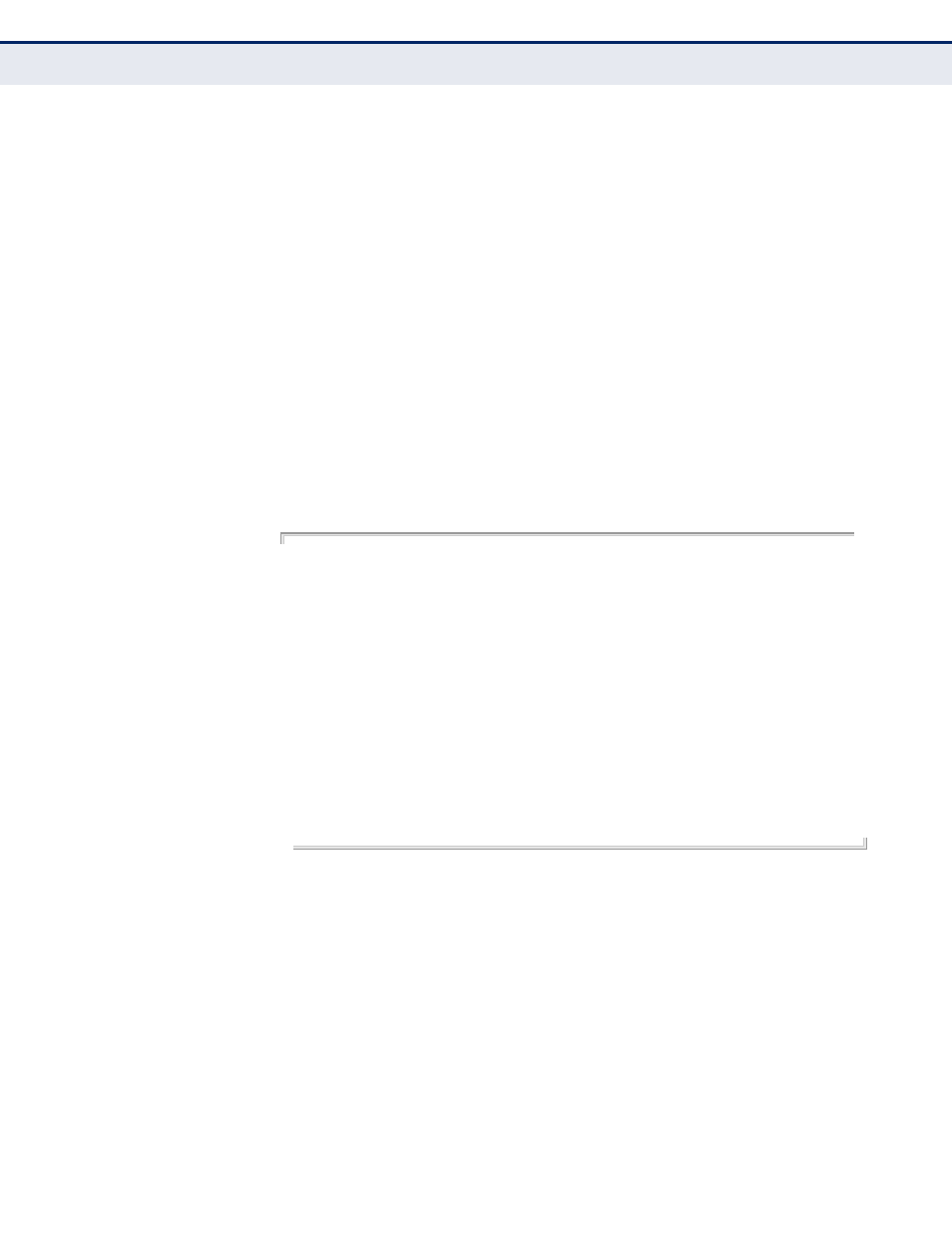
C
HAPTER
21
| System Management Commands
System Status
– 507 –
R
ELATED
C
OMMANDS
show system
This command displays system information.
D
EFAULT
S
ETTING
None
C
OMMAND
M
ODE
Normal Exec, Privileged Exec
C
OMMAND
U
SAGE
◆
For a description of the items shown by this command, refer to
"Displaying System Information" on page 89
◆
The POST results should all display “PASS.” If any POST test indicates
“FAIL,” contact your distributor for assistance.
E
XAMPLE
Console#show system
System Description : 10 Port Fast Ethernet Switch, 8x 10/100Base-TX, 2x Combo
Gigabit Ethernet (RJ-45/SFP) Ports
System OID String : 1.3.6.1.4.1.3181.10.14.2
System Information
System Up Time : 0 days, 7 hours, 20 minutes, and 43.30 seconds
System Name :
System Location :
System Contact :
MAC Address (Unit 1) : 00-E0-0C-00-00-FD
Web Server : Enabled
Web Server Port : 80
Web Secure Server : Enabled
Web Secure Server Port : 443
Telnet Server : Enabled
Telnet Server Port : 23
Jumbo Frame : Disabled
Console#
show users
Shows all active console and Telnet sessions, including user name, idle
time, and IP address of Telnet client.
D
EFAULT
S
ETTING
None
C
OMMAND
M
ODE
Normal Exec, Privileged Exec
C
OMMAND
U
SAGE
The session used to execute this command is indicated by a “*” symbol
next to the Line (i.e., session) index number.