Figure 256: showing ipv6 statistics (ipv6), Figure 257: showing ipv6 statistics (icmpv6) – Microsens MS453490M Management Guide User Manual
Page 429
Advertising
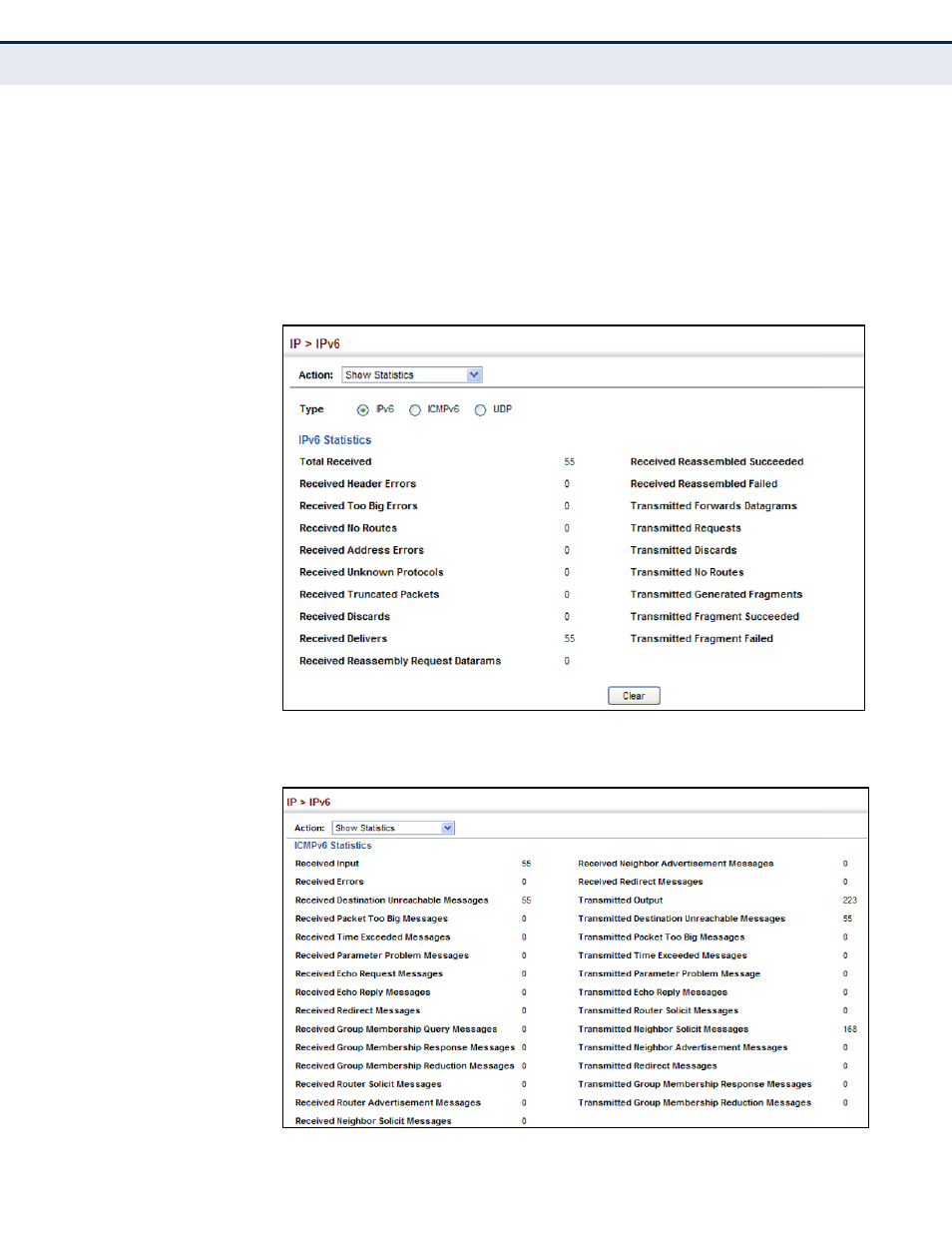
C
HAPTER
16
| IP Configuration
Setting the Switch’s IP Address (IP Version 6)
– 429 –
W
EB
I
NTERFACE
To show the IPv6 statistics:
1.
Click IP, IPv6 Configuration.
2.
Select Show Statistics from the Action list.
3.
Click IPv6, ICMPv6 or UDP.
Figure 256: Showing IPv6 Statistics (IPv6)
Figure 257: Showing IPv6 Statistics (ICMPv6)
Advertising