Microsens MS453490M Management Guide User Manual
Page 200
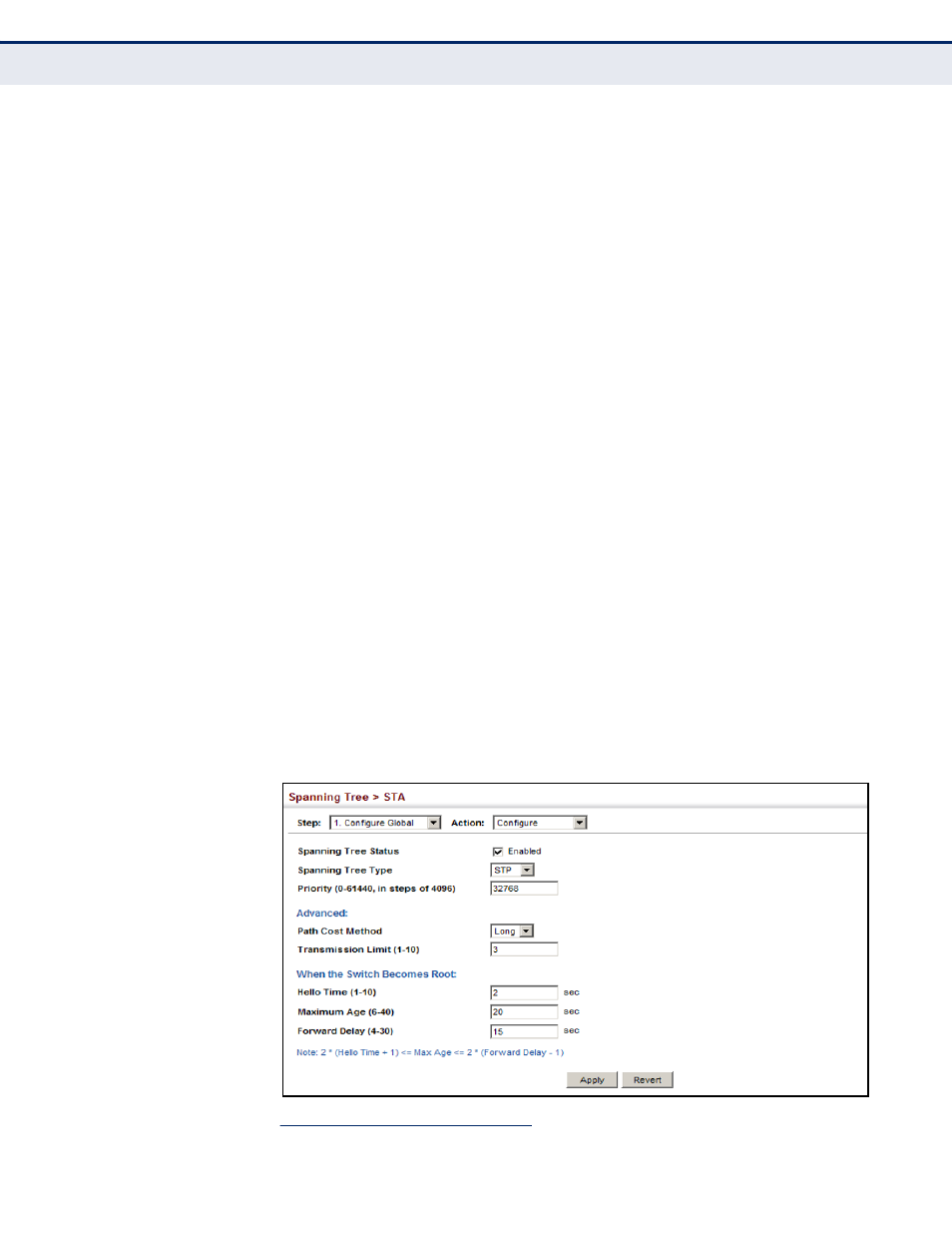
C
HAPTER
8
| Spanning Tree Algorithm
Configuring Global Settings for STA
– 200 –
Configuration Settings for MSTP
◆
Max Instance Numbers – The maximum number of MSTP instances
to which this switch can be assigned.
◆
Configuration Digest – An MD5 signature key that contains the VLAN
ID to MST ID mapping table. In other words, this key is a mapping of all
VLANs to the CIST.
◆
Region Revision
2
– The revision for this MSTI. (Range: 0-65535;
Default: 0)
◆
Region Name
2
– The name for this MSTI. (Maximum length: 32
characters; switch’s MAC address)
◆
Maximum Hop Count – The maximum number of hops allowed in the
MST region before a BPDU is discarded. (Range: 1-40; Default: 20)
W
EB
I
NTERFACE
To configure global STA settings:
1.
Click Spanning Tree, STA.
2.
Select Configure Global from the Step list.
3.
Select Configure from the Action list.
4.
Modify any of the required attributes. Note that the parameters
displayed for the spanning tree types (STP, RSTP, MSTP) varies as
described in the preceding section.
5.
Click Apply
Figure 94: Configuring Global Settings for STA (STP)
2. The MST name and revision number are both required to uniquely identify an MST region.