Microsens MS453490M Management Guide User Manual
Page 435
Advertising
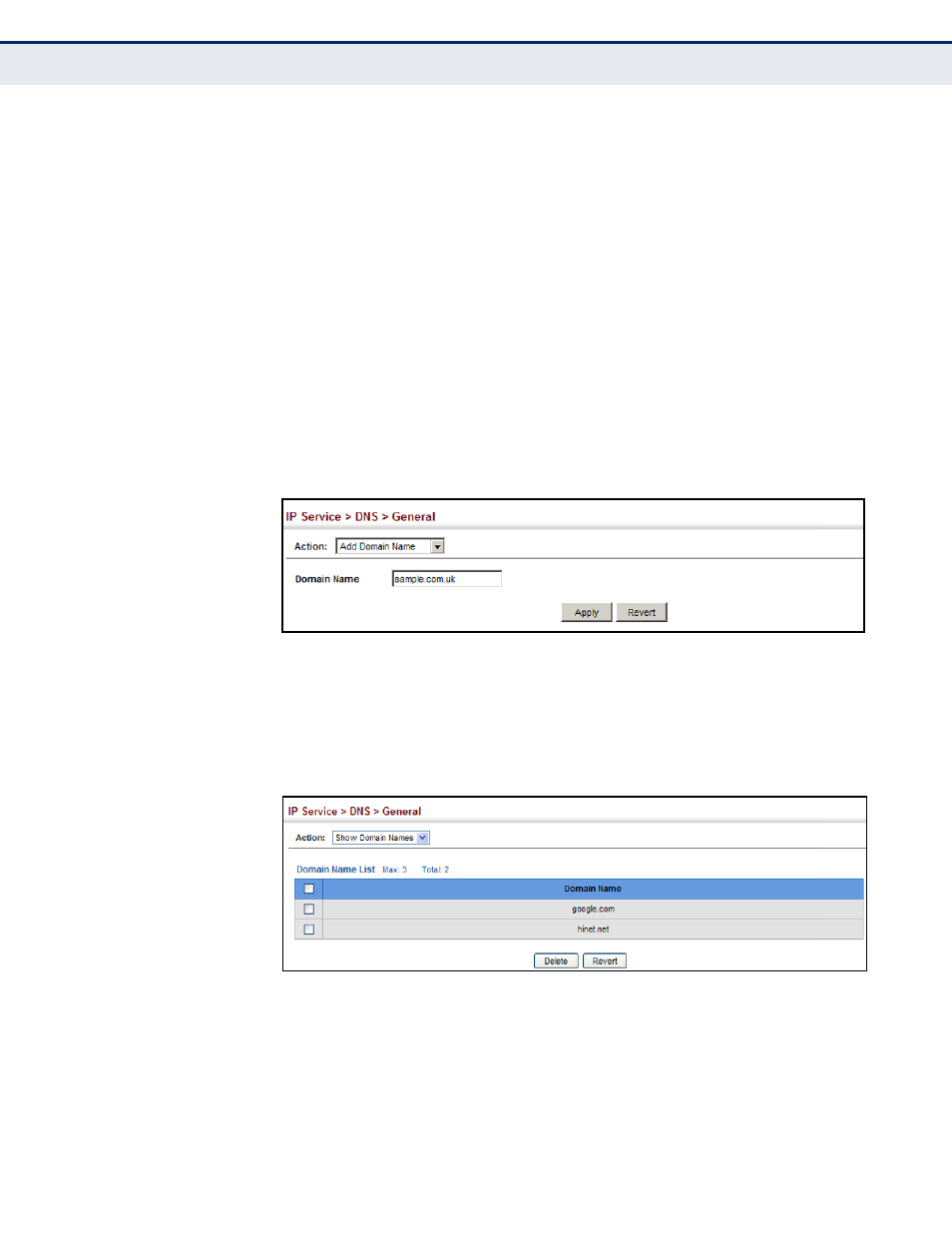
C
HAPTER
17
| IP Services
Configuring a List of Domain Names
– 435 –
P
ARAMETERS
These parameters are displayed:
Domain Name – Name of the host. Do not include the initial dot that
separates the host name from the domain name.
(Range: 1-68 characters)
W
EB
I
NTERFACE
To create a list domain names:
1.
Click IP Service, DNS.
2.
Select Add Domain Name from the Action list.
3.
Enter one domain name at a time.
4.
Click Apply.
Figure 261: Configuring a List of Domain Names for DNS
To show the list domain names:
1.
Click IP Service, DNS.
2.
Select Show Domain Names from the Action list.
Figure 262: Showing the List of Domain Names for DNS
Advertising