Access-list ip – Microsens MS453490M Management Guide User Manual
Page 684
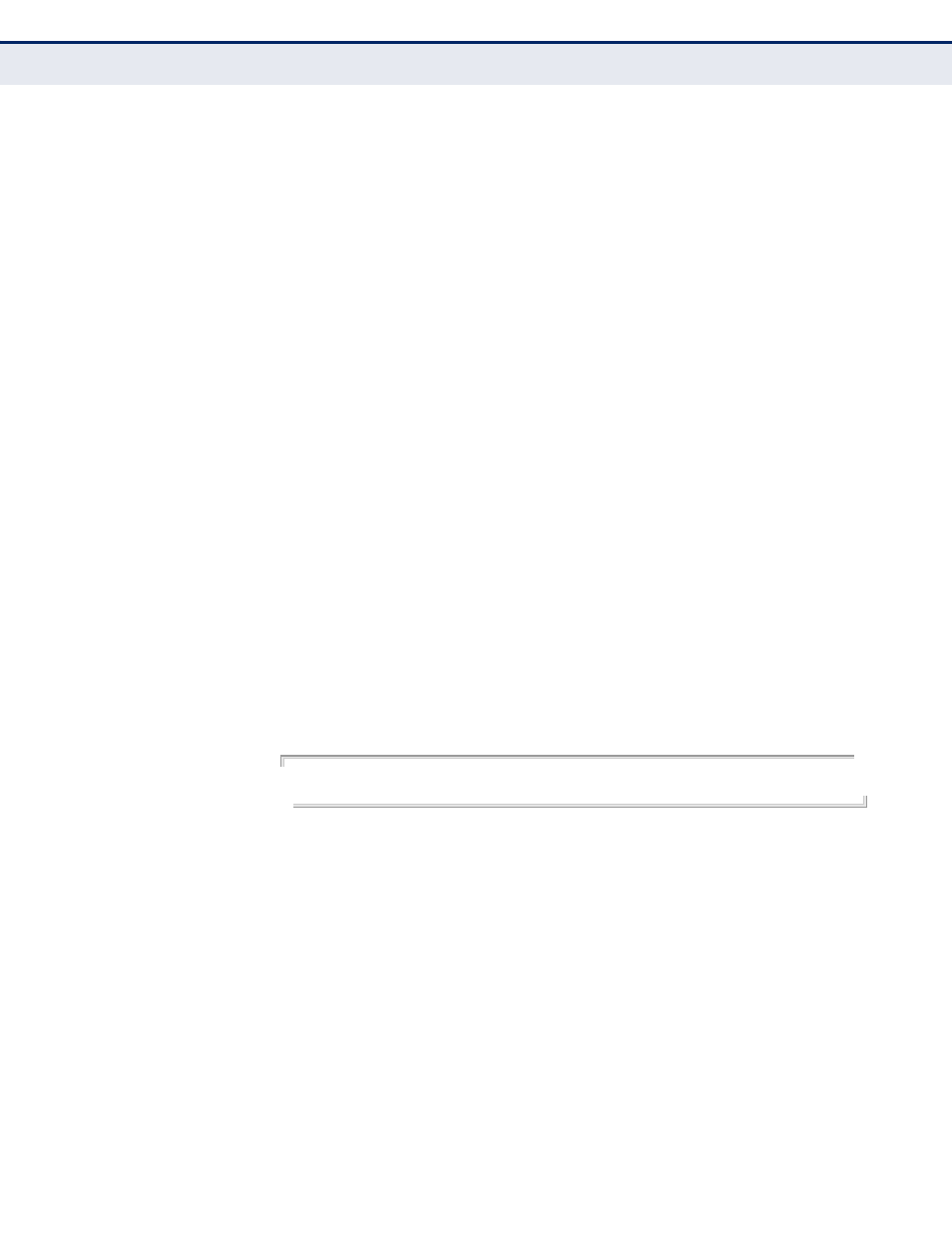
C
HAPTER
26
| Access Control Lists
IPv4 ACLs
– 684 –
access-list ip
This command adds an IP access list and enters configuration mode for
standard or extended IPv4 ACLs. Use the no form to remove the specified
ACL.
S
YNTAX
[no] access-list ip {standard | extended} acl-name
standard – Specifies an ACL that filters packets based on the
source IP address.
extended – Specifies an ACL that filters packets based on the
source or destination IP address, and other more specific criteria.
acl-name – Name of the ACL. (Maximum length: 16 characters, no
spaces or other special characters)
D
EFAULT
S
ETTING
None
C
OMMAND
M
ODE
Global Configuration
C
OMMAND
U
SAGE
◆
When you create a new ACL or enter configuration mode for an existing
ACL, use the permit or deny command to add new rules to the bottom
of the list.
◆
To remove a rule, use the no permit or no deny command followed by
the exact text of a previously configured rule.
◆
An ACL can contain up to 128 rules.
E
XAMPLE
Console(config)#access-list ip standard david
Console(config-std-acl)#
R
ELATED
C
OMMANDS