Microsens MS453490M Management Guide User Manual
Page 448
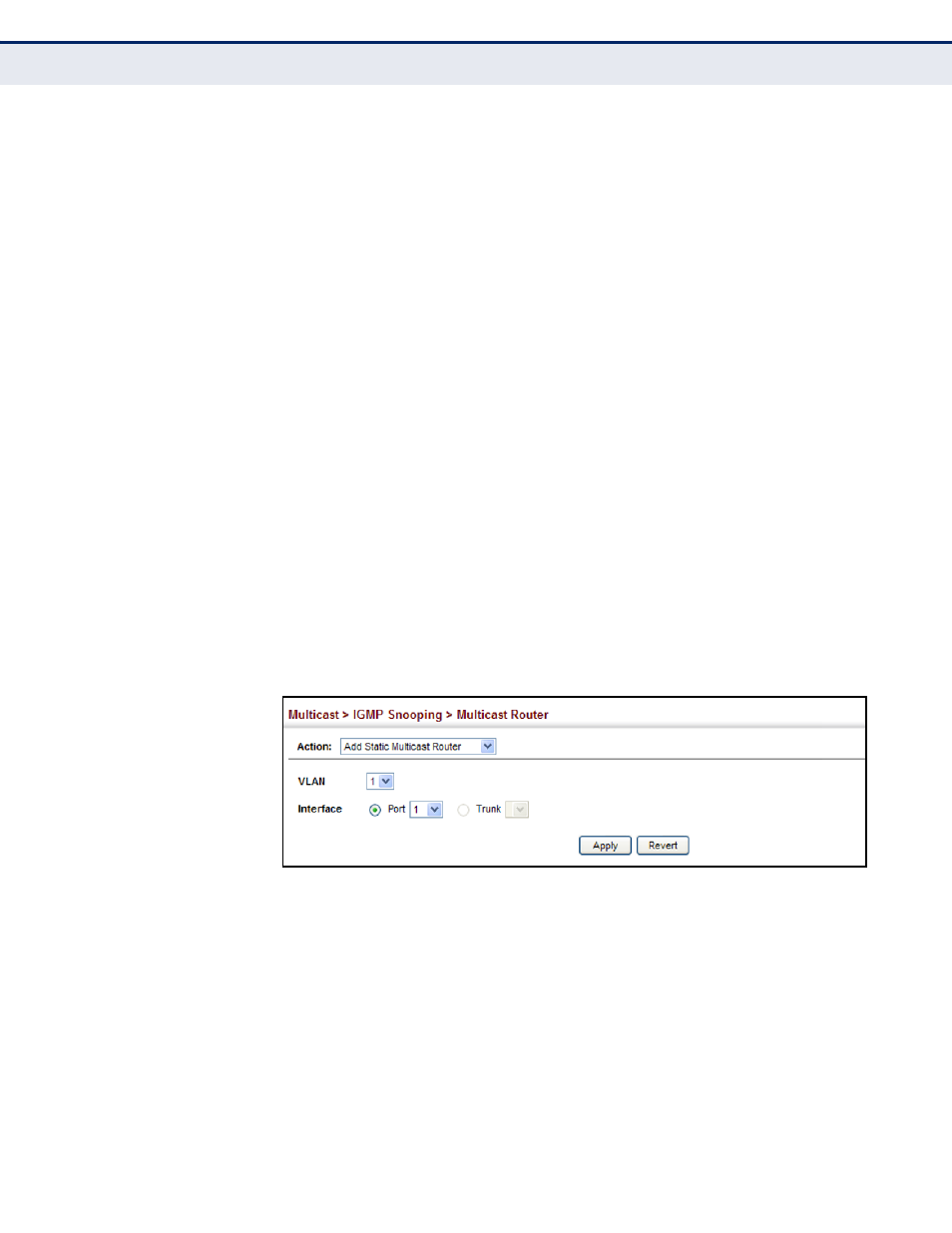
C
HAPTER
18
| Multicast Filtering
Layer 2 IGMP (Snooping and Query)
– 448 –
attached router. This can ensure that multicast traffic is passed to all the
appropriate interfaces within the switch.
CLI R
EFERENCES
◆
"Static Multicast Routing" on page 867
P
ARAMETERS
These parameters are displayed:
◆
VLAN – Selects the VLAN which is to propagate all multicast traffic
coming from the attached multicast router. (Range: 1-4093)
◆
Interface – Activates the Port or Trunk scroll down list.
◆
Port or Trunk – Specifies the interface attached to a multicast router.
W
EB
I
NTERFACE
To specify a static interface attached to a multicast router:
1.
Click Multicast, IGMP Snooping, Multicast Router.
2.
Select Add Static Multicast Router from the Action list.
3.
Select the VLAN which will forward all the corresponding multicast
traffic, and select the port or trunk attached to the multicast router.
4.
Click Apply.
Figure 270: Configuring a Static Interface for a Multicast Router
To show the static interfaces attached to a multicast router:
1.
Click Multicast, IGMP Snooping, Multicast Router.
2.
Select Show Static Multicast Router from the Action list.
3.
Select the VLAN for which to display this information.