Programming panel buttons – Sierra Video TyLinx Pro User Manual
Page 106
Advertising
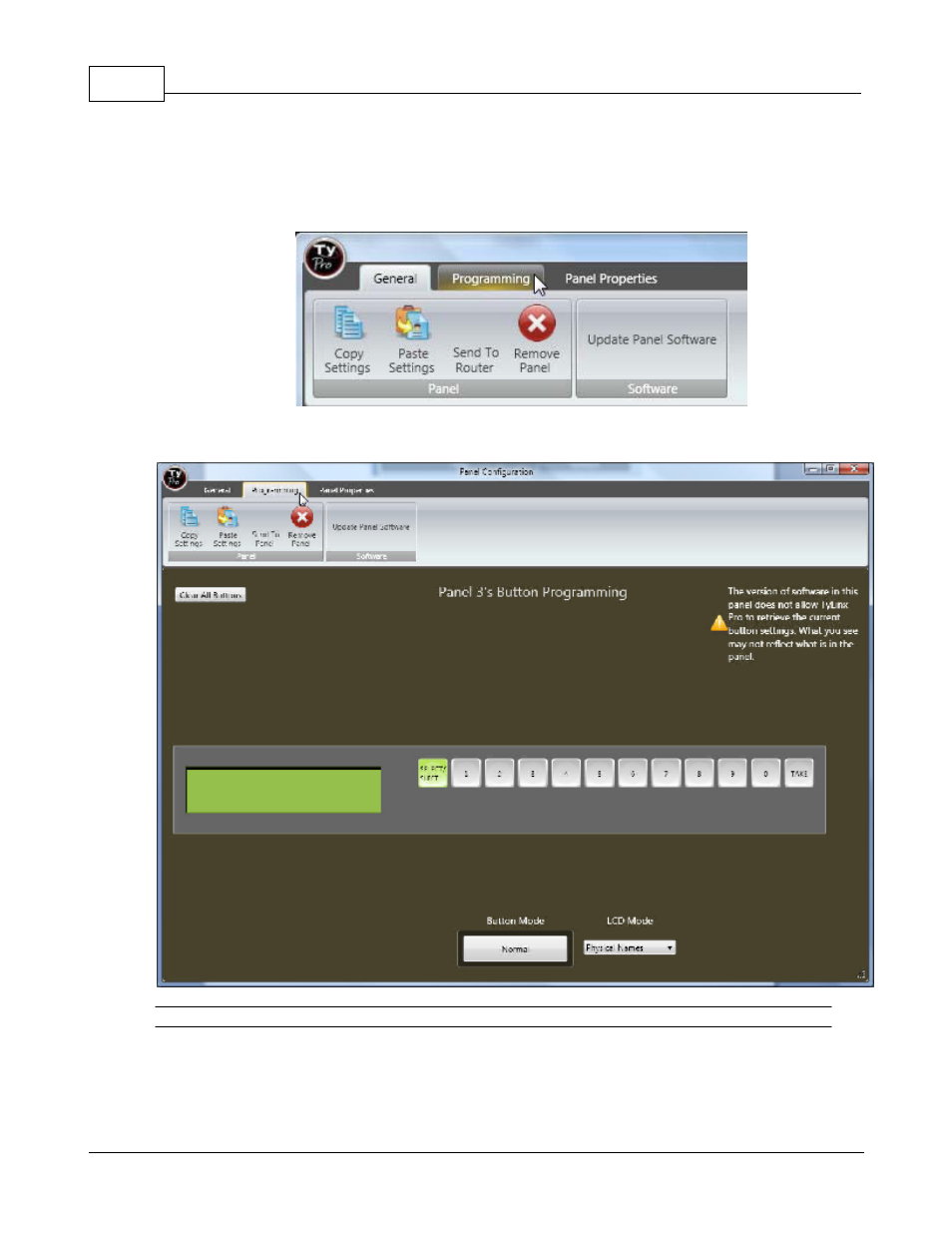
TyLinx Pro Help
106
© 2012 Sierra Video Systems
Programming Panel Buttons
Click on the “Programming” tab at the top of the window.
This will take you to the button programming window.
Note:
If your panel does not have software that does not allow TyLinx Pro to read the current
programming of the buttons, this screen will reflect the factory default programming.
Advertising