Advanced setup – Sierra Video TyLinx Pro User Manual
Page 58
Advertising
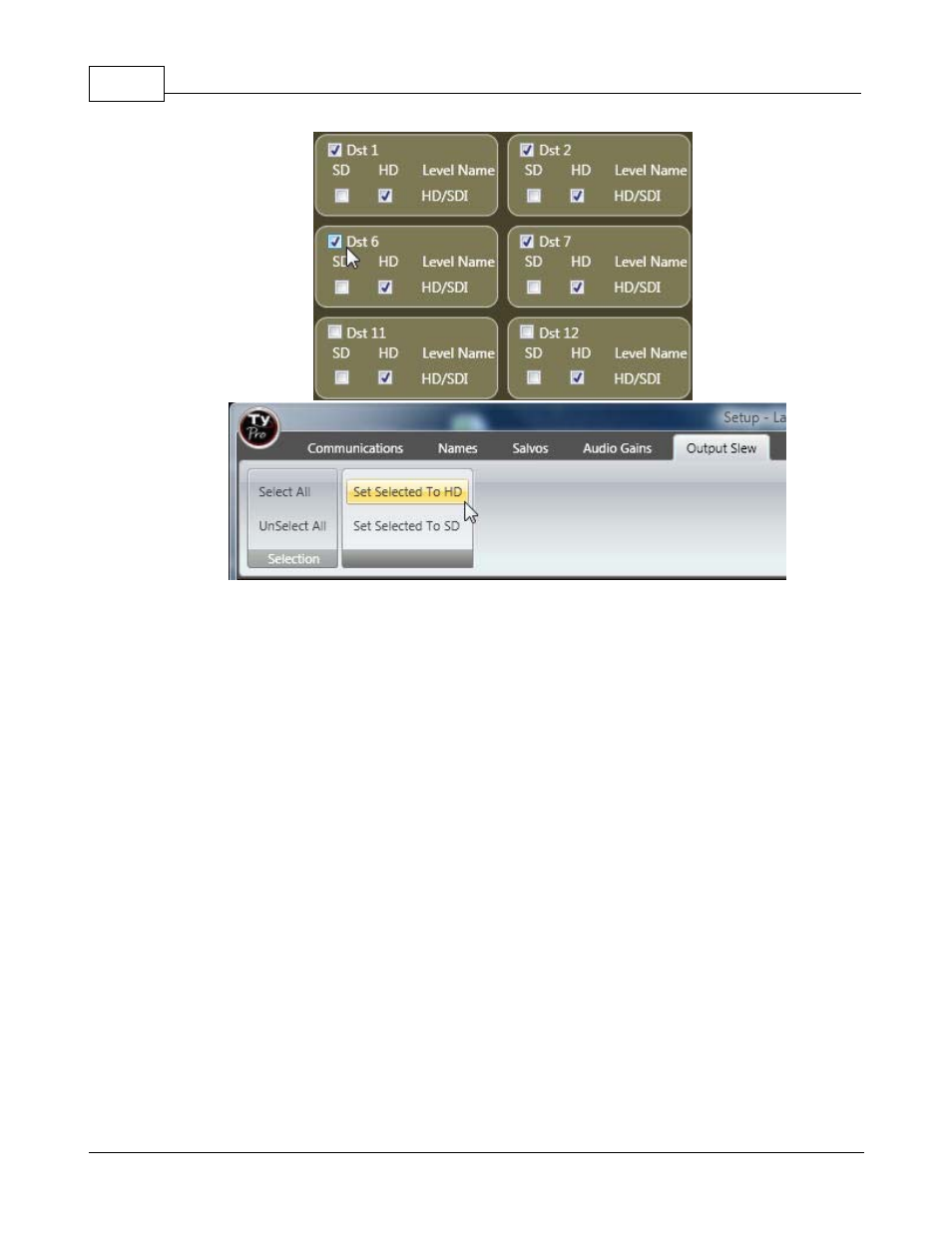
TyLinx Pro Help
58
© 2012 Sierra Video Systems
Changes are sent to the router upon selection.
4.5.9 Advanced Setup
Advanced Setup
The Advanced Setup window contains functions that can cause the router to operate
incorrectly or to not operate at all.
Any changes made to this window should be made with the assistance of a Sierra
Video technician.
The following sections apply to setting up the router's Mapping.
Access to these features are available by selecting the router icon in the Device Map tab and pressing
"Ctrl/W" on the keyboard.
Advertising