Sierra Video TyLinx Pro User Manual
Page 226
Advertising
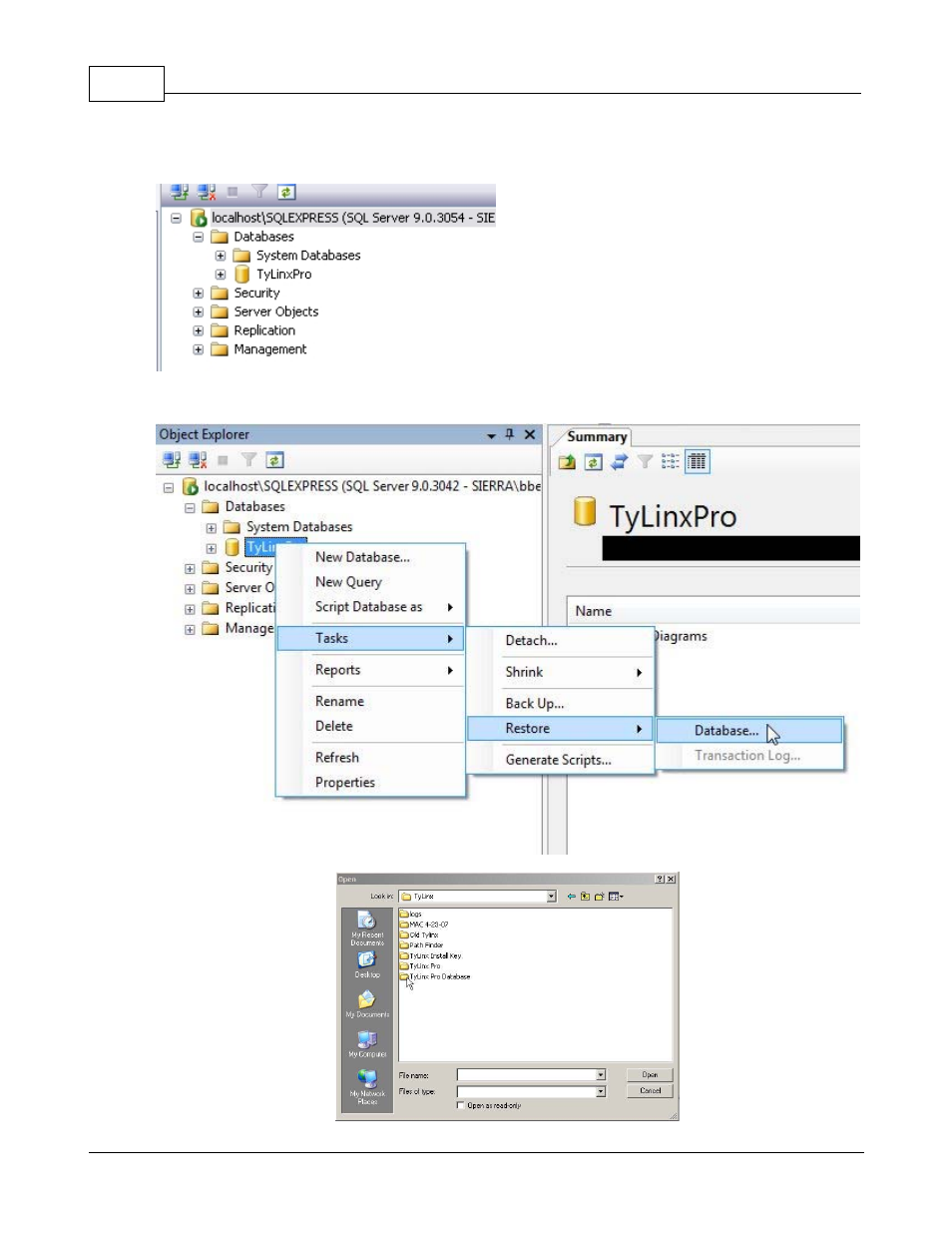
TyLinx Pro Help
226
© 2012 Sierra Video Systems
This will show the databases installed on the SQL Server instance. Among them the TyLinxPro
database should be present as illustrated below:
Right click on the TyLinx Pro folder and select Tasks/Restore/Database.
Locate the backed up database from the windows open window and select "Open".
Advertising