Sierra Video TyLinx Pro User Manual
Page 66
Advertising
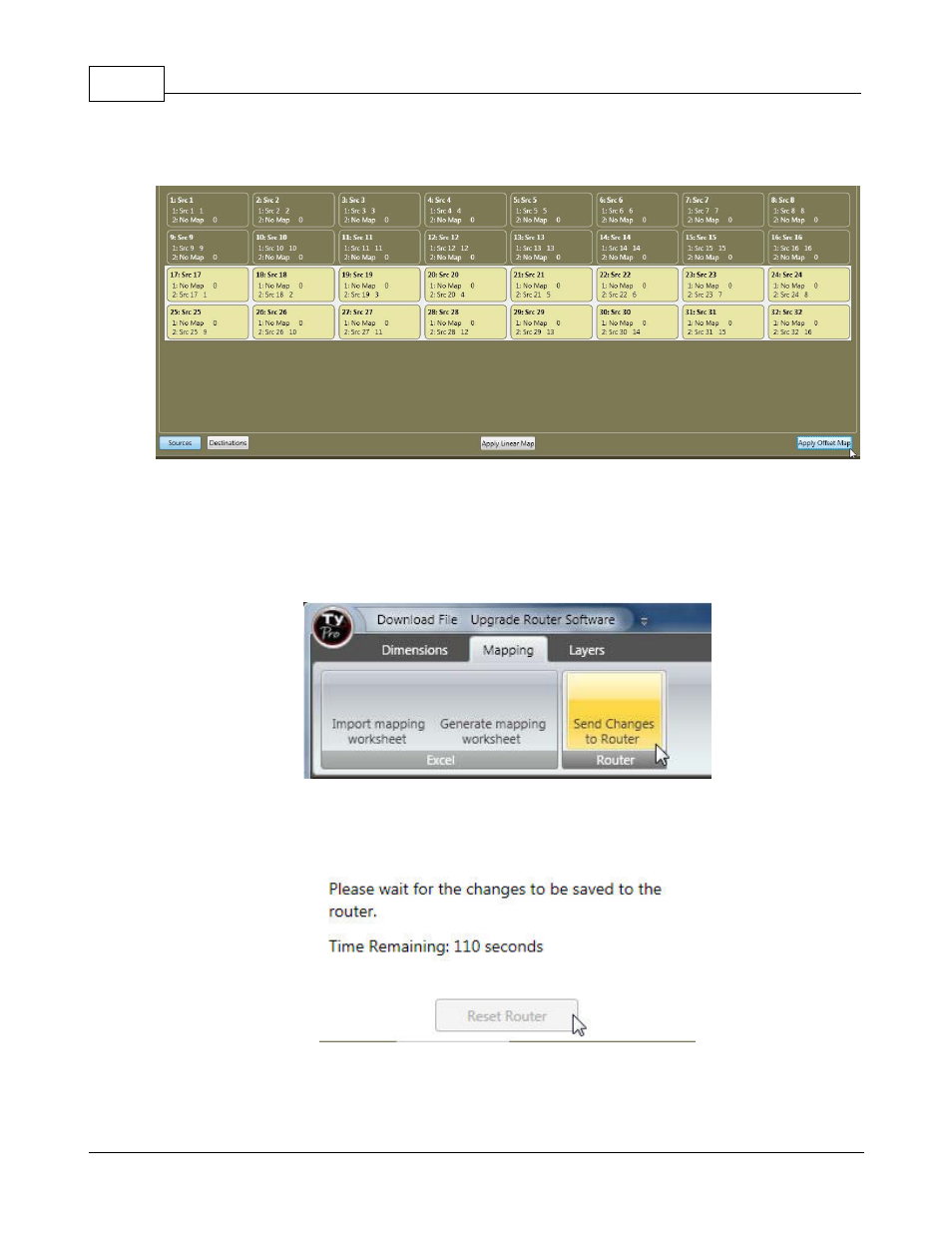
TyLinx Pro Help
66
© 2012 Sierra Video Systems
After applying offset map you will see the connector numbers change in the mapping table.
Repeat the process for the destinations.
When complete, press "Send Changes to Router".
A countdown window will appear while changes are sent.
When the countdown is complete, press "Reset Router" to store the changes in the router.
Advertising