Sierra Video TyLinx Pro User Manual
Page 48
Advertising
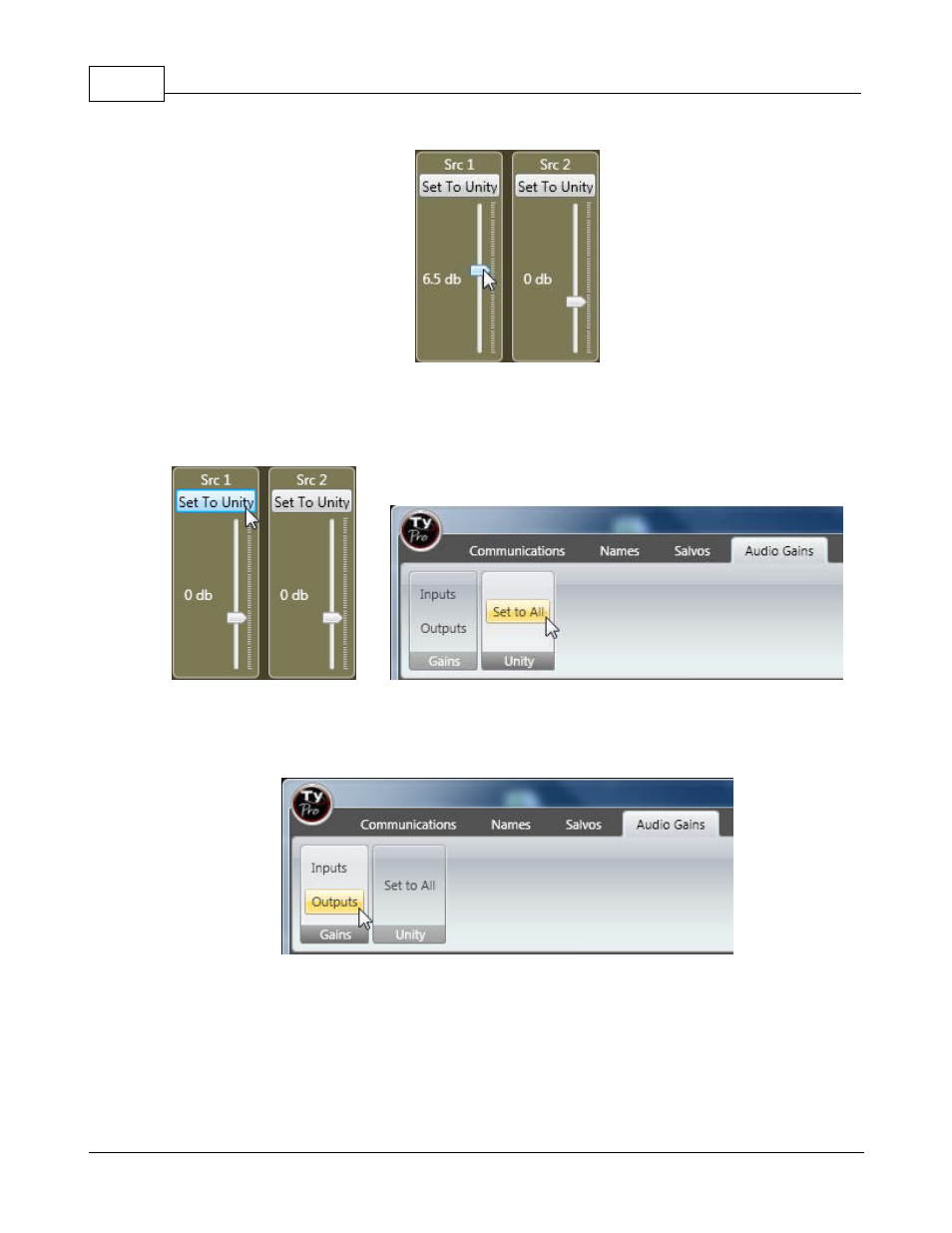
TyLinx Pro Help
48
© 2012 Sierra Video Systems
The amount of gain or attenuation is indicated to the left of the fader.
To set gain to unity, click on "Set to Unity" or to set all gains to unity select "Set to All".
Output Gain Adjust
Select outputs.
Repeat process as described above for input gains.
Outputs can be set to "Mute" by placing a check in the appropriate box.
Advertising