Control panels, 6 control panels – Sierra Video TyLinx Pro User Manual
Page 72
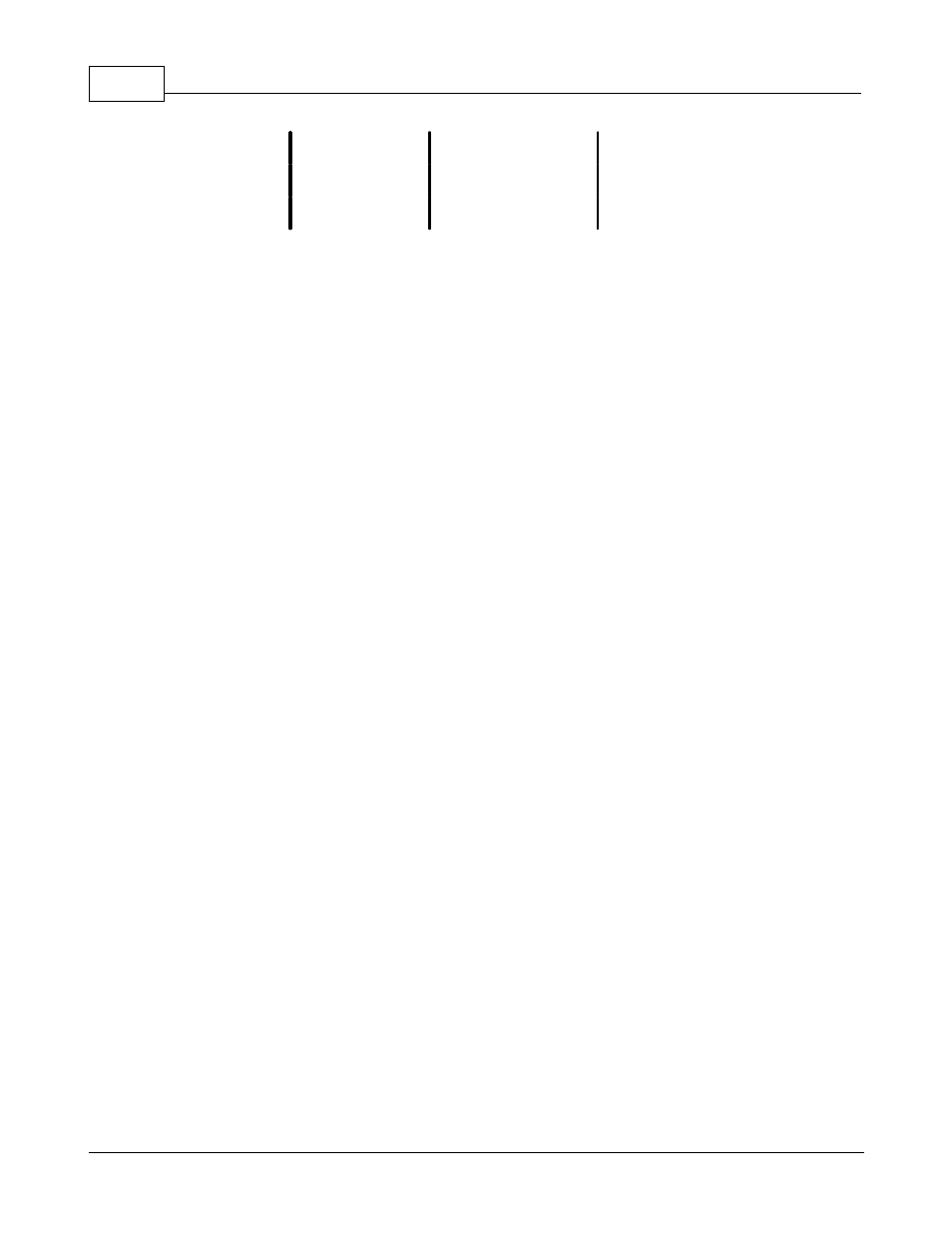
TyLinx Pro Help
72
© 2012 Sierra Video Systems
8
TBC 1
TBC 1
7
0
9
DVD 1
DVD 1
8
DVD 1
7
10 Audio Rm
0
Audio Rm
8
4.6
Control Panels
Control Panels
Overview
This section applies to
all control panels using RS-485 (3 pin mini XLR connector) communication.
Tylinx Pro configures the router for control panels and programs the buttons on the SCP series
programmable control panels.
A Router Is Only As Good As Its Control System...
A good control system is reliable, yet flexible enough to allow the switcher to be controlled in a variety
of ways. It will allow the use of a large number of different control panels. Simple Push Button control
panels to fully programmable panels customized to your individual installation can be configured with
TyLinx Pro.
The physical network structure is RS-485 extended to accommodate a total of up to 64 panels (100
on some models) on a common bus of up to 5,000 feet. The Control System uses a serial protocol
that allows for controlling video and audio levels, AFV, or breakaway. The panel network software is
based on fast polling protocol, the most reliable software method for networking devices on a common
bus. Control panels on the bus can never take over the bus. Instead, the polling master -- which also
is the network interface to the routing switcher -- is always in control.
The Button per Input control panels come in a variety of configurations. These less complex and
easy-to-use panels simply assign a single button to a single input. Single-Bus buttons are assignable
to one output and any combination of levels; the single operation of pressing a switch selects the
desired input. XY Matrix panels have two groups of switches: First press an OUTPUT button to enable
the desired output, then use the row of IN or SOURCE Buttons to initiate the switch.