Audio gain – Sierra Video TyLinx Pro User Manual
Page 47
Advertising
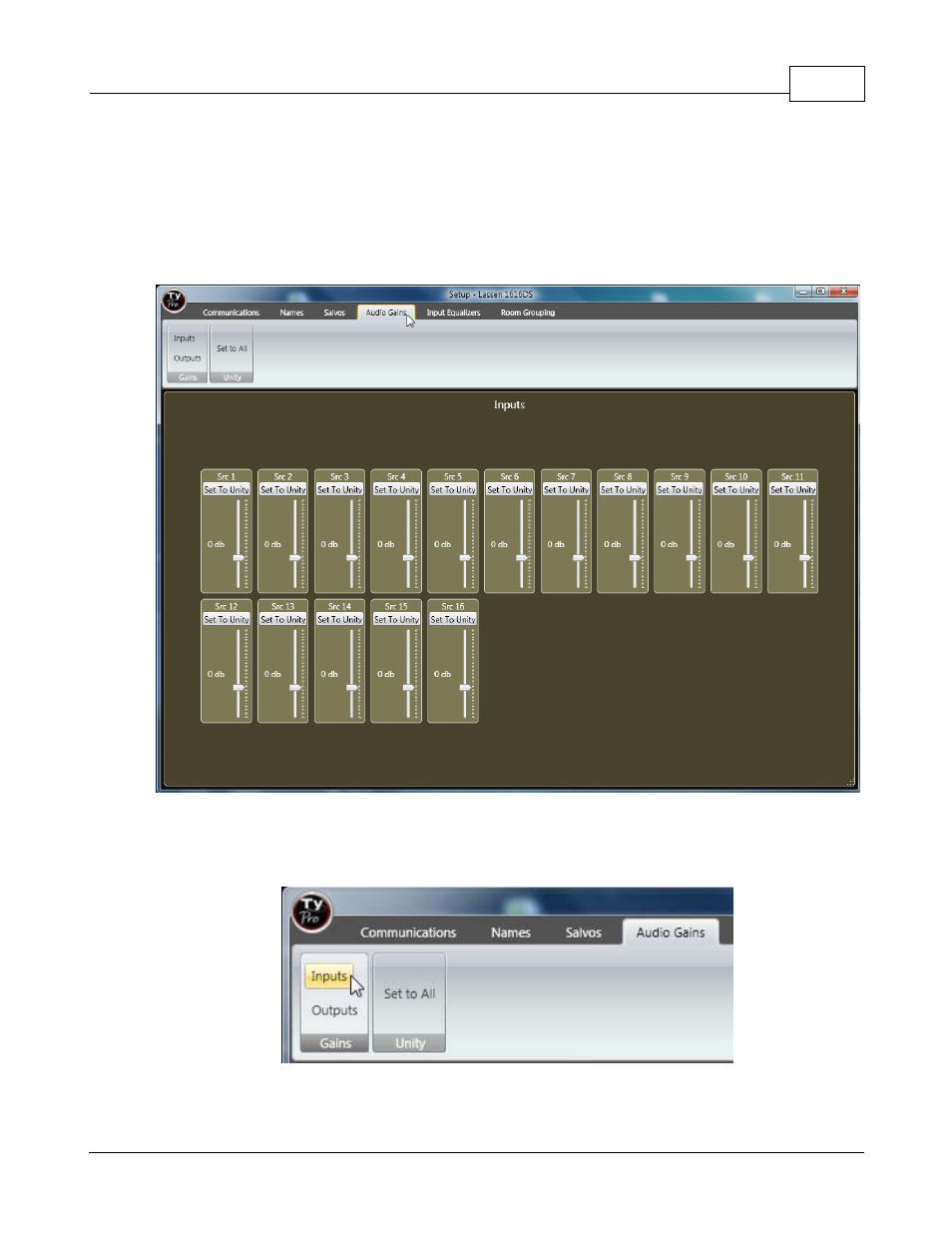
Admin Utilities
47
© 2012 Sierra Video Systems
4.5.3 Audio Gain
Audio Gain
For units with an adjustable audio gain option, select the "Audio Gains" tab from the Setup window.
The current gain settings are read from the router when the "Audio Gains" window is opened.
Input Gain Adjust
Select inputs.
Gain is adjusted by hovering over the fader, holding down the left mouse button, and moving the fader
up or down.
Advertising