Sierra Video TyLinx Pro User Manual
Page 55
Advertising
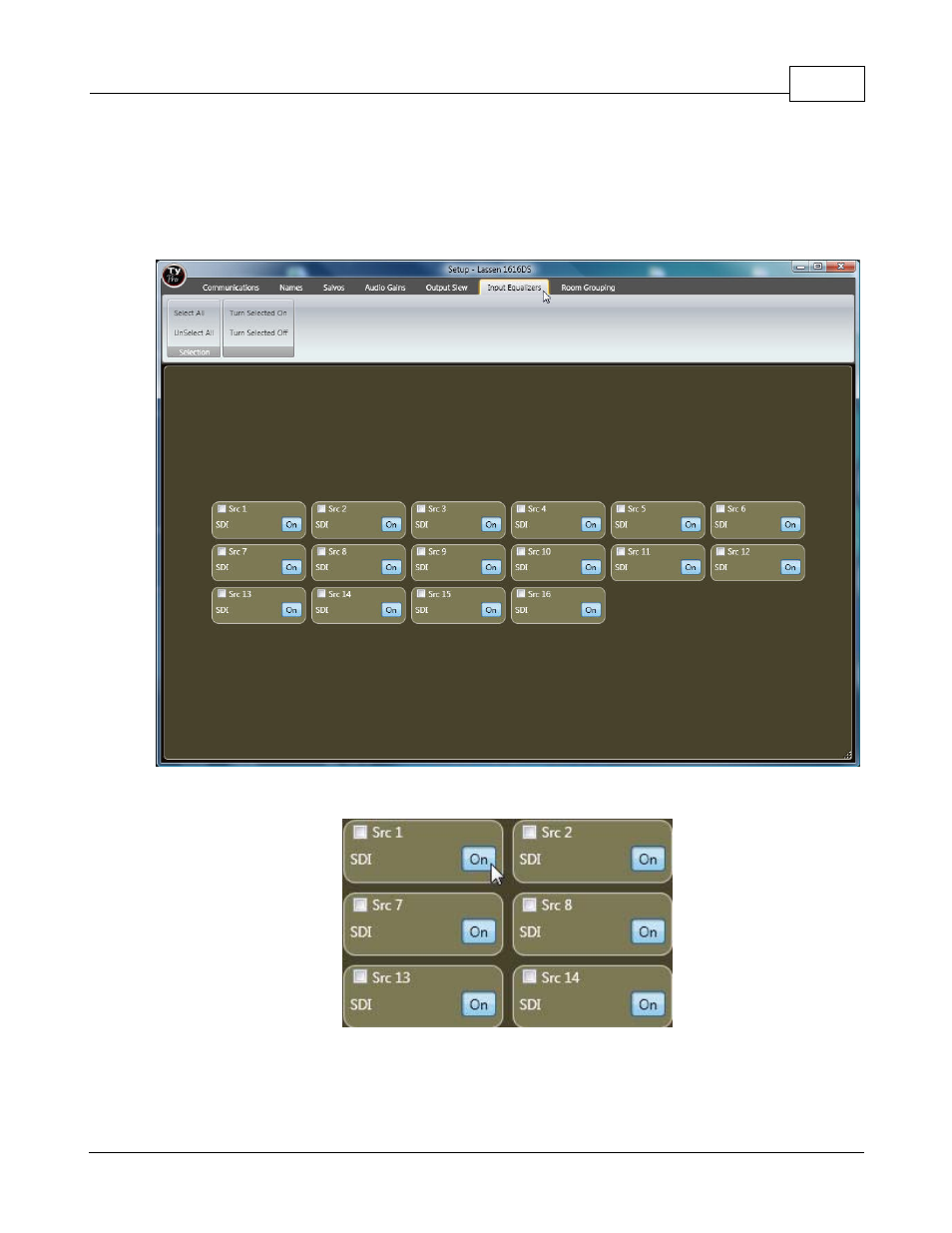
Admin Utilities
55
© 2012 Sierra Video Systems
'ON' is the recommended and is the factory default setting.
Input Equalizer Setup
For units with an "Input Equalizer" option, select the "Input Equalizers" tab from the Setup window.
Equalizers are turned on and off by clicking on the On/Off button in the source box.
Multiple sources can be changed by placing a check in the source's box and selecting "Turn Selected
On" or "Turn Selected Off" at the top of the window.
Advertising