Sierra Video TyLinx Pro User Manual
Page 19
Advertising
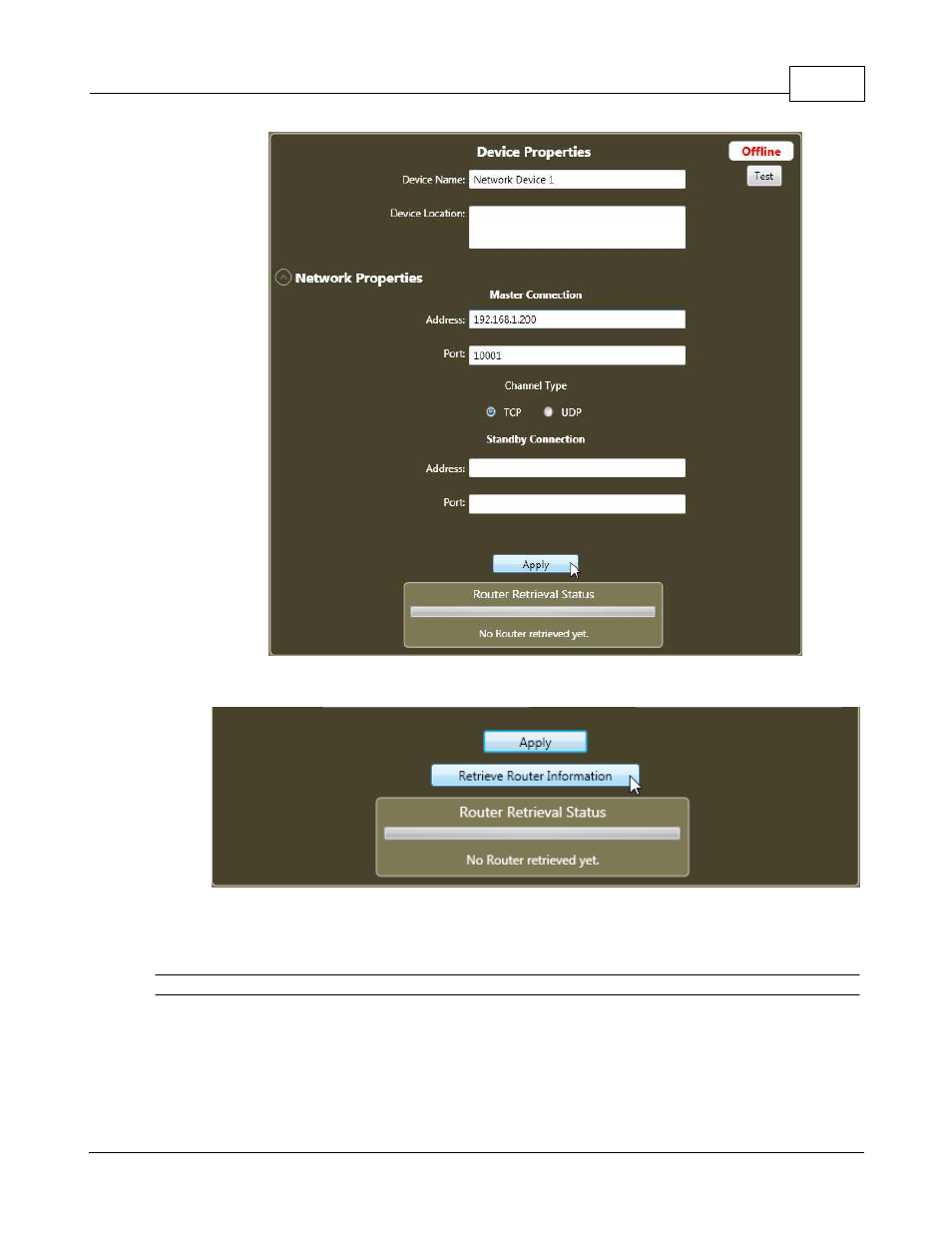
Quick Start
19
© 2012 Sierra Video Systems
After selecting "Apply", select "Retrieve Router Information" to read the router's current configuration.
** A demo router can be added by clicking on "Add Demo Router". This will enable you to "simulate" a
router without an actual router attached.
When a demo router is selected, proceed to "Player" or "Console Designer".
Note:
Connection settings must match the settings in the device. See specific device users guide for factory
defaults or changing communication settings.
If a “Connection is Invalid” is displayed, check cabling and internal device settings.
Advertising