Installation, 2installation – Sierra Video TyLinx Pro User Manual
Page 14
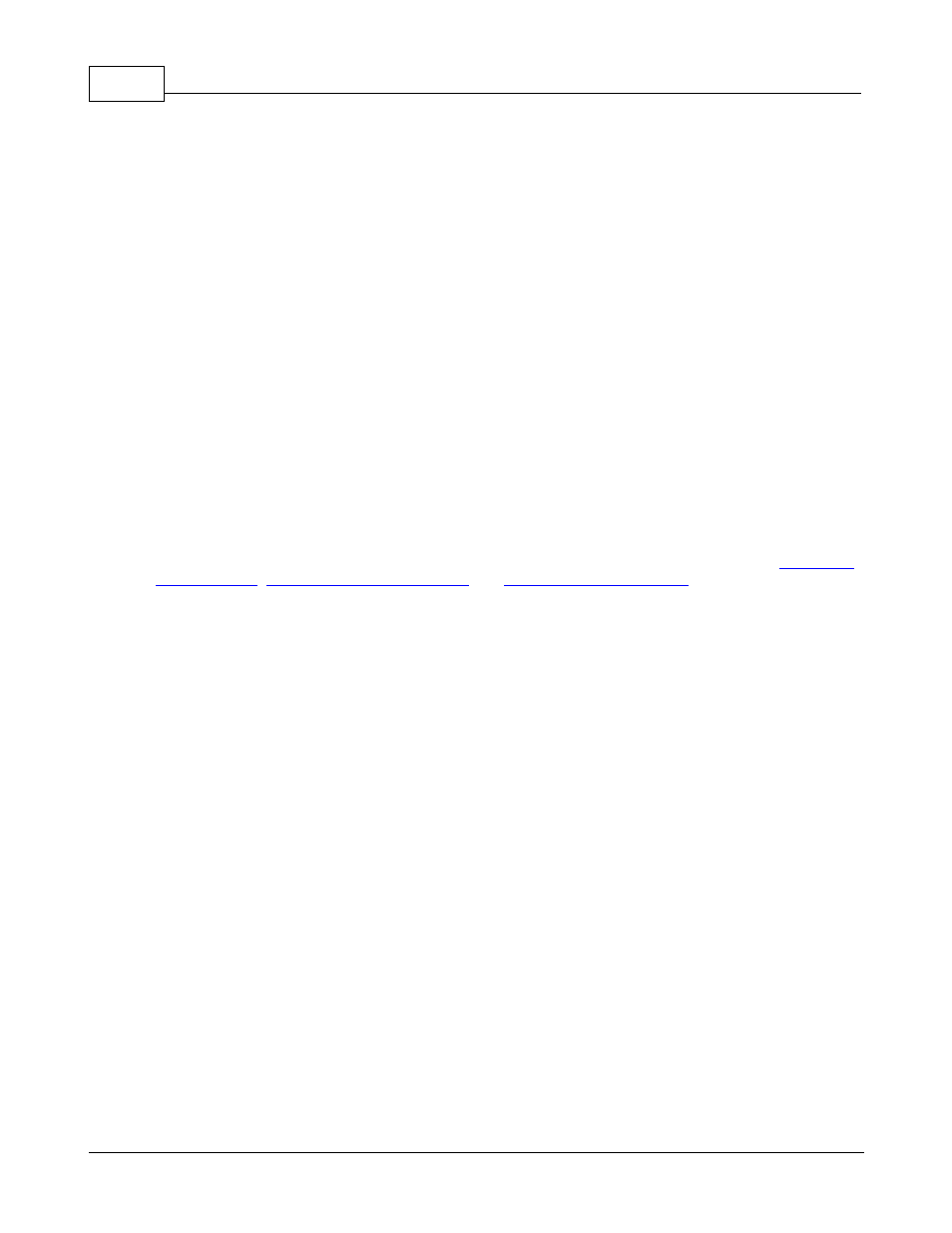
TyLinx Pro Help
14
© 2012 Sierra Video Systems
2
Installation
Installation
Requirements for TyLinx Pro:
1. PC Compatible running Windows XP SP2 or Vista
2. 512MB of memory, 1GB or more recommended for routers larger than 32x32
3. 1GHz or faster processor
4. 1024x768 or higher resolution
5. Microsoft SQL Express 2005 (installs during TyLinx Pro installation)
6. .NET Framework 3.5 (install during TyLinx Pro installation)
To install TyLinx Pro, place the CD into the drive. If autorun is enabled the setup will start
automatically. If autorun is not enabled, choose the CD drive from Windows Explorer and double click
setup.exe. The setup wizard will ask you several question including agreeing to the end user's
licensing agreement (EULA). Once agreed to click the Next button until the installation begins. You
will be given the opportunity to set the installation folder for the application. It is recommended that
you leave this at its default setting but not required.
After the installation process is complete you will have 3 new icons on your desktop called
TyLinx Pro
Device Utilities
,
TyLinx Pro Console Designer
and
TyLinx Pro Console Player
. Please refer to the
appropriate help sections for those applications.