Sierra Video TyLinx Pro User Manual
Page 74
Advertising
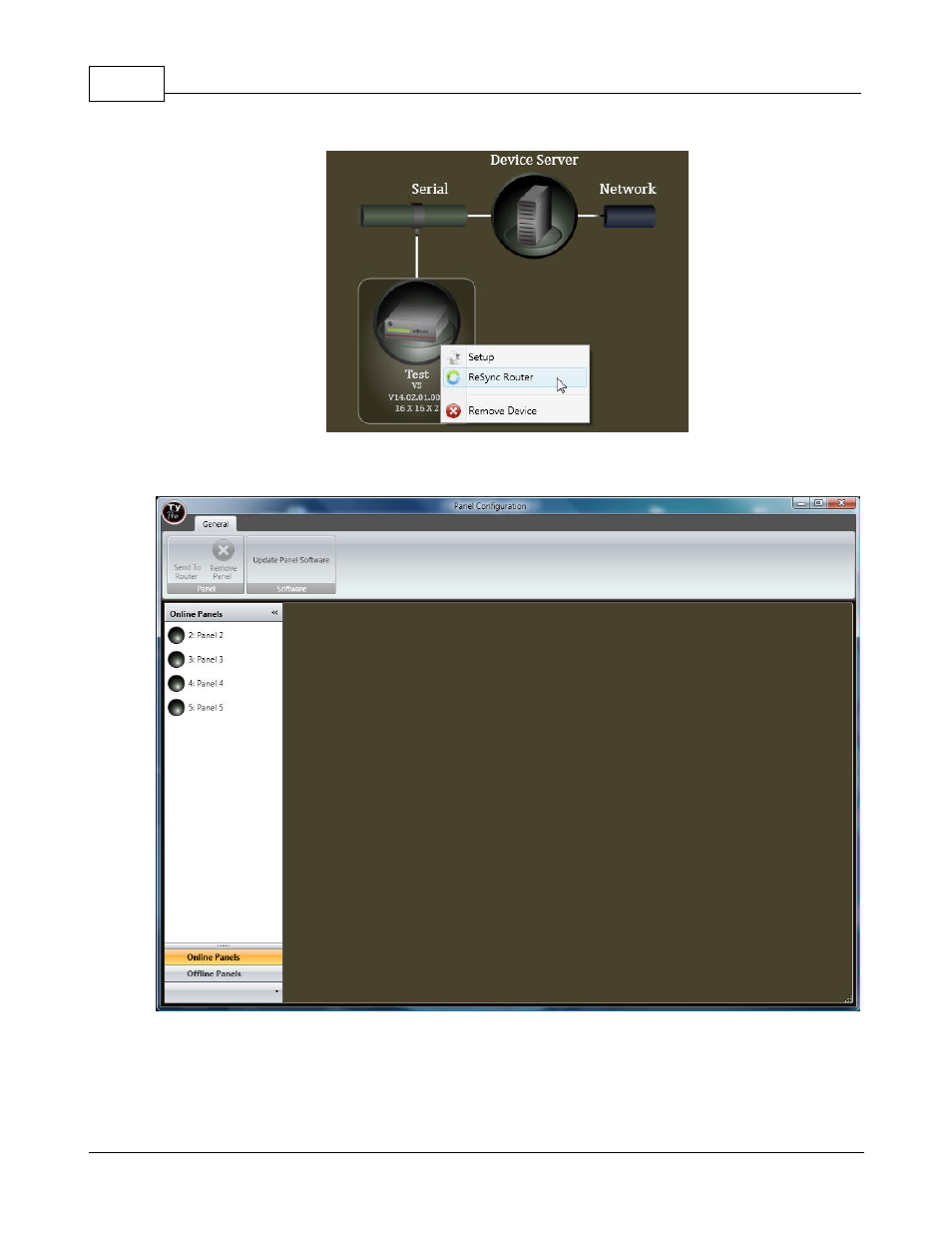
TyLinx Pro Help
74
© 2012 Sierra Video Systems
Double click on the Control Panel icon.
Then select a control panel from the left hand list. Default names for control panels are based on their
specific ID number.
Each control panel must have its own unique ID number (see the specific control panel's manual for
Advertising