Sierra Video TyLinx Pro User Manual
Page 130
Advertising
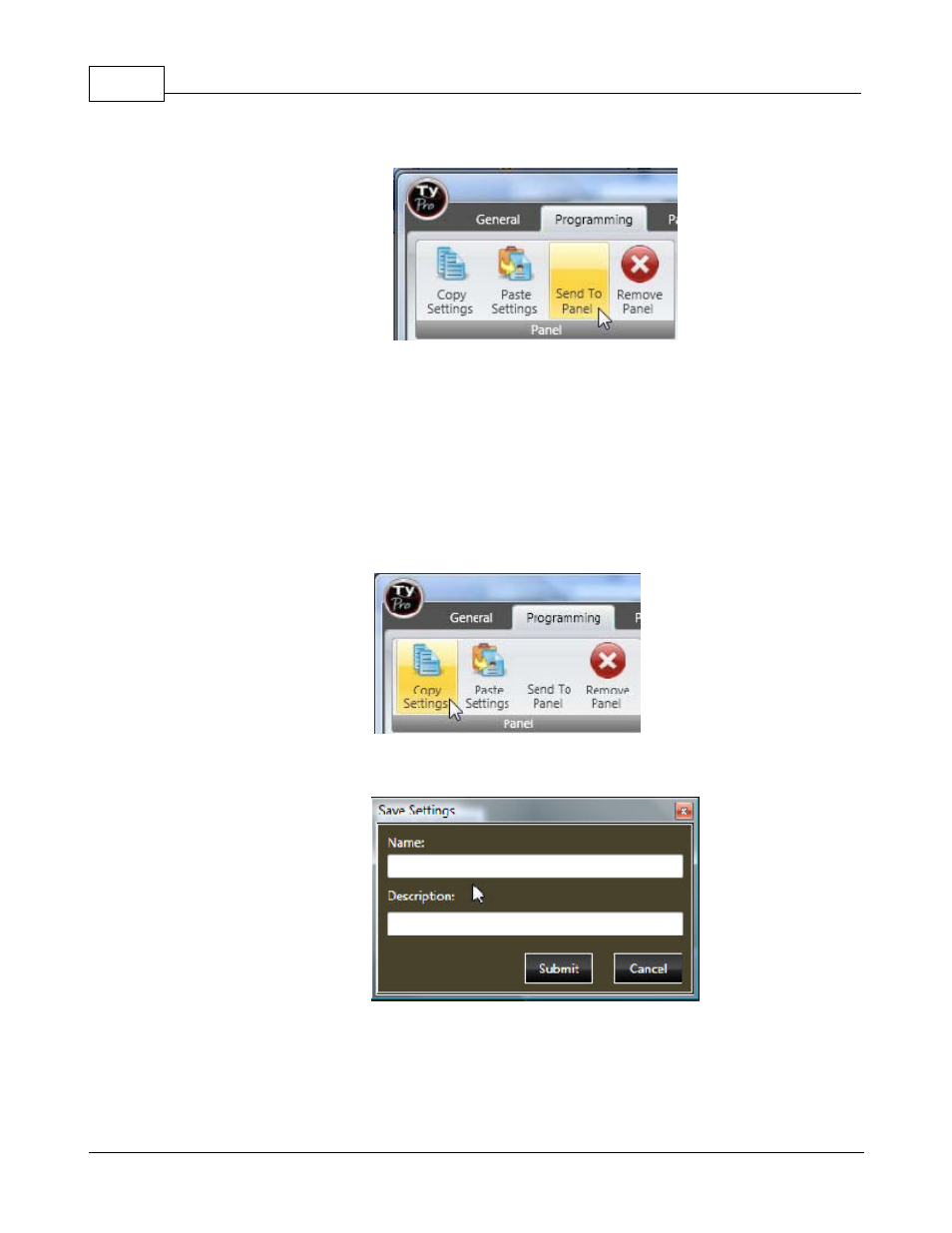
TyLinx Pro Help
130
© 2012 Sierra Video Systems
When programming is complete, click on “Send To Panel” to apply programming to the panel.
The LCD screen on the panel will indicate that the buttons are being programmed and
the panel will reset when complete.
Once you have programmed a setup you may save the setup to paste to other panels.
Settings are saved in the TyLinx Pro data base and can be selected to paste to another
SCP-224 in the future.
Click on “Copy Settings”.
A “Save Settings” dialog window will appear allowing entry of a name and description of the
saved settings.
Advertising