Sierra Video TyLinx Pro User Manual
Page 71
Advertising
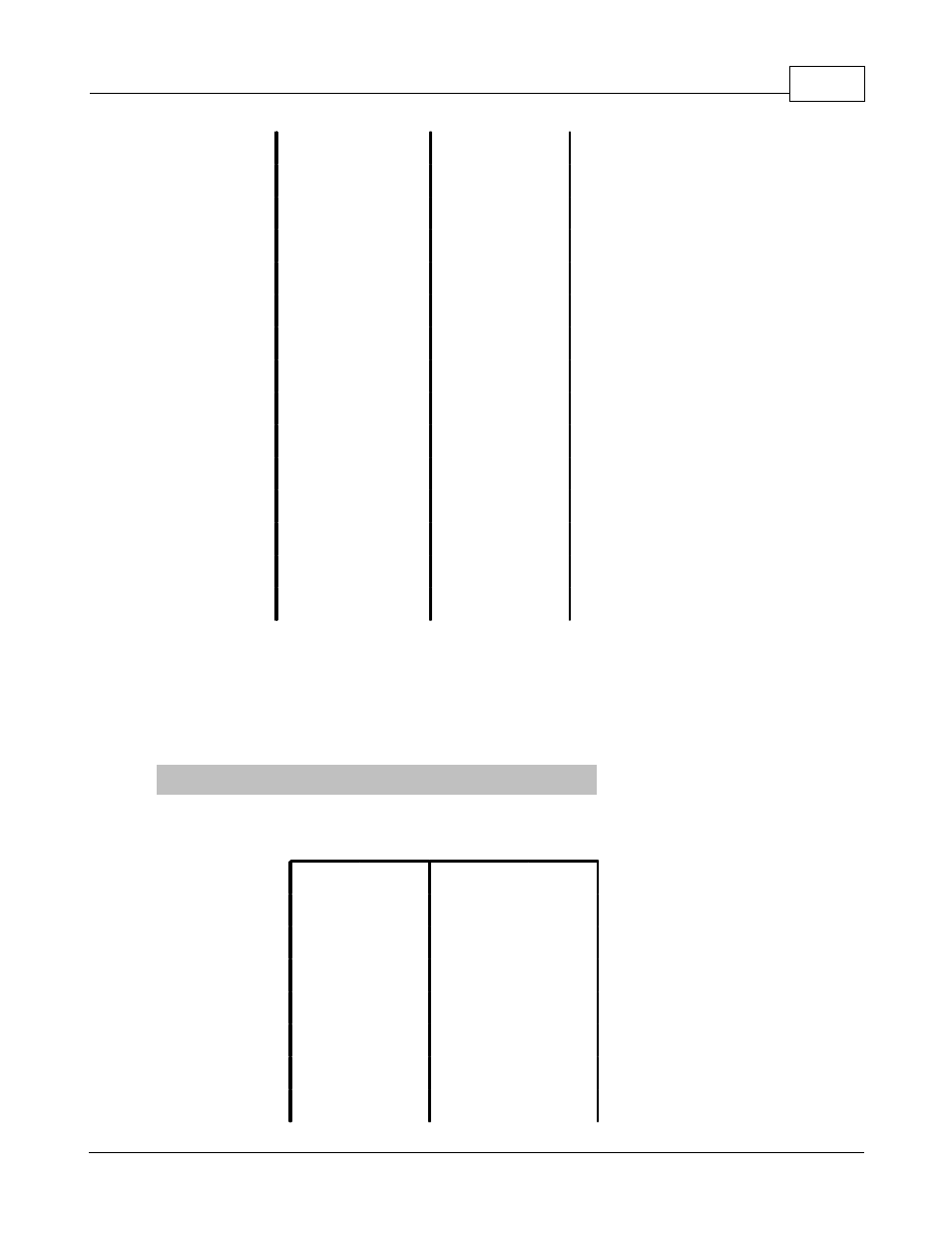
Admin Utilities
71
© 2012 Sierra Video Systems
1
M-100
M-100
1
M-100
1
2
VTR 1
VTR 1
2
0
3
VTR 2
VTR 2
3
0
4
VTR 3
VTR 3
4
0
5
VTR 4
VTR 4
5
0
6
VTR 5
VTR 5
6
0
7
VTR 6
VTR 6
7
0
8
VTR 7
VTR 7
8
0
9
DIG 1
0
DIG 1
2
10
DIG 2
0
DIG 2
3
11
DIG 3
0
DIG 3
4
12
DIG 4
0
DIG 4
5
13
DIG 5
0
DIG 5
6
14
DIG 6
0
DIG 6
7
15
DIG 7
0
DIG 7
8
In this example there are mixed signal formats (audio and video). By mapping this way, when you
select CD 1 only the audio level of the CD is switched. VTR 1 accepts both audio and video, therefore
both levels are switched.
Mixed format mapping
Router Sources
Virtual Names
Level 1 8x8
Level 2 8x8
I/O
Sources
Video
Conn #
Audio
Conn #
1
M-100
M-100
1
M-100
1
2
VTR 1
VTR 1
2
VTR 1
2
3
VTR 2
VTR 2
3
VTR 2
3
4
VTR 3
VTR 3
4
VTR 3
4
5
VTR 4
VTR 4
5
VTR 4
5
6
CG 1
CG 1
6
0
7
CD 1
0
CD 1
6
Advertising