Sierra Video TyLinx Pro User Manual
Page 46
Advertising
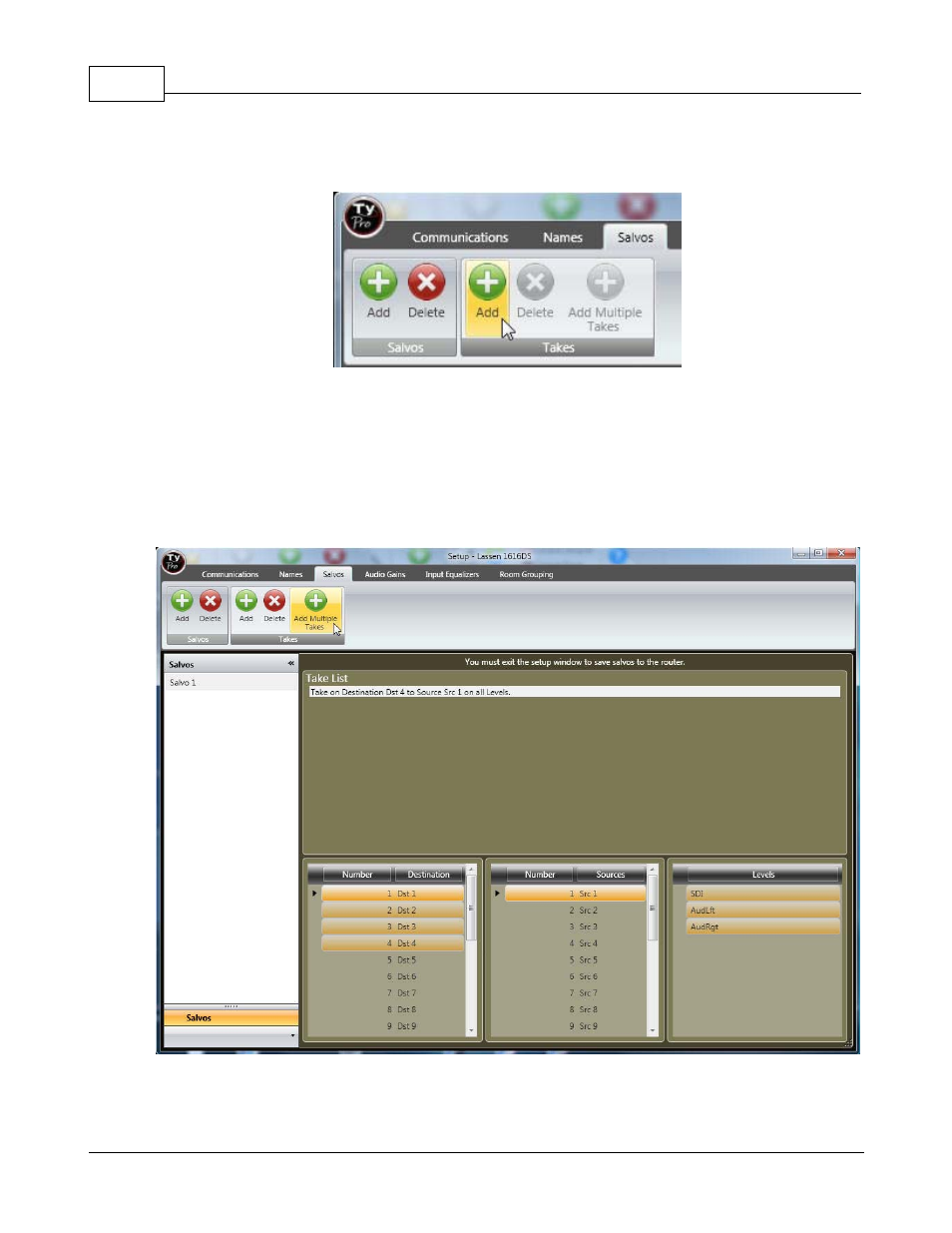
TyLinx Pro Help
46
© 2012 Sierra Video Systems
Click on "Add" takes.
Configure the Salvo by selecting the destination(s), sources, and levels from the list below.
More than 1 destination may be selected by holding the "Shift" or "Ctrl" button on the keyboard and
selecting multiple destinations.
When more than 1 destination is selected, the "Add Multiple Takes" must be selected to include all
switches.
All Salvos are sent to the router's CPU when the Salvo window is closed.
Advertising