Sierra Video TyLinx Pro User Manual
Page 140
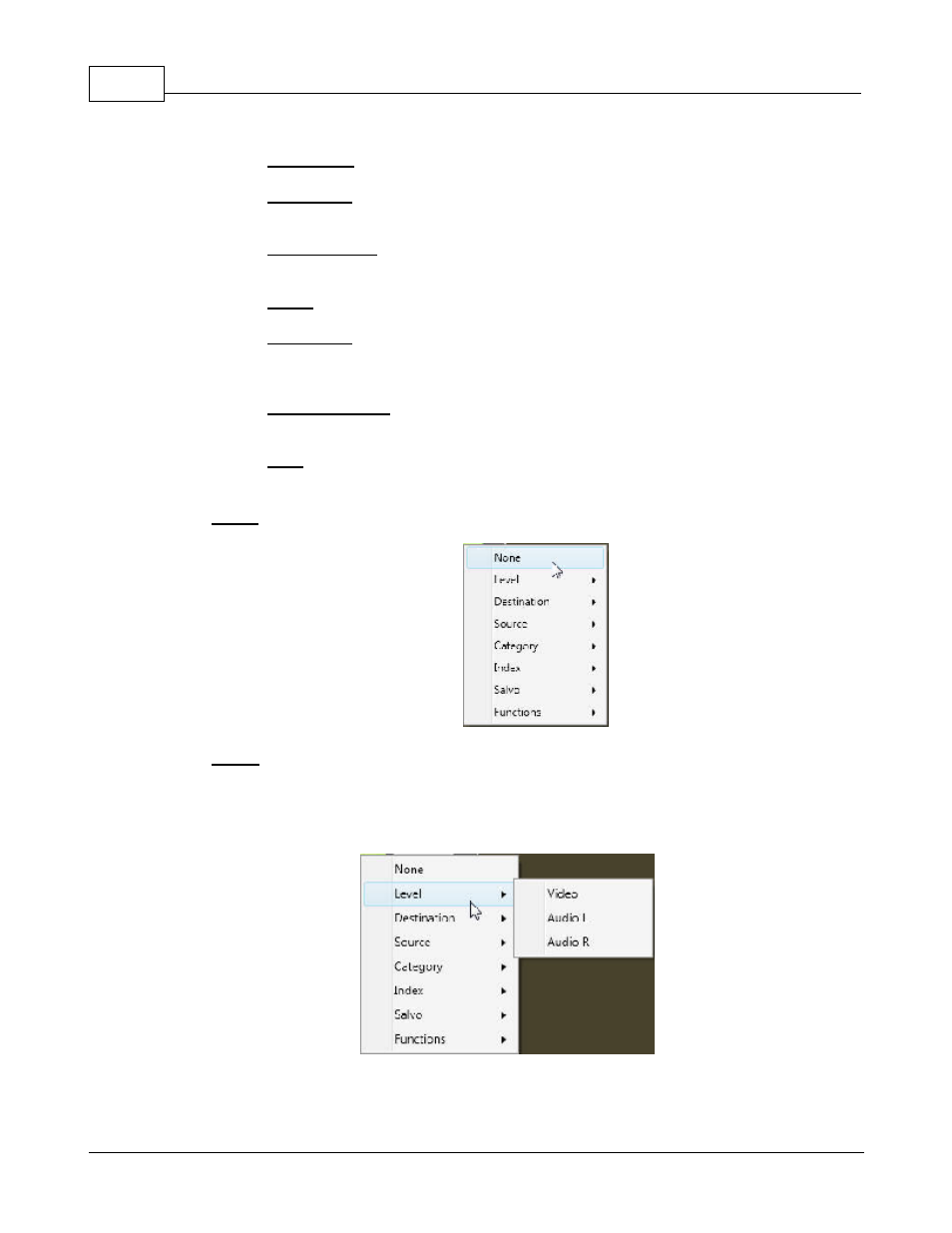
TyLinx Pro Help
140
© 2012 Sierra Video Systems
Salvo Menu- This function is not available in the SCP-150
Scroll Back- Causes lists to display from higher number to lower. N/A for the
SCP-150.
Scroll Forward- Causes lists to display from lower number to higher. N/A for the
SCP-150.
Select- Moves cursor. N/A for the SCP-150.
Select/Shift- “Select/Shift” is a dual mode function. Pressing once is the “Select”
function (moves cursor). Holding down the button is the “Shift” function similar to a
standard computer keyboard.
Select All Levels- Enables all levels Note; all levels are enabled as a default. This
function restores all levels to enable if the previous switch was other than all levels.
Take- Initiates command
None-
This removes any programming from the button.
Level;
This list contains the levels of control active on the router. When this function is
applied to a panel button the LED for that button will light allowing individual level selection.
After a destination is selected all level buttons will light. Pressing a level button will unselect
the level indicated by extinguishing the light. Holding down the button will cause the panel to
cycle from enabling only the level selected to all levels enabled.