Sierra Video TyLinx Pro User Manual
Page 63
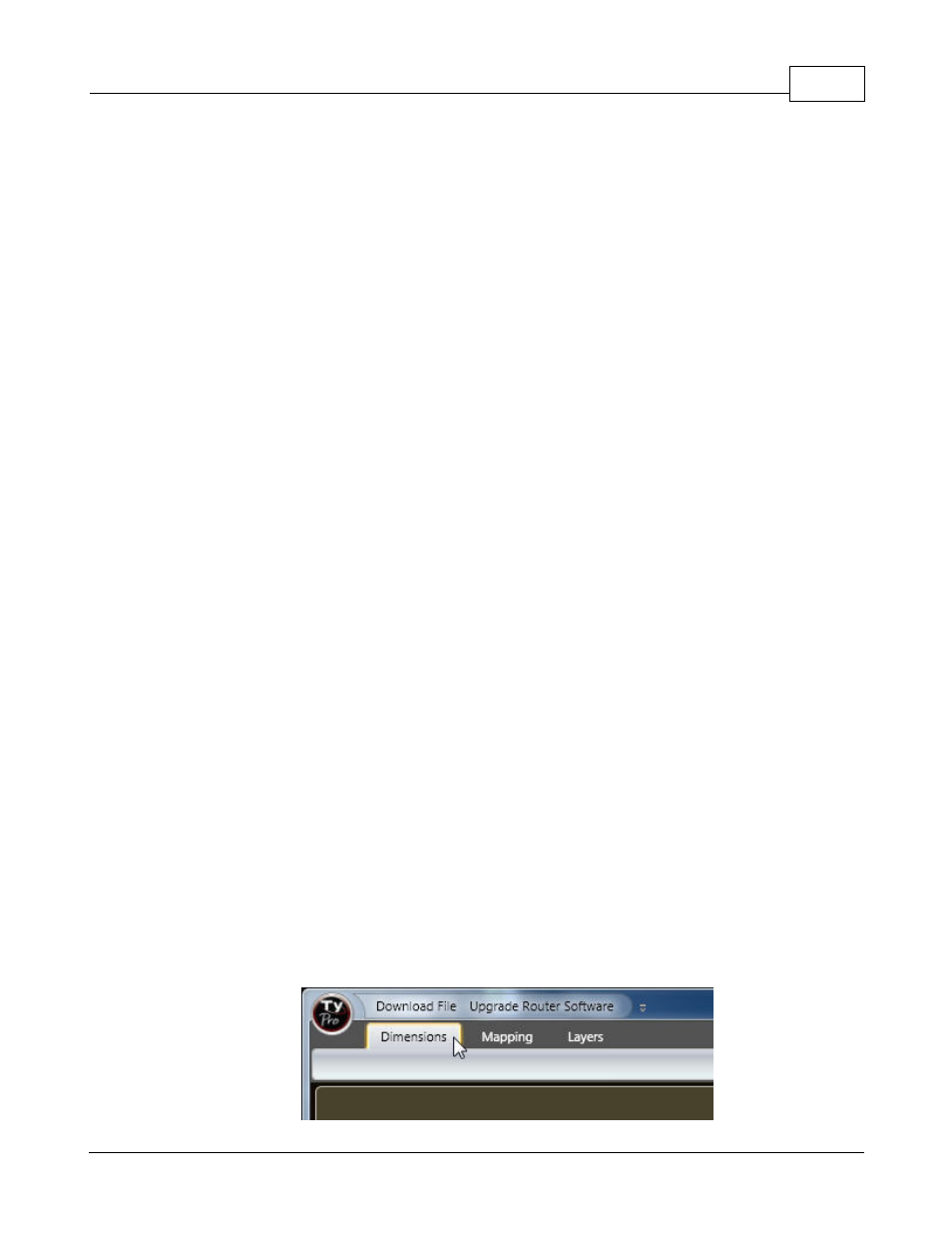
Admin Utilities
63
© 2012 Sierra Video Systems
all the connectors CAM1-CAM12 down one. You could put VTR9 on input connector 21, and map
source 9 to input 21. You would have to change the mapping of sources 10-21 so that they mapped
to inputs 9-20.
3. In partially-stuffed routers with holes, mapping allows the holes to be “mapped away”, so that
control panels see one continuous set of sources or destinations.
4. Two separate levels can be “joined together” into one level, by mapping first one level, then the
other, to successive sources or destinations. For example, suppose you have two levels, each 16x16.
Sources 1-16 could be mapped to level 1 inputs 1-16 with level 2 unmapped. Sources 17-32 could
be mapped to level 2 inputs 1-16 with level 1 unmapped. Likewise for destinations. You would not
be able to connect source 1 to destination 17, for example, but you could connect any source 1-16
to any destination 1-16, or any source 17-32 to any destination 17-32. You would not have to
concern yourself with levels.
5. A more complete join of two levels could be done by cabling inputs of the two levels together. For
example, if you had a router with two 64x64 analog video levels, you could connect 64 inputs to
the first level and then cable them in parallel to the second level also, so that both levels received
the same 64 inputs. Then, you could map destinations 1-64 to level 1 outputs 1-64, and destinations
65-128 to level 2 outputs 1-64. You would end up with a 64x128 single-level router.
6. One source could be mapped on all levels, while another one might be mapped only on audio
levels. The first would be used to set up all levels of a destination, while the second would be used
to change the audio while leaving the video unchanged. An all-levels take could be done with the
second source, yet only the audio levels would change. Note that this is a use of multiple mapping.
7. If one level is a machine control level, you can selectively map that level only for those sources or
destinations where you want machine control routing to take place.
8. Some signals may include video but not audio, or vice-versa. For these signals, mapping table
entries can be unmapped on those levels where there is no signal. Router inputs and outputs need
not be wasted. For example, if output 17 is used for a monitor’s video signal on level 1 and for a
totally unrelated audio signal on level 2, separate destinations can be mapped to each level,
permitting all-level takes of the MON that don’t affect the audio level, and vice-versa.
Offset Mapping
The most simple and common form of virtual mapping is to separate signal types. This is referred to
as "offset" mapping. An example of this would be a 16x16 two level router. Level 1 being digital video
and level 2 as analog video. Since selecting source 1 to destination 1 will switch both the digital and
analog signals connected to connector 1, a "break-away switch must be made if only the digital video
level is what is desired to switch.
The router can be "mapped" to operate as a 32x32 router with I/O's 1 thru 16 as digital video and I/O's
17 thru 32 as analog video.
TyLinx Pro provides a simple method to accomplish this.
The following examples are for a 16x16 two level router, level 1 being digital video and level 2 as
analog video.
The first step is to expand the router size.
Select the "Dimensions" tab from the menu bar.