Sierra Video TyLinx Pro User Manual
Page 32
Advertising
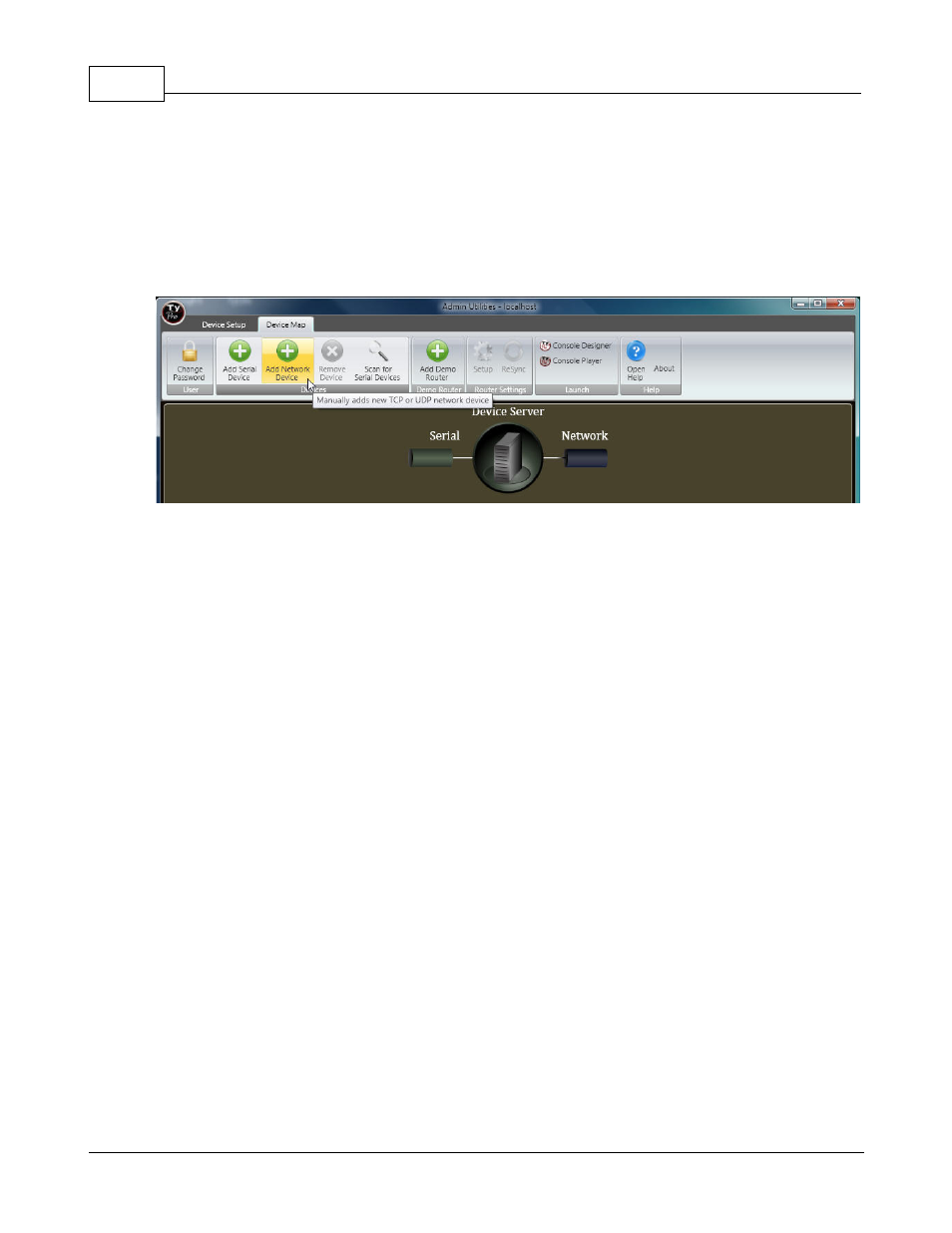
TyLinx Pro Help
32
© 2012 Sierra Video Systems
Add a Network Device;
Setting up a network device is very similar to setting up a serial device in Admin Utilities. The first step
is to press the “Add Network Device” button located to the right of the “Add Serial Device” button. This
will add a new network device into TyLinx Pro and select it.
Select Add Network Device;
A dialog will now appear that looks like the following:
Advertising