Sierra Video TyLinx Pro User Manual
Page 38
Advertising
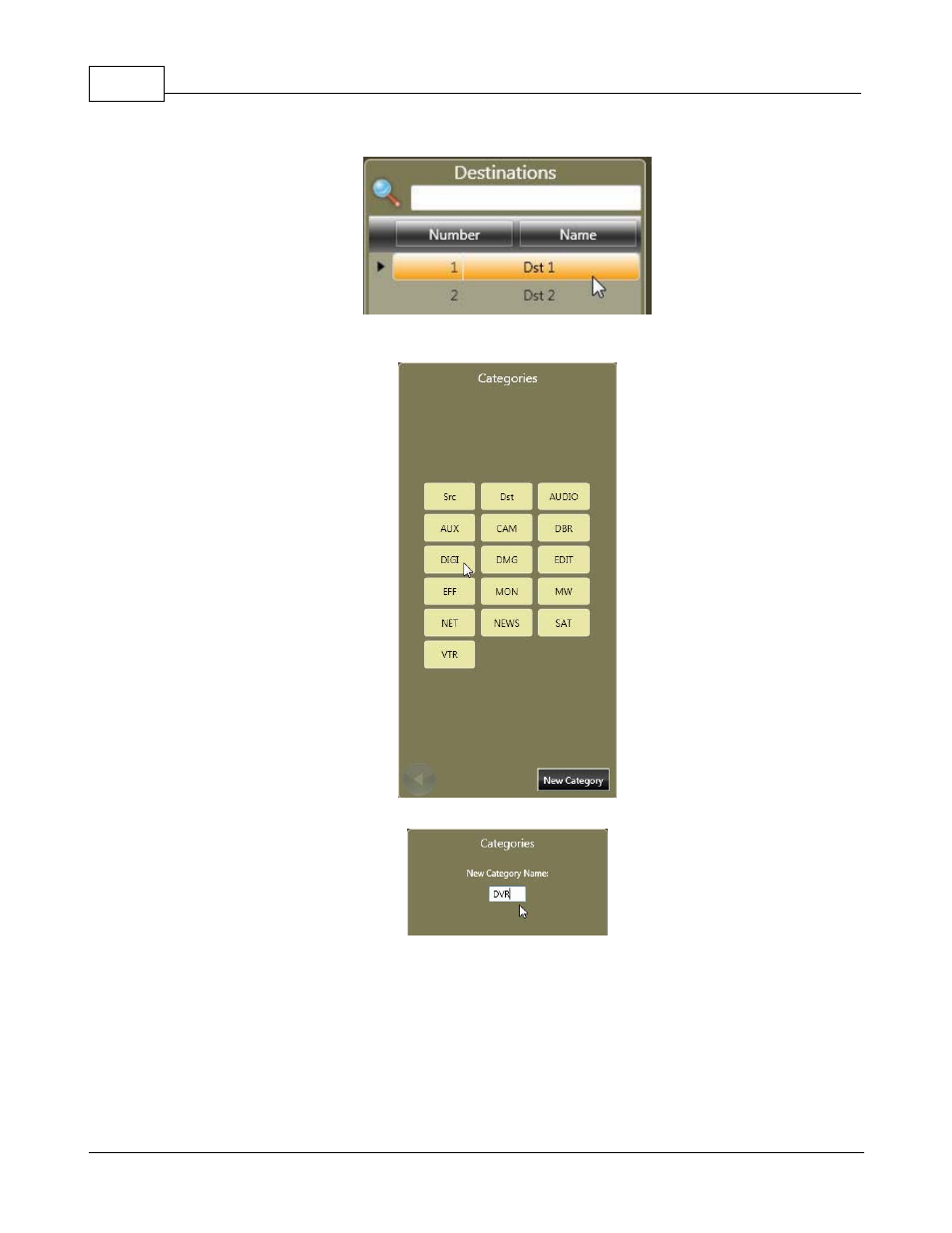
TyLinx Pro Help
38
© 2012 Sierra Video Systems
To change the names highlight the name to change by clicking on it and then enter a new name.
Select a category from the category list on the right. (To enter a new category see "Categories"
below.)
The selected category will be entered and the window will switch to "Indices".
Then select an Index reference.(To enter a new index reference see "Indices" below.)
Advertising